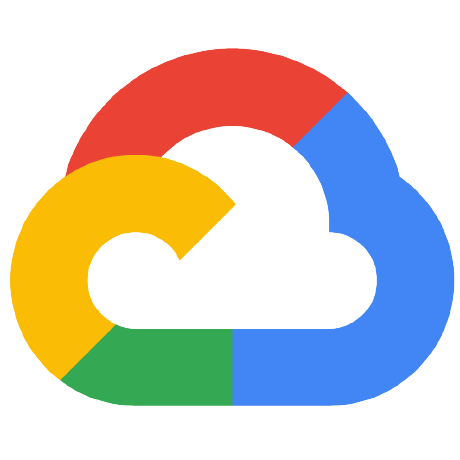
tag-automator
Simple tool to easily visualize and manage tag bindings across organization, folder or project.
APACHE-2.0 License
tag-automator
Simple tool to easily visualize and manage tag bindings across organization, folder or project.
This is not an official Google product.
It uses Cloud Asset Inventory (searchAllResources) to list the resources and the Resource Manager API (tagBindings.create) to manage tag bindings.
List your resources
You can visualize name, type and applicable tags for each resource - quick filter also available!
Available tags
Visualize all available tags to use within bindings
Bind tags
Finally, edit tags for a single resource or even to add/remove specific tags to multiple resources in bulk
Installing
There is a backend (Python) and a frontend (Angular) to make it work.
You have 2 options to install:
Run a script
- Make sure to have
gcloudinstalled and authenticated before running theinstall.shscript. - Run
install.shand follow the steps.
Changing configurations
You can provide the following environment variables to the backend (backend/backend.yaml)
-
SCOPE(required - the scope to pull resources from), must be one of the following:-
projects/{PROJECT_ID}(e.g., "projects/foo-bar") -
projects/{PROJECT_NUMBER}(e.g., "projects/12345678") -
folders/{FOLDER_NUMBER}(e.g., "folders/1234567") -
organizations/{ORGANIZATION_NUMBER}(e.g., "organizations/123456")
-
-
ASSET_TYPES(optional - which assets to filter):- If provided, must be a list of Asset Types.
By default it uses:
[ "compute.googleapis.com/Instance", "storage.googleapis.com/Bucket", "sqladmin.googleapis.com/Instance", "cloudresourcemanager.googleapis.com/Folder", "cloudresourcemanager.googleapis.com/Organization", "cloudresourcemanager.googleapis.com/Project", "run.googleapis.com/Service", "container.googleapis.com/Cluster", "compute.googleapis.com/Network", "compute.googleapis.com/Subnetwork", ]
Known limitations
-
After successfuly editing tag bindings they are reflected imediately in the frontend, however it may take some seconds (usually 10-20s) for it to be reflected in the listing API.
-
When adding new asset types to
ASSET_TYPESconfiguration, the expected ID for the resource may not work right away and may need some convertion. -
You can only attach/dettach tags from resources, it's not possible to create new tag keys/values in the tool.
Contributing
Feel free to fork, open issues and pull requests!