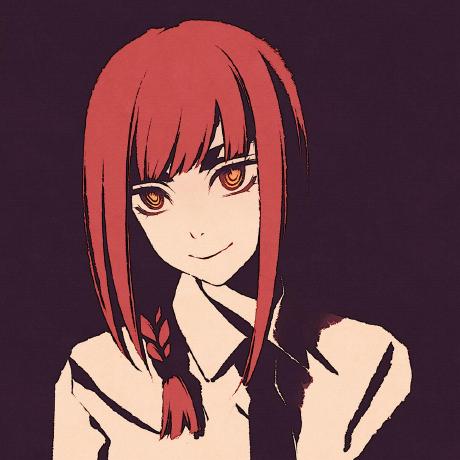
mazer
Free and Open-source Bootstrap 5 Admin Dashboard Template and Landing Page
MIT License
Stars
2.7K
Installation
Using a ready-made built (recommended)
Download the latest release from the releases page. Open the index HTML file and explore the source code.
Building yourself
- Clone the repository
git clone https://github.com/zuramai/mazer
- Install dependencies
yarn install
# OR
npm install
- Run it locally
npm run dev
- Open
http://localhost:5173in your browser
Building with Docker
- Clone the repository
git clone https://github.com/zuramai/mazer - Make sure you have Docker installed and run:
docker build -t mazer-frontend .docker run -it -d -p 5173:80 --name mazer mazer-frontend- Open
http://localhost:5173
Using CDN
Simple example using CDN from jsdelivr.net.
<!DOCTYPE html>
<html lang="en">
<head>
<meta charset="UTF-8">
<meta name="viewport" content="width=device-width, initial-scale=1.0">
<title>Dashboard - Mazer Admin Dashboard</title>
<link rel="shortcut icon" href="https://cdn.jsdelivr.net/gh/zuramai/mazer@docs/demo/assets/compiled/svg/favicon.svg" type="image/x-icon">
<link rel="stylesheet" href="https://cdn.jsdelivr.net/gh/zuramai/mazer@docs/demo/assets/compiled/css/app.css">
<link rel="stylesheet" href="https://cdn.jsdelivr.net/gh/zuramai/mazer@docs/demo/assets/compiled/css/app-dark.css">
<link rel="stylesheet" href="https://cdn.jsdelivr.net/gh/zuramai/mazer@docs/demo/assets/compiled/css/iconly.css">
</head>
<body>
<script src="https://cdn.jsdelivr.net/gh/zuramai/mazer@docs/demo/assets/static/js/initTheme.js"></script>
<!-- Start content here -->
<!-- End content -->
<script src="https://cdn.jsdelivr.net/gh/zuramai/mazer@docs/demo/assets/static/js/components/dark.js"></script>
<script src="https://cdn.jsdelivr.net/gh/zuramai/mazer@docs/demo/assets/extensions/perfect-scrollbar/perfect-scrollbar.min.js"></script>
<script src="https://cdn.jsdelivr.net/gh/zuramai/mazer@docs/demo/assets/compiled/js/app.js"></script>
<!-- Need: Apexcharts -->
<script src="https://cdn.jsdelivr.net/gh/zuramai/mazer@docs/demo/assets/extensions/apexcharts/apexcharts.min.js"></script>
<script src="https://cdn.jsdelivr.net/gh/zuramai/mazer@docs/demo/assets/static/js/pages/dashboard.js"></script>
</body>
</html>
CDN Prefix
You can use the url with a prefix like this:
https://cdn.jsdelivr.net/gh/zuramai/mazer@docs/demo
A simple example:
https://cdn.jsdelivr.net/gh/zuramai/mazer@docs/demo/assets/compiled/css/app.css
Community Mazer-based open sources
- CodeIgniter 4 by @irsyadulibad
- Laravel Mazer Starter by @billalxcode
- Nuxt by @fzn0x
- React JS Component Library by @fachryansyah
- Adonisjs 5 by @afman42
- Django by @bimbims125
- Flask by @antheiz
- Symfony 6.3 (Mazer 2.1.0) by @theod02
- Spring-Thymeleaf by @hi-rullah
- Ruby on Rails by @noesya
- Yii2 by @anovsiradj
- Next JS by @dipras
- Did you make in another framework or tools? Open up Pull Requests and put yours here! 😃
Contributing
Please follow Contributing Guide before contributing.
License
Mazer is under MIT License.
Author
Mazer is created by Saugi.

