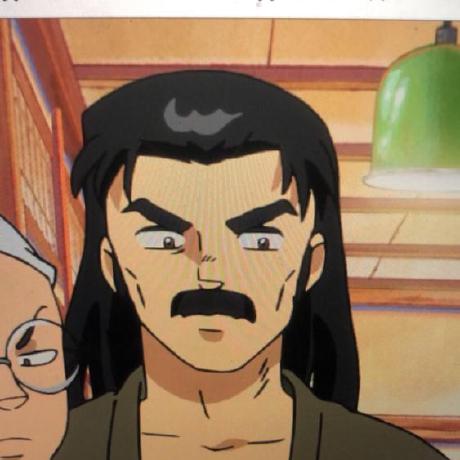
palmos
palmos 2.0 development environment, using docker
Stars
8
Ecosystems:
C
ZaZa
This is an app, called zaza, for bard graduate center.
You can download the latest release and put it on an emulator, like phem.
PalmOS development
This is how to get up and running with a PalmOS 2.0 development environment
sudo apt-get install -y docker
Pull the latest palmos development image, which contains debian sarge + the palm 3.5 sdk and compilers
docker pull jedahan/palmos:latest
Edit a string in the resource file src/example/hello.rcp
sed -e "s|Mobile World|$USER|" -i src/example/hello.rcp
Compile a new hello.rcp
make
Copy to your favorite emulator (I prefer phem for android), or hotsync to a real palm pilot
sudo adb push src/example/hello.prc /sdcard/phem/card
If you are interested in how I built the jedahan/debian-sarge and jedahan/palmos images, take a look at the Makefile.