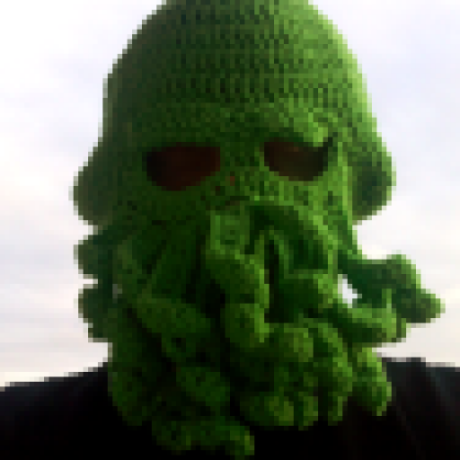
stfs - simple tabular file system
this file system is meant for the embedded flash of cortex-m3
micro controller. I tried yaffs, but it used too much memory, and
since the cortex-M3 controller already handles the low level
stuff, is not really suited for this purpose. stfs uses no heap,
and is also otherwise as the name hints: simple.
stfs is a log-structured appending file system for embedded flash devices, that expose the flash mapped as memory.
-
assumes that you have only a few 4KB-128KB erasable blocks - all of the same size.
-
stfs provides only directories and files, but no other types like pipes, links, etc. also no file metadata like timestamps or access permissions.
-
filenames are max 32 bytes long, files max 64KB - both settings are configurable, but otherwise untested.
-
always reserves one empty block for vacuuming.
-
default chunksize is 128B with fs metadata included. unlike other flash file systems where the block size is usually limited by 512B.
-
totally single threaded
License
stfs is licensed LGPLV2.1+.
api
currently the api provides the following posix-like interfaces:
directory handling functions: mkdir, rmdir, opendir, readdir,
file handling functions: open, lseek, write, read, close, unlink, truncate
generic functions: init
how to play with it
1st of all this is a simulation, a toy. if you want to use it in
your micro controller you have to adapt a few things. like how you
write chunks and erase blocks. But you can play with it on your
computer. Compile everything with the makefile:
`CFLAGS="-DDEBUG_LEVEL=3" make all`
where the debug level can be:
- 0 is quiet,
- 1 - errors,
- 2 - info,
- 3 - debug.
if you want to fuzz, you probably want to go with level 0, when
you debug you can play with other levels.
after compiling, you get `stfs` and `afl`.
stfs test binary
stfs demos how to use stfs, executes a few test cases and then
dumps the whole fs into ./test.img.
afl
afl is a simple script interpreter:
afl.c - reads stdin to execute script on in-RAM stfs and dump the result into test.img
commands are
m <path> - mkdir
x <path> - rmdir
o 0|64 <string> - open 64==O_CREAT
w <fd> <size> - write
r <fd> <size> - read
s <fd> <pos> <whence> - seek
c <fd> - close
t <size> <path> - truncate
d <path> - unlink
<path> is always length prefixed, space-separated, e.g.:
m 5 /root
^ path
^ length of path
./afl is also used by stfsfuzz.py, if you want to use it with afl,
you should compile without logging and dumping of the fs image.
you can find a few sample test cases in `testcases/`
python tools
there's two python tools: stfsfuzz.py and anaimg.py
stfsfuzz.py runs `afl` repeatedly each time testing a different
random command, if the command returns something else than -1, it
is recorded in ./fuzz.script and keep this command in the test
case for subsequent commands to be appended. in the background
`afl` always dumps the latest fs image into `test.img`
`anaimg.py` loads `test.img` and prints a condensed sequence of
the chunks, the directory layout with file sizes, and the block
statistics.
python deps
pip install construct sh
data structure
chunk_size = 128 chunks_per_block = 1024
4 different chunk types are used:
empty = 0xff (1B) irrelevant(all 0xff) (127B) inode (128B)- contain file meta information - chunktype (0xAA) (1B) - directory | file (1b) - size (2B) - parent_directory_obj_id (4B) - obj_id (4B) - name_len (6b) - name (32B) - data (84B) data (7B) - contain data - chunktype (0xCC) (1B) - seq_id (2B) - obj_id (4B) - data blob (chunksize-metasize) deleted = 0x00 (1B) irrelevant(all 0x00) (127B)
inode with oid 1 is the root directory and virtual
important implementation todo
In case you adapat this code, please replace the call to
random(3) in stfs_init() and in vacuum() to the cryptographic
random function of your system such as /dev/random or /dev/urandom
on Unix-like systems, and CryptGenRandom on Windows.