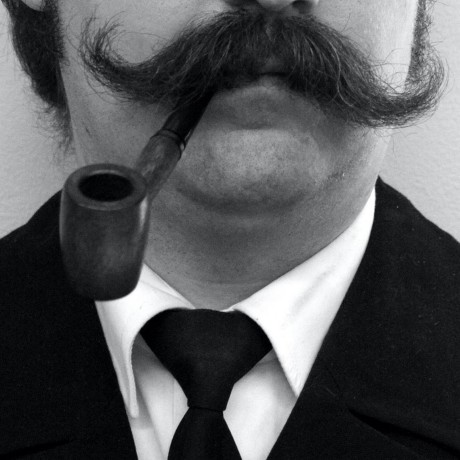
devtools-extension-tab-colours
Adds colours to the tabs in Chrome DevTools.
MIT License
Stars
10
Ecosystems:
Chrome extension
devtools-extension-tab-colours
A simple extension to add colours to the tabs in Chrome DevTools.
Installation
"Developer Tools experiments" will need to be enabled in order to use this extension;
- Go to chrome://flags/#enable-devtools-experiments and enable "Developer Tools experiments".
- Open DevTools and go to "Settings".
- Go to "Experiments" tab.
- Check "Allow custom UI themes".
- Reload DevTools.
Chrome Web Store
Manual
git clone https://github.com/JamieMason/devtools-extension-tab-colours.git
- Visit chrome://extensions/
- Choose "Load unpacked extension..."
- Choose devtools-extension-tab-colours directory.