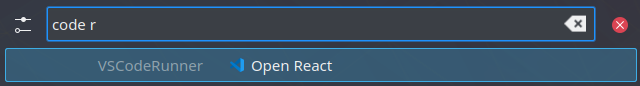krunner-vscodeprojects
Open VSCode Project Manager projects from Krunner
LGPL-3.0 License
Stars
20
VSCode Projects Runner
This plugin uses the Project Manager plugin from VSCode to read the projects.
Required Dependencies
Plasma5:
sudo apt install git cmake extra-cmake-modules build-essential libkf5runner-dev libkf5i18n-dev qtdeclarative5-dev gettext libkf5dbusaddons-bin
Plasma6:
sudo apt install git cmake extra-cmake-modules build-essential libkf6runner-dev libkf6i18n-dev kf6-kdbusaddons
Plasma5:
sudo zypper install git cmake extra-cmake-modules ki18n-devel krunner-devel kconfigwidgets-devel kcmutils-devel gettext-tools kdbusaddons-tools
Plasma6:
sudo zypper install git cmake kf6-extra-cmake-modules kf6-ki18n-devel kf6-krunner-devel gettext-tools kf6-kdbusaddons-tools
Plasma5:
sudo dnf install git cmake extra-cmake-modules kf5-ki18n-devel kf5-krunner-devel gettext kf5-kcmutils-devel
Plasma6:
sudo dnf install git cmake extra-cmake-modules kf6-ki18n-devel kf6-krunner-devel kf6-kcmutils-devel gettext
Build instructions
For archlinux users there is AUR or AUR (git).
The easiest way to install is:
curl https://raw.githubusercontent.com/alex1701c/krunner-vscodeprojects/master/install.sh | bash
Or you can clone the repository and run the install.sh script.
After this you should see your runner in the system settings:
systemsettings5 (Head to "Search")
You can also launch KRunner via Alt-F2 and you will find your runner. Credit for icon: https://github.com/microsoft/vscode
Screenshots
Overview of projects
Search for project
Search from overview
This might be useful if you have other search plugins