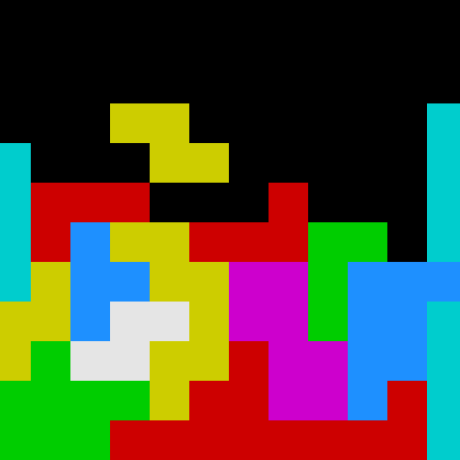
missile
Code to work with DreamCheeky USB missile launcher on Linux
MIT License
Stars
10
Ecosystems:
C++
USB missile launcher library 
This code provides a userspace USB driver for linux users with a DreamCheeky missile launcher.
The two example programs included are:
- basic-sync -- A minimal demonstration of how to interact with the "missile" class. This moves and fires the launcher according to a hardcoded set of commands.
- joystick-ctl -- Allows you to use a joystick to move and fire the launcher.
- keyboard-ctl -- Allows you to use the keyboard to move and fire the launcher.
Supported launchers
I wrote this specifically for the missile launcher shown in this review. The USB vendor ID is 0x0701 and product ID is 0x0660.
Modifying this code for the later launchers would be quite simple, so lodge an issue with specific details if you would like support to be added for your launcher.
Howto
First you need libusb1.0 and ncurses. On Debian the packages are:
apt-get install libusb-1.0-0-dev libncurses-dev
Or on RedHat
yum install libusb1-devel libncurses5-devel
Now compile:
git submodule update --init
make
To use the rocket-launcher as non-root user:
cp 40-rocketlauncher.rules /etc/udev/rules.d
service udev restart
Now re-plug the missile launcher and run one of the binaries.