
OrcaSlicer
G-code generator for 3D printers (Bambu, Prusa, Voron, VzBot, RatRig, Creality, etc.)
AGPL-3.0 License
Bot releases are hidden (Show)
Published by SoftFever about 1 year ago
What's Changed
-
QoL improvement: Orca Slicer now remembers each printer's filament, bed, and process settings, making it easier to switch between multiple printers
-
Single wall on top surface for Arachne by @Noisyfox in https://github.com/SoftFever/OrcaSlicer/pull/1583
-
Pressure Advance: add Ellis' pattern method for pressure advance calibration by @thewildmage in https://github.com/SoftFever/OrcaSlicer/pull/1547
-
Some other updates for Pressure Advance calibration:
- Speed: All PA calibrations now use minimum speed at 100 mm/s (still subject to max flow rate) as PA effect is not obvious under slow speed (one also probably doesn't need it when printing at 45 mm/s speed).
- PA tower: Only one wall will be printed for most nozzles (0.4 upwards).
-
Make Overhang Printable by @Noisyfox and @odie5533 in https://github.com/SoftFever/OrcaSlicer/pull/1615
This feature based on Cura's ConicalOverhang algorithm by @BagelOrb
-
Support for using a percentage (%) of nozzle diameter to specify line width by @iFallUpHill in https://github.com/SoftFever/OrcaSlicer/pull/1578
-
Add Lift Z only Above/Below, On Surface (e.g. Only on Top) by @iFallUpHill in https://github.com/SoftFever/OrcaSlicer/pull/1562
-
Optimise sandwich wall mode when perimeters are shared with multiple islands(Arachne only) by @igiannakas in https://github.com/SoftFever/OrcaSlicer/pull/1352
Previously, in cases where sandwich mode was used, Orca would fallback to inner-outer wall order in certain edge cases. Now, it will fallback to outer-inner wall order. -
Display print end time for in BL device page by @ZdDroid in https://github.com/SoftFever/OrcaSlicer/pull/1568
-
Add option for skirt-speed override by @scottmudge in https://github.com/SoftFever/OrcaSlicer/pull/1371
-
Optimized GCode Generation: significantly reduced the number of M106 commands to address the "timer too close" errors experienced by some Klipper users when printing with dynamic fan speed setting on. #804
-
Improve z seam performance:
- Turn off wipe_on_loops by default
- Change default wipe distance to 1 mm
- Reduce Seam gap to 10% by default
-
Overhang tweaks:
- Revert back to classic overhang slowdown
- Support percent for overhang speed
-
Tweak profiles for Voron/Qidi X Plus3/etc
- Fix Voron Trident printable height issue #1641
- Revamp Qidi X3 printer profiles
- Turn on accel_to_decel_enable for klipper machine by default
- Many other profiles tweaks
-
update latest BL profiles from BS 1.7.1, adding P1S profiles (Note: only BL machine profiles from BS)
-
Port PrusaSlicer
staggered_inner_seams -
Bugfix for zero-width tree supports by @scottmudge in https://github.com/SoftFever/OrcaSlicer/pull/1367
-
Fixed an issue that Orca Slice can't connect a printer that uses http protocal on Mac by @ammmze in https://github.com/SoftFever/OrcaSlicer/pull/1157
Localization:
- Russian translation by @stasyan68 in https://github.com/SoftFever/OrcaSlicer/pull/1509
- Ukrainian translation by @djperya in https://github.com/SoftFever/OrcaSlicer/pull/1638
- Korean translation by @Hotsolidinfill in https://github.com/SoftFever/OrcaSlicer/pull/1664
- Spanish translation by @tadeu2 in https://github.com/SoftFever/OrcaSlicer/pull/1572
Last but not least, here are some miscellaneous changes:
-
Easier solution to allow opening the app on OSX described in README.md by @prostolyubo in https://github.com/SoftFever/OrcaSlicer/pull/1232
-
fix typos and more translations for new features by @hliebscher in https://github.com/SoftFever/OrcaSlicer/pull/1202
-
Fix building with GCC13 (required to build on Arch and Fedora) by @c2h5oh in https://github.com/SoftFever/OrcaSlicer/pull/1220
-
Fix tooltip referencing "Studio" by @scottmudge in https://github.com/SoftFever/OrcaSlicer/pull/1370
-
Fix check multi filament valid by @macdylan in https://github.com/SoftFever/OrcaSlicer/pull/1433
-
- fix is_extruder_used by @macdylan in https://github.com/SoftFever/OrcaSlicer/pull/1422
-
Added doc & photo for wiki guide for max volumetric flow by @jermylucas in https://github.com/SoftFever/OrcaSlicer/pull/1301
-
fix lang files (gettext tool) by @hliebscher in https://github.com/SoftFever/OrcaSlicer/pull/1550
-
Always emit the SET_VELOCITY_LIMIT ACCEL= command when the Klipper firmware flavor is selected by @mjonuschat in https://github.com/SoftFever/OrcaSlicer/pull/1598
-
Use namespaces to link against libcereal >= 1.3.1 by @ovlach in https://github.com/SoftFever/OrcaSlicer/pull/1596
-
compilation errors fixed of Ukrainian localizalion by @djperya in https://github.com/SoftFever/OrcaSlicer/pull/1610
-
fix: ambiguous call _check_convertible_to_path_source(const wxCStrData&) by @ovlach in https://github.com/SoftFever/OrcaSlicer/pull/1597
New Contributors
- @ammmze made their first contribution in https://github.com/SoftFever/OrcaSlicer/pull/1157
- @prostolyubo made their first contribution in https://github.com/SoftFever/OrcaSlicer/pull/1232
- @c2h5oh made their first contribution in https://github.com/SoftFever/OrcaSlicer/pull/1220
- @igiannakas made their first contribution in https://github.com/SoftFever/OrcaSlicer/pull/1352
- @jermylucas made their first contribution in https://github.com/SoftFever/OrcaSlicer/pull/1301
- @tadeu2 made their first contribution in https://github.com/SoftFever/OrcaSlicer/pull/1443
- @stasyan68 made their first contribution in https://github.com/SoftFever/OrcaSlicer/pull/1509
- @Hotsolidinfill made their first contribution in https://github.com/SoftFever/OrcaSlicer/pull/1553
- @ZdDroid made their first contribution in https://github.com/SoftFever/OrcaSlicer/pull/1568
- @thewildmage made their first contribution in https://github.com/SoftFever/OrcaSlicer/pull/1547
- @mjonuschat made their first contribution in https://github.com/SoftFever/OrcaSlicer/pull/1598
- @djperya made their first contribution in https://github.com/SoftFever/OrcaSlicer/pull/1601
- @ovlach made their first contribution in https://github.com/SoftFever/OrcaSlicer/pull/1596
- @Noisyfox made their first contribution in https://github.com/SoftFever/OrcaSlicer/pull/1583
Full Changelog: https://github.com/SoftFever/OrcaSlicer/compare/v1.6.3...v1.6.4-beta
NOTE:
1. Please check here for installation instructions.
2. If your profiles didn't show up after updating, please restart OrcaSlicer
3. Klipper users, please update Moonraker to the latest version so that it can recognize OrcaSlicer and parse metadata like thumbnails.
4. If you're running Klipper, it's strongly recommended to add the following configuration to your printer.cfg file.
# Enable object exclusion
[exclude_object]
# Enable arcs support
[gcode_arcs]
resolution: 0.1
If you like my work and would like to show your appreciation, you can buy me a coffee :)
Published by SoftFever over 1 year ago
This is an official release of V1.6.3.
It includes bug fixes that were present in the v1.6.3 beta and also a few new features.
Changes:
New features:
- Reintroduce
infill_anchorparameter #500 #136
- Added
first_layer_heightplaceholder to improve compatibility with PrusaSlicer #1142 #1148
Bug fixes:
- Fixed an issue that bridges were not properly anchor in some case when bridge_density was set low #1043
- Fixed an issue that project file(.3mf) can't be loaded if plate name contains illegal characters like
ѵ - Fixed an issue Repetier server didn't work when the host is not called Repetier-Server #1116
- Fixed BIQU Profiles by @fr3ak2402
- Decrease default PETG temp for temp tower test #1117
- Fix default settings for Qidi printers: turn off ironing by default and turn arc fitting for X3 serials
Translations:
- Update French Translation / Add missing translation strings by @Guilouz
For more information about the changes made to version 1.6.3-beta, please refer to V1.6.3-beta release page.
NOTE:
1. Please check here for installation instructions.
2. If your profiles didn't show up after updating, please restart OrcaSlicer
3. Klipper users, please update Moonraker to the latest version so that it can recognize OrcaSlicer and parse metadata like thumbnails.
4. If you're running Klipper, it's strongly recommended to add the following configuration to your printer.cfg file.
# Enable object exclusion
[exclude_object]
# Enable arcs support
[gcode_arcs]
resolution: 0.1
If you like my work and would like to show your appreciation, you can buy me a coffee :)
Published by SoftFever over 1 year ago
Changes:
New features:
- New calibration tests, refer to WIKI for more details
- Retraction
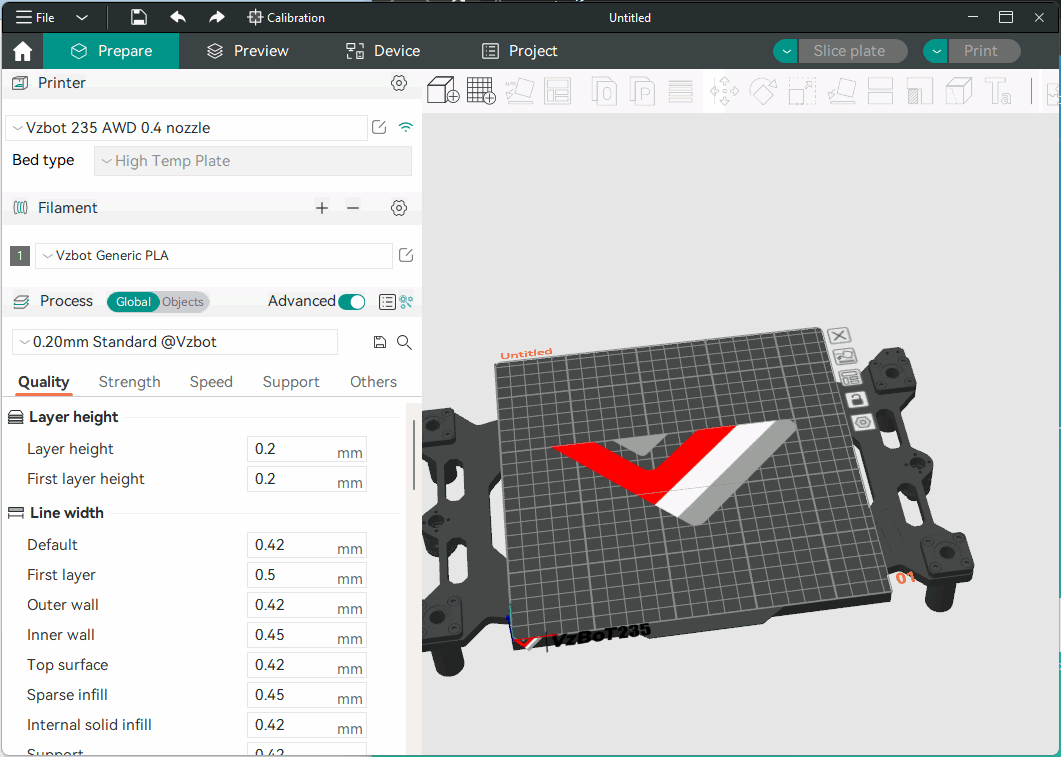
- Orca Tolerance Test

-
Improve bridging for classical wall generator when
only one wall on top surfaceis used.
-
Fan Speed Delay + Fan Kickstart Feature by @scottmudge
This feature enables the fan to start earlier than its target start time in order to compensate for the fan kick-in time.
-
Support full_fan_speed_layer feature #85
Fan speed will be ramped up linearly from zero at layer to maximum at layerfull_fan_speed_layer
-
Number of slow layers #796
The first few layers are printed slower than normal. The speed is gradually increased in a linear fashion over the specified number of layers.
-
Support interface fan speed #881
This fan speed is enforced during all support interfaces, to be able to weaken their bonding with a high fan speed.
-
Streamlined WIKI Publish. Many thanks to @chrisribe
-
Merge BambuStudio v1.6.2 beta changes, including:
- Advanced cut with connectors: Thanks to @prusa3d for implementing this cool feature, and Bambu for porting it.
- Support for height range modifiers: Users can now add multiple height range modifiers to apply different settings.
- Support for sinking and slicing only the model part above the hot bed.
Newly supported printer models:
Special thanks to @fr3ak2402 for creating numerous printer profiles 👍
-
Adds and corrects printer profiles for Qidi printers by @fr3ak2402 in https://github.com/SoftFever/OrcaSlicer/pull/896
-
Adds printer profile for Qidi X-Plus printer by @fr3ak2402 in https://github.com/SoftFever/OrcaSlicer/pull/915
-
Adds printer profile for Artillery printers by @fr3ak2402 in https://github.com/SoftFever/OrcaSlicer/pull/923
-
Adds printer profiles for Elegoo printers by @fr3ak2402 in https://github.com/SoftFever/OrcaSlicer/pull/937
-
Revision of the Qidi Profiles by @fr3ak2402 in https://github.com/SoftFever/OrcaSlicer/pull/940
-
New Seckit Profile. by @jonkers71 in https://github.com/SoftFever/OrcaSlicer/pull/943
-
Add Voxelab Aquila X2 Profile by @fr3ak2402 in https://github.com/SoftFever/OrcaSlicer/pull/956
-
Add Sovol printer profiles by @fr3ak2402 in https://github.com/SoftFever/OrcaSlicer/pull/963
-
Revise and add new Creality profiles & Fix SecKit Filaments by @fr3ak2402 in https://github.com/SoftFever/OrcaSlicer/pull/974
-
Adding more Elegoo printer profiles by @fr3ak2402 in https://github.com/SoftFever/OrcaSlicer/pull/993
-
Fixed double-label for fan speed-up time, fixed label to include hyphen by @scottmudge in https://github.com/SoftFever/OrcaSlicer/pull/996
-
Fix mistake in "0.28mm Extra Draft @MyKlipper.json" by @xand3r40r93 in https://github.com/SoftFever/OrcaSlicer/pull/1013
-
lang fix by @hliebscher in https://github.com/SoftFever/OrcaSlicer/pull/1012
-
Add Ultimaker 2 profile by @fr3ak2402 in https://github.com/SoftFever/OrcaSlicer/pull/1003
-
Start code correction for Creality, Voxelab, Sovol & Elegoo printers by @fr3ak2402 in https://github.com/SoftFever/OrcaSlicer/pull/1021
-
Add support for BIQU Printers by @Musicdad12 in https://github.com/SoftFever/OrcaSlicer/pull/1024
-
add BIQU Printer images by @fr3ak2402 in https://github.com/SoftFever/OrcaSlicer/pull/1028
-
add more printer profiles by @fr3ak2402 in https://github.com/SoftFever/OrcaSlicer/pull/1038
-
Add & revise FLSun Profile by @fr3ak2402 in https://github.com/SoftFever/OrcaSlicer/pull/1045
-
Add printer profiles for Vivedino Troodon 2.0 by @YGK3D in https://github.com/SoftFever/OrcaSlicer/pull/1041
-
Improvement Artillery Sidewinder X2 Profile & other small changes by @fr3ak2402 in https://github.com/SoftFever/OrcaSlicer/pull/1053
-
add Anycubic Vyper profile by @fr3ak2402 in https://github.com/SoftFever/OrcaSlicer/pull/1062
-
Add Folgertech Printers by @Musicdad12 in https://github.com/SoftFever/OrcaSlicer/pull/1048
-
add Raise3D printer profiles by @fr3ak2402 in https://github.com/SoftFever/OrcaSlicer/pull/1087
-
Update fdm_filament_common.json by @tyler-cushing in https://github.com/SoftFever/OrcaSlicer/pull/1103
-
Update RRF start script for Vivedino Troodon 2.0 by @YGK3D in https://github.com/SoftFever/OrcaSlicer/pull/1104
Bug fixes
- Fixed an issue acceleration being set when disabled in PA line calibration by @mikebcbc
- Optimized M106 command, write integer number instead of float
- Fixed an issue that OrcaSlicer can't open previously generated gcode/.3mf file #712 #958
- Fixed a regression: Generic filament profiles conflicts #981
- Fixed a regression in layer time(log) view
- Fixed an issue that Orcaslicer didn't jumping to device tab after sending job #520 #567 #1044 #1047
- Fix build warnings, update deprecated boost headers by @scottmudge in https://github.com/SoftFever/OrcaSlicer/pull/1035
- fix 2 script windows by @hliebscher in https://github.com/SoftFever/OrcaSlicer/pull/926
Localization
- de fix translation #1057 by @hliebscher in https://github.com/SoftFever/OrcaSlicer/pull/1078
- de-fix for new features by @hliebscher in https://github.com/SoftFever/OrcaSlicer/pull/1059
- Fix german hotkey #950 by @hliebscher in https://github.com/SoftFever/OrcaSlicer/pull/984
- fix German after big update by @hliebscher in https://github.com/SoftFever/OrcaSlicer/pull/916
- Update French Translation by @Guilouz in https://github.com/SoftFever/OrcaSlicer/pull/914
- fix pot and lang after PR by @hliebscher in https://github.com/SoftFever/OrcaSlicer/pull/1001
Known issues:
*The only one wall on top surface option in Arachne wall generator only applies to the topmost surface.
NOTE:
1. Please check here for installation instructions.
2. If your profiles didn't show up after updating, please restart OrcaSlicer
3. Klipper users, please update Moonraker to the latest version so that it can recognize OrcaSlicer and parse metadata like thumbnails.
4. If you're running Klipper, please add the following configuration to your printer.cfg file.
# Enable object exclusion
[exclude_object]
# Enable arcs support
[gcode_arcs]
resolution: 0.1
If you like my work and would like to show your appreciation, you can buy me a coffee :)
Published by SoftFever over 1 year ago
This is an official release of V1.6.2.
It includes bug fixes that were present in the v1.6.2 beta and also features new built-in profiles.
Changes:
New features:
-
Custom printer profiles Now you can add your custom printer model with ease.

-
OrcaArena printers
A built-in profile with identical Bambulab X1C settings but for Klipper printers. (note: don't forget to enablegcode_arcssupport in your printer.cfg)

Image courtesy: Przemek P, CC BY-SA 3.0 https://creativecommons.org/licenses/by-sa/3.0, via Wikimedia Commons -
Original PrusaSlicer speed gradient color for GCodeViewer, provide better readability by @EmanueleGiannuzzi in https://github.com/SoftFever/OrcaSlicer/pull/800

Bug fixes:
- Disabling acceleration control persists single M204 command in gcode #795
- Fixed an Pressure Advance calibration issue(line) for delta machines #803
- Fix some wrong top_surface_line_width values for VzBot machine.
- update some settings for FLSun V400 profile
Newly supported printer models:
- Added profile for SecKit SK-Tank by @scottmudge in https://github.com/SoftFever/OrcaSlicer/pull/858
- Add Qidi Printer Profiles by @fr3ak2402 @Musicdad12 in https://github.com/SoftFever/OrcaSlicer/pull/873
Translations:
-
fix typo by @hliebscher in https://github.com/SoftFever/OrcaSlicer/pull/665
-
fix some typos by @hliebscher in https://github.com/SoftFever/OrcaSlicer/pull/865
-
Updated Translation / Fixed Dark Mode in Machine Tab by @Guilouz in https://github.com/SoftFever/OrcaSlicer/pull/866
-
Fix new de.po by @hliebscher in https://github.com/SoftFever/OrcaSlicer/pull/872
-
For more information about the changes made to version 1.6.2, please refer to https://github.com/SoftFever/OrcaSlicer/releases/tag/v1.6.2-beta
NOTE:
1. Please check here for installation instructions.
2. If your profiles didn't show up after updating, please restart OrcaSlicer
3. Klipper users, please update Moonraker to the latest version so that it can recognize OrcaSlicer and parse metadata like thumbnails.
4. If you're running Klipper, it's strongly recommended to add the following configuration to your printer.cfg file.
# Enable object exclusion
[exclude_object]
# Enable arcs support
[gcode_arcs]
resolution: 0.1
If you like my work and would like to show your appreciation, you can buy me a coffee :)
Published by SoftFever over 1 year ago
V1.6.2 is a BETA release.
Changes:
New features:
-
Orca slicer now supports delta printers and any printers with a bed origin that is not at the bottom-left corner.

-
The plate name location has been optimized to prevent overlap with the bed mesh on some machines.
-
The nozzle diameter limitation has been removed. #752
-
Orca slicer now allows assigning custom bed texture and model #83 #685 #695

-
Default filament colors have been set in the app config to avoid displaying black models for new users.
New printer models
- FLSun V400 (NOTE: I don't own any Delta printers myself, so I can't test it. There is a successful run reported though: https://github.com/SoftFever/OrcaSlicer/discussions/772)
- Snapmaker J1 by @hliebscher in https://github.com/SoftFever/OrcaSlicer/pull/663
- VzBot 235 AWD and VzBot 330 AWD by @simonvez! (VzBot users, please download the
OrcaSlicer_V1.6.2-beta-VzBot_*.zipfile)
Bug fixing:
- Fixed an issue where the top/bottom flow ratio wasn't working in the intended way. #680
- Fixed wrong object polygon for non-first plates #668 (Because of this ticket, I tried KAMP by @kyleisah, highly recommend this Klipper mod :) )
- Fixed an issue that time estimation is written twice
- Fixed low-resolution Windows icons issue
- Fixed typo in German translation by @hliebscher in https://github.com/SoftFever/OrcaSlicer/pull/665
- Fixed default filament color issue by reverting previous change by @CoryCharlton in https://github.com/SoftFever/OrcaSlicer/pull/760
NOTE:
1. Please check here for installation instructions.
2. If your profiles didn't show up after updating, please restart OrcaSlicer
3. Klipper users, please update Moonraker to the latest version so that it can recognize OrcaSlicer and parse metadata like thumbnails.
4. If you're running Klipper, it's strongly recommended to add the following configuration to your printer.cfg file.
# Enable object exclusion
[exclude_object]
# Enable arcs support
[gcode_arcs]
resolution: 0.1
If you like my work and would like to show your appreciation, you can buy me a coffee :)
Published by SoftFever over 1 year ago
This is a hotfix release for OrcaSlicer V1.60
It is recommended to upgrade from V1.6.0 for Klipper users.
NOTE:
1. Please check here for installation instructions.
2. If your profiles didn't show up after updating, please restart OrcaSlicer
3. Klipper users please update Moonraker to the latest version so that it can recognize OrcaSlicer and parse metadata like thumbnails.
Changes:
- Fix a bug that Klipper complains about "Malformed command" error when part names contain spaces. #650
- Update Orca Cube v2, including some small tweaks to the model. Orca Cube is shared on printables.
.stepfile is also shared. - Enable aux part cooling fan by default for Bambulab P1P, as the aux fan is a standard part of P1P now.
Note:
If you're running Klipper, it's recommended to add the following configuration to your printer.cfg file.
# Enable object exclusion
[exclude_object]
# Enable arcs support
[gcode_arcs]
resolution: 0.1
For more details about the new feature added in v1.6.0, please refer to this page
If you like my work and would like to show your appreciation, you can buy me a coffee :)
Published by SoftFever over 1 year ago
Please download V1.6.1 instead
--------Update--------
(Previously known as BambuStudio-SoftFever)
NOTE:
1. Please check here for installation instructions.
2. If your profiles didn't show up after updating, please restart OrcaSlicer
3. Klipper users please update Moonraker to the latest version so that it can recognize OrcaSlicer and parse metadata like thumbnails.
Know issues:
Klipper users pay attention: there is a bug in Exclude Objects feature that prevents Klipper from parsing the gcode when model names have spaces. As a workaround, please remove spaces in the model file name. A hotfix will be released soon. https://github.com/SoftFever/OrcaSlicer/issues/650#issuecomment-1498409798
Changes:
-
New feature:
-
Plate name: now we can assign names to each plate. A new
plate_namevariable is available for the g-code name format.

Models in the screenshot are from: @FotisMint -
Support Klipper
Exclude Objectsnatively. No more post-processing script is required. -
Latest Moonraker now supports OrcaSlicer. Klipper users please update to the latest Moonraker
-
Add some handy models:

-
Orca Cube: I simply can't help but create a cube for OrcaSlicer. ;)


-
#3DBenchy: https://www.3dbenchy.com/
-
Voron Cube https://vorondesign.com/
-
Autodesk FDM Test: https://github.com/kickstarter/kickstarter-autodesk-3d
-
-
New feature: show auto calibration marks on the bed for X1/X1C printers #88 - Special thanks to @keenzkustoms The texture is also available on his Printables page

-
Show help info in
Device tabin case no connection info is set -
Stop inserting temperature setting commands in g-code for Klipper #61
-
Set z hop/lift type to Normal by default for third-party printers
-
F5key to reload printer view #543 -
Set default filament color rgb(242, 117, 78)
-
Add the Czech language - @hliebscher @renemosner
-
Update Germany language - @hliebscher
-
-
Last but not least, thanks to all the contributors
- fix Bambu to Orca in Windows version by @hliebscher in https://github.com/SoftFever/OrcaSlicer/pull/504
- Update PrintConfig.cpp by @veevee2 in https://github.com/SoftFever/OrcaSlicer/pull/535
If you like my work and would like to show your appreciation, you can buy me a coffee :)
Published by SoftFever over 1 year ago
(Previously known as BambuStudio-SoftFever)
NOTE:
1. Please check here for installation instructions.
2. If your profiles didn't show up after updating, please restart OrcaSlicer
Changes:
-
Application name change ;)
-
Logo change. Big thanks to Justin Levine(@freejstnalxndr) for the awesome design! LOVE it!

-
Added g-code window. You can toggle g-code window visibility via
cshortcut key. You can also turn it off completely in the preference dialog.

-
Added sparse/internal solid infill accel controls - by @iFallUpHill

-
Added First layer travel speed control #443

-
Support filament shrinkage in the filament settings. (ported from SuperSlicer) #360

-
Support specify support angle for better support #401

-
Support change brim width for tree supports
-
Allow users to turn adaptive layer height off for tree support #257
-
Allow users to specify different URL for printer web UI(support SonicPad) #451

-
Increase max printer height to 2 meters #452
-
Expose
gcode_label_objectsandgcode_commentsoptions.(they were enabled in previous version by default)

-
Upstream update: BambuStudio v01.05.00.61, click the link for more information about features/improvements done by Bambu's team, kudos!

-
Misc fixes:
- Fixed non-manifold issue for temp tower #368
- Fixed one wall for the first layer #340 #350
- Improved Voron bed texture compatibility: some users reported black bed texture for Voron models on some AMD Graphic Cards:
- Support
datadirparameter to specify data folder location so we can use any cloud drive to backup/sync our profiles. #325 - Support
tabshortcut key to switch between prepare and preview tabs. #383 - Tweak PA tower setting for Arachne #353 #397
- Change default
slow_down_min_speedto 10 - Use local time stamp in g-code for better readability
- Digi-sign Mac builds.(unfortunately, notarizing the build is not implemented yet)
- Germany language translation update. Huge thanks to @hliebscher for his contribution to the project.
- French language translation update. Thanks@5axes !
-
Last but not least, thanks to all the contributors
-
- Cleanup DOWNLOAD_EXTRACT_TIMESTAMP warning for CMake 3.24 by @gswatkins in https://github.com/SoftFever/OrcaSlicer/pull/327
- fix icon.icns for mac by @hliebscher in https://github.com/SoftFever/OrcaSlicer/pull/374
- Make this work with either brew or macports by @jordanhubbard in https://github.com/SoftFever/OrcaSlicer/pull/419
-
If you like my work and would like to show your appreciation, you can buy me a coffee :)
Published by SoftFever over 1 year ago
BambuStudio SoftFever V1.4.5
Changes:
-
Precise wall(experimental): improve model accuracy and layer consistency by fine-tuning the spacing between the outer and inner walls. I will explain more about how this works in WIKI in the future.

printed with ABS under harsh lighting -
Added more built-in calibration tools; please refer to WIKI for more details:
- Temperature tower(model is a remix of Smart compact temperature calibration tower )

- Max flowrate/volumetric speed test(model is a remix of CNC Kitchen's Extrusion Test Structure )

- VFA test(more optimizations for this will come in future releases)

- Temperature tower(model is a remix of Smart compact temperature calibration tower )
-
Overhang performance improvements:
- Port PrusaSlicer 2.6's slowdown algorithm which works for both classic and Arachne engine. Kudos to @prusa3d

- Implemented overhang fan speed for the new slowdown algo
- A new option to switch between classic/new overhang slowdown implementation
- Port PrusaSlicer 2.6's slowdown algorithm which works for both classic and Arachne engine. Kudos to @prusa3d
-
Bridge improvements:
- Added a new feature that allows changing bridge infill density. Sparse bridges are more appealing to our eyes in some cases:)

- Added a new setting to adjust acceleration for bridges
- Added a new feature that allows changing bridge infill density. Sparse bridges are more appealing to our eyes in some cases:)
-
Set Arachne as the default engine
-
Change default top_surface_pattern to monotonic
-
Filter out tiny gapsoption now applies to bottom/top layers -
Improve small perimeter detection: overhang/bridge settings have higher priority than small perimeter settings.
-
Small perimeters are off by default now
-
Fixed a z-hop bug (#279)
-
New printer: SP-5 Klipper @behold81
-
Improve gcode instruction generation for jerk
-
Update German translation for new calibration tools @hliebscher
-
cherry-picked some fixes from upstream
- Fix vase mode crash issue
- FIX: crush when slicer multi-color model
the root cause is a mismatch between the dimensions of flush matrix and the number of extruders - FIX: fix crash when switch printer
- ENH:close the amsmapping dialog when exit seletmachine dialog
- ENH:no longer hide the unload button when connected to AMS
- FIX: fix the slicing result different issue
when move volume in objects copied from other object the result is not correct - FIX: support blocker not work on vertical+horizontal faces
- FIX:fixed send print will crash when resources path is chinese path
If you like my work and want to say thanks, you can buy me a coffee!
NOTE 1: Apple users: refer to this articlefor instructions on running unsigned applications on your device.
NOTE 2: If I failed to give credit to the right person, please leave a message in the forum, and I will correct it.
Published by SoftFever over 1 year ago
v1.4.4 hotfix:
-
Fixed PA calibration bugs:
- Fixed an issue that PA tower was not correctly generated in some cases
- Fixed an issue that PA dialog was not properly sized in case of high DPI
- Fixed a locale issue: PA dialog doesn't read input correctly on non-English/Chinese OS
-
Updated German translation by @hliebscher
Please refer to v1.4.3 for details.
Known issues:
- The application crashes when switching to
spiral vasemode in some instances. As a workaround, change theTimelapsesetting toSmoothbefore switching to vase mode.
Published by SoftFever over 1 year ago
BambuStudio SoftFever V1.4.3
change notes:
-
Calibration improvements:
Supports setting ranges for PA calibration now. ( NOTE Bambu users: take note that PA values set in the filament profile will override PA values set in AMS slots. If you prefer to set PA values in the AMS slot UI, uncheck 'Enable pressure advance' in the filament settings. However, it is recommended to set PA in filament settings)

-
Seam & wipe: A comprehensive document outlining these changes and options will soon be available in our Wiki
- Seam gap
- Role-based wipe speed(auto)
- Wipe speed
- Wipe on loop(inward movement)
- Use outer wall speed and acceleration instead of travel speed and acceleration
- Added an option to disable this feature
- Support Cura style outer wall wipe(100% retract before wipe)
- Extra length on restart

-
Enable absolute/relative extrusion option on non-BBL printers @cotepat
-
Added an option to set jerk for infills
-
Added
Inner brim onlyandOuter and inner brimoption -
Increased the maximum bed size to 2147mm
-
Support more PrusaSlicer compatible variables. Uers should be able to copy/paste most custom g-codes from PS without modification.
-
Support post-process scripts @cotepat
- Comptibility fix for klipper-estimator @cotepat
-
New printer models:
Snapmaker A250 and A350 @erebus04
RatRig V-Cast printer @cotepat -
QoL improvements:
- Remember the checkbox status for Arrange/Print dialog for Bambu machines
- Updated German translation files @hliebscher
- Updated French translation @5axes
- Remove limitations for bed_exclude_area @cotepat
-
Fixes:
- Wrong perimeter generation for overhangs in some cases @bambulab
- Fixed vase/timelapse crash on some machines
- Fixed various monotonic infill bugs @The-Futur1st
- Fixed wrong first_layer_print_min/max positions when multiple plates were used
- Increased the maximum bed temperature limit to 300 degrees Celsius
- Fixed calibration menu disappearing issue on Mac
- Various color/icon/document fixes @hliebscher
Known issues:
- If you encounter missing profiles after upgrading, restarting the application should resolve the issue.
- A bug in PA calibration causes it to not function correctly when using non-English or Chinese languages. Please temporarily switch to English for PA calibration as a workaround.
NOTE 1: Apple users: refer to this articlefor instructions on running unsigned applications on your device.
NOTE 2: If I failed to give credit to the right person, please leave a message in the forum and I will correct it.
NOTE 3: The updated Mac x64 build is now available. If you encounter any issues, please download it again.
Published by SoftFever almost 2 years ago
Change notes:
- Change the color theme :)
- Fixed a crash issue when selecting vase mode on some machines
- Port firmware retraction and
Extra length on restartretraction feature from PrusaSlicer - Fine-tune calibration features
- Enforce
max volumetric speedin PA line mode - Ensure print speeds are consistent across all blocks in the flow-rate calibration process. This is to help users calibrate those challenging filaments(such as TPU) by minimizing the influence of printing speed - thanks @psiberfunk for his input on this
- Enforce
- New printer models: thanks @erebus04
- Tronxy X5SA 400
- Artillery Sidewinder
- QoL:
- Now allow exporting g-code for BBL printers
- Fixed a bug that printer connection info was removed after loading a 3mf project
- fixed an issue that user presets were not loaded when
Auto sync user presetoption was off inPreference. - Germany language translation - thanks @hliebscher
- README update and clean up - thanks @GP3D84
- Misc fixes:
- Exit calibration mode when a new model is added to the scene(creating a new project after calibration is recommended)
- Skip emitting
M106 P2command if the auxiliary fan is not enabled. - Fix an issue that previously there was a z-fighting issue when bed models are used for 3rd party printers
- Fixed an issue that
max volumetric speedwas not correctly calculated if flow-rate was changed per object. - CICD for Linux build - thanks @fang64
Known issues:
- The Calibration menu is missing on some Mac machines. Try restarting the App can usually fix it. See #120
NOTE 1: For Apple users, please take a look at this article about how to run unsigned applications on your machine.
Published by SoftFever almost 2 years ago
Change notes:
-
Added flow rate and pressure advance calibration features. for more information, refer to this Wiki page
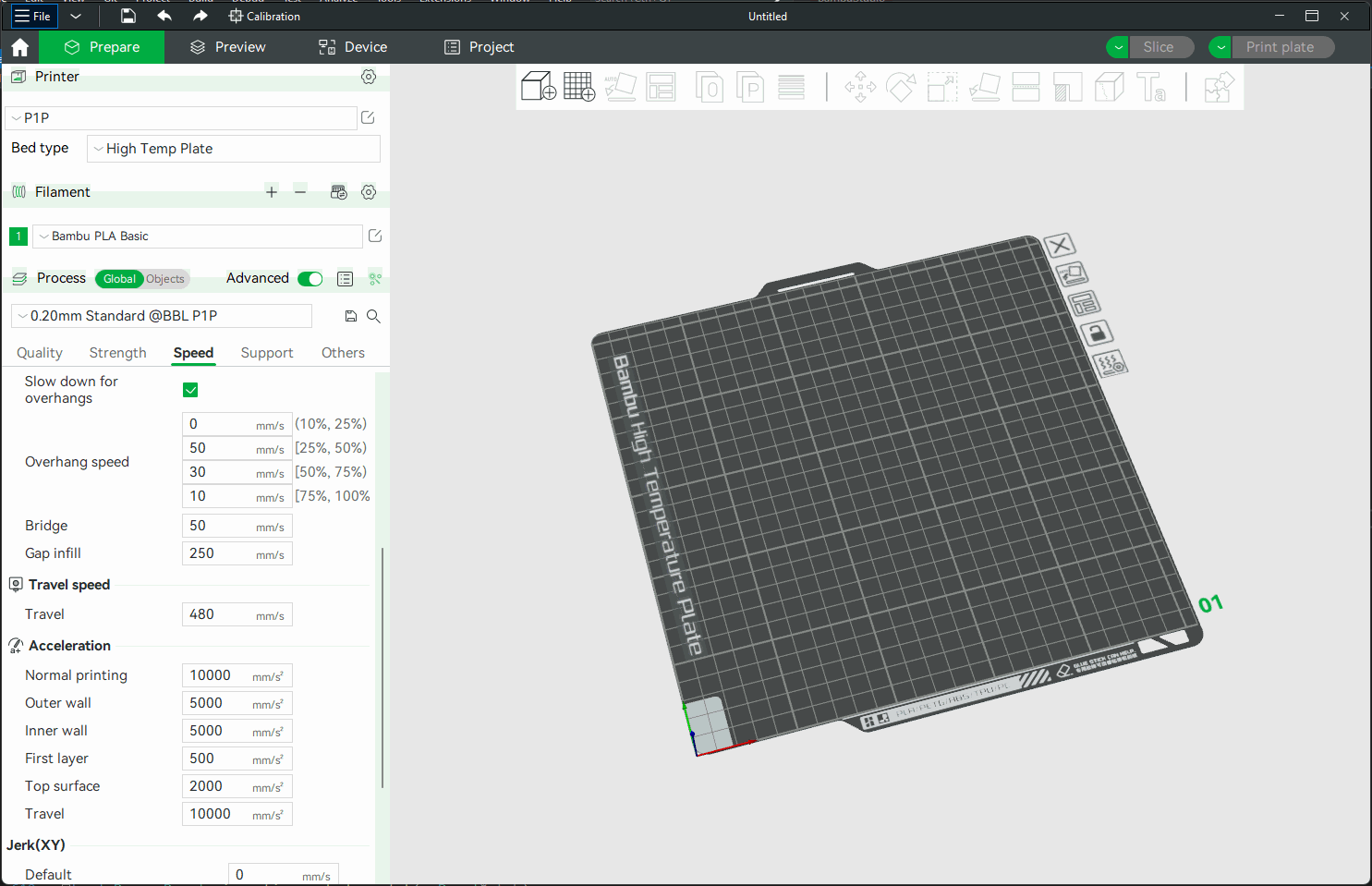
-
Added support for skirt height.
-
Improved the display of layer time.
For those who wonder why I am keen to add layer time visualization, check this image

- Added a feature for checking and displaying a notification for a new version
- Added RatRig printer profiles, thanks @erebus04 for working this
- Added support for the Creality CR-10 Max and Anker M5 printers.
- Fixed the issue with profile cloud syncing for third-party printers.
- set
inner_wall_accelerationto 5000 for Bambu printers - Added support for the
first_layer_bed_temperatureandfirst_layer_temperaturevariables for better compatibility." - Fixed a crashing bug when adding text Mac Intel machine
- QoL improvements for naming logic:
- The filename format is now supported when exporting 3mf files.
- If the project is not defined, the model name will be used as the output name.
- The "Untitled" string will no longer be added if the project name is set.
- The "_plate_0" string has been removed from the file name if there is only one plate.
NOTE 1: For Apple users, please take a look at this article about how to run unsigned applications on your machine.
NOTE 2: Feel free to report issues/bugs/suggestions on GitHub.
Credits for calibration:
Flowrate test and layer time is inspired by SuperSlicer
PA Line method is inspired by K-factor Calibration Pattern
PA Tower method is inspired by Klipper
chatgpt ;)
Published by SoftFever almost 2 years ago
Release notes:
- Add Layer Time/Layer time(Log) display (NOTE: need more tweaking work for BBL printers as the layer time is skewed by the preparing time)
- Add
sandwich(inner-outer-inner-infill) mode support for Arachne engine. - Change default
wall loopfrom 2 to 3 - Fix an issue that the last used printer was not remembered after application restart. (Thanks Bambulab engineers, for the quick response and fixing)
- Optimized layer height sanity check logic. It will check against
max_layer_heightin the printer settings now. (I can use CHT 1.8 nozzle to print 1.0 mm thick layers now ;) ) - Add Prusa MINI+ profile
- expose
bed_exclude_areaparameter to 3rd printers - Fix some 3rd party printer related issues introduced in BambuStudio v01.04.00.17
- Can't send sliced files to printers
- AMS filaments were added to non-Bambulab printers
- Wrong bed setting was applied
NOTE 1: For Apple users, please take a look at this article about how to run unsigned applications on your machine.
NOTE 2: Feel free to report issues/bugs/suggestions on GitHub.
Published by SoftFever almost 2 years ago
Changes:
- Fix a bug that wrong bed temperature was used for third-party printers
Published by SoftFever almost 2 years ago
This is a maintenance release.
It merges upstream changes(BambuStudio 1.4).
Bambulab has added quite a few excellent new features in version 1.4.
You can find the changelogs here
Published by SoftFever almost 2 years ago
Release notes:
- Add a new printer order - sandwich mode:
This new order is similar to the outer-wall-first mode in achieving the best dimensional accuracy. This new approach however avoids printing outer walls right after a long travel, which may cause artifacts on the surface in many cases.


2. Support RRF firmware(experimental)

3. Fix a compatibility issue for gcode-preview
4. Merge upstream changes
NOTE 1: For Apple users, please take a look at this article about how to run unsigned applications on your machine.
NOTE 2: Feel free to report issues/bugs/suggestions on GitHub.
Published by SoftFever almost 2 years ago
Release notes:
- Improve top surface quality.
Fix a bug that internal solid infills didn't use monotonic when top surface is using monotonic lines - New feature: filter out tiny gaps.
Note: for aesthetic considerations, this setting won't affect top/bottom layers. In other words, gap fills that can be seen from outside won't be filtered out - PA(pressure advance) now support multi-color printing. A new PA value from the selected filament profile will be applied whenever there is
a filament/extruder change action. This change only affects multi-color printing. - Users can now set float values of layer time in Filament->Cooling tab.
- Allow to set target bed temp to 0
- Fix a bug that layer number is not displayed correctly in klipper UIs
- Force using linear PA model when manual PA override is enabled for Bambu machines
- Remember the last used filament
- Skip checking BL network plugin for third-party printers.
NOTE: For Apple M1 users, please take a look at this article about how to run unsigned applications on your machine. Or better, you can build it from the source codes if you want:)
Apple requires a subscription(costs 99$ yearly) for developers to sign their app. I don't do a lot of dev work on Mac, and this is a nonprofit open-source project, so I decided not to pay the money ;)
Published by SoftFever almost 2 years ago
Fix a regression bug found in 1.3.3 beta.
- PA was not set properly when only one filament was used.
Published by SoftFever almost 2 years ago
Changes:
- New feature: filter out tiny gaps.
Note: for aesthetic considerations, this setting won't affect top/bottom layers. In other words, gap fills that can be seen from outside won't be filtered out - PA(pressure advance) now support multi-color printing. A new PA value from the selected filament profile will be applied whenever there is a filament/extruder change action. This change only affects multi-color printing.
- Users can now set float values of layer time in
Filament->Coolingtab.

