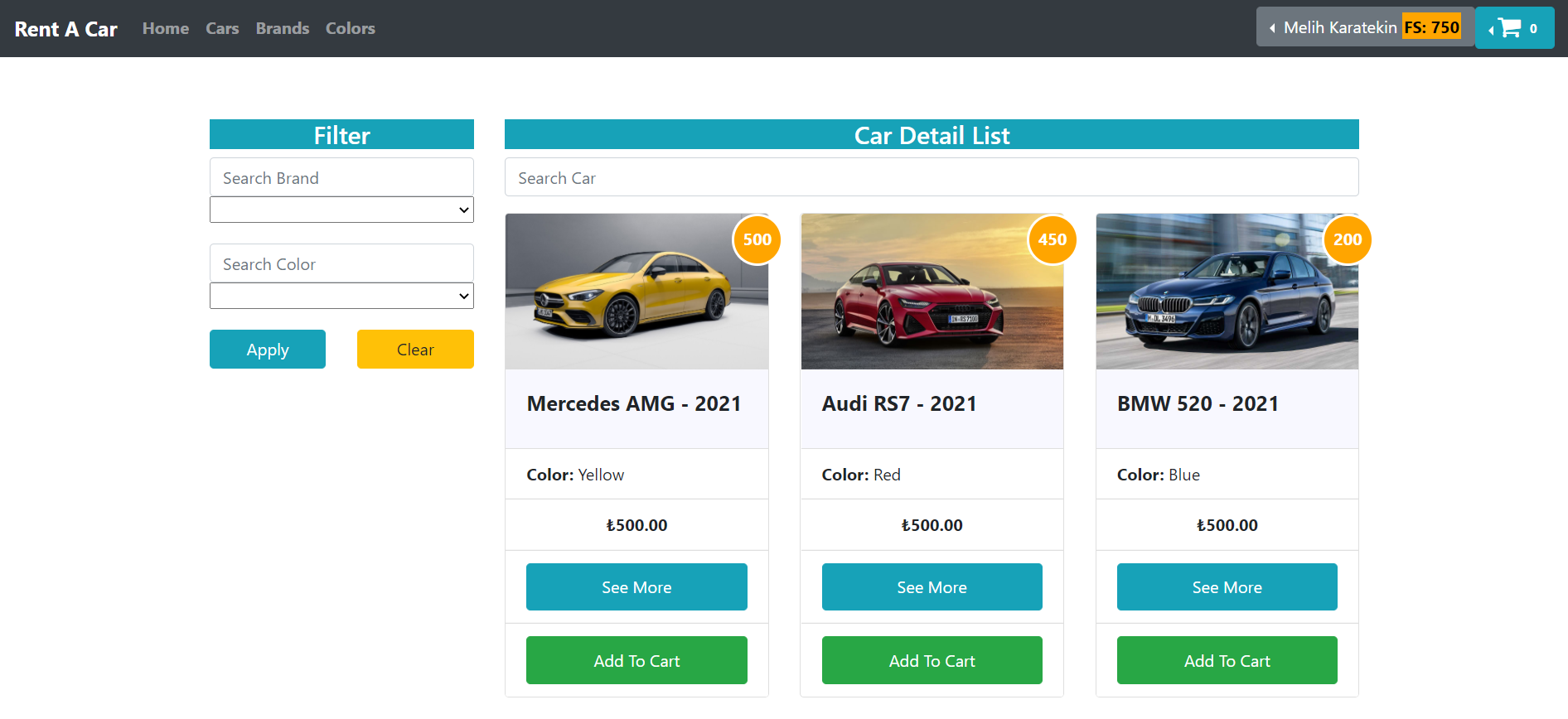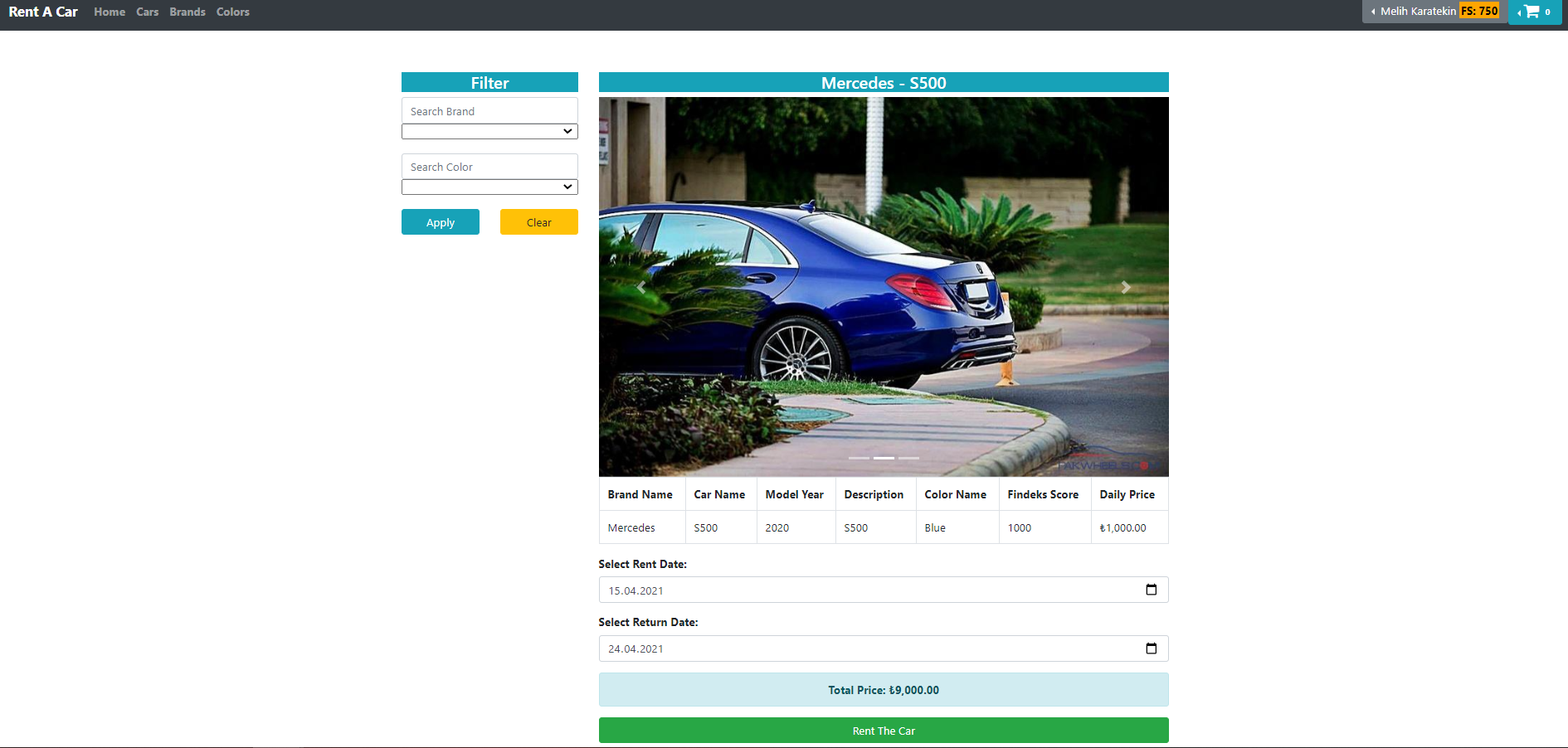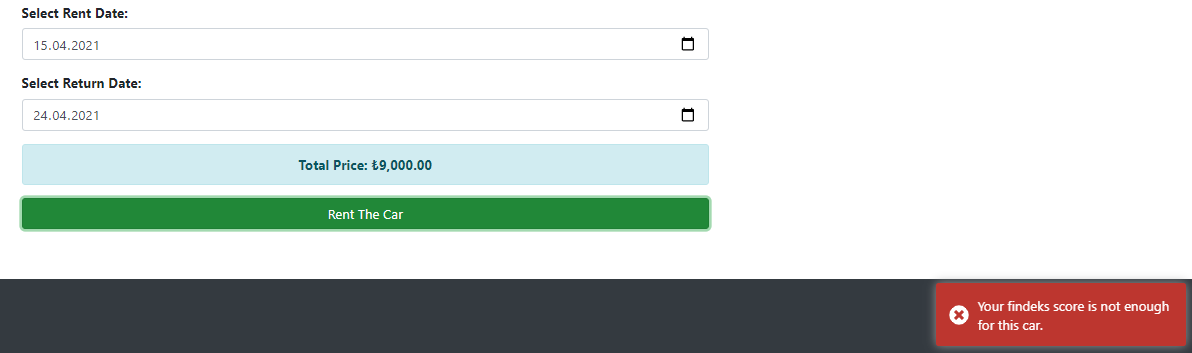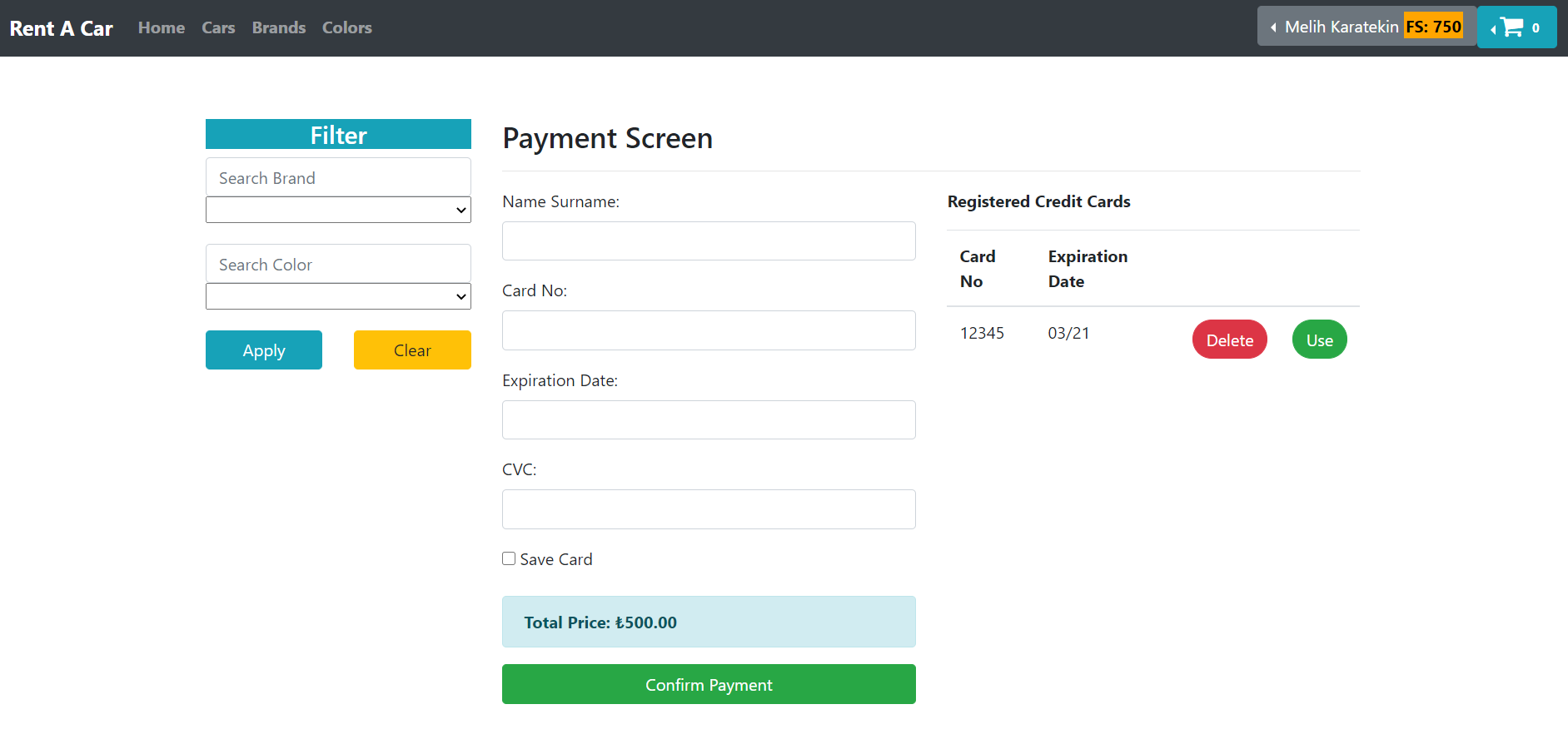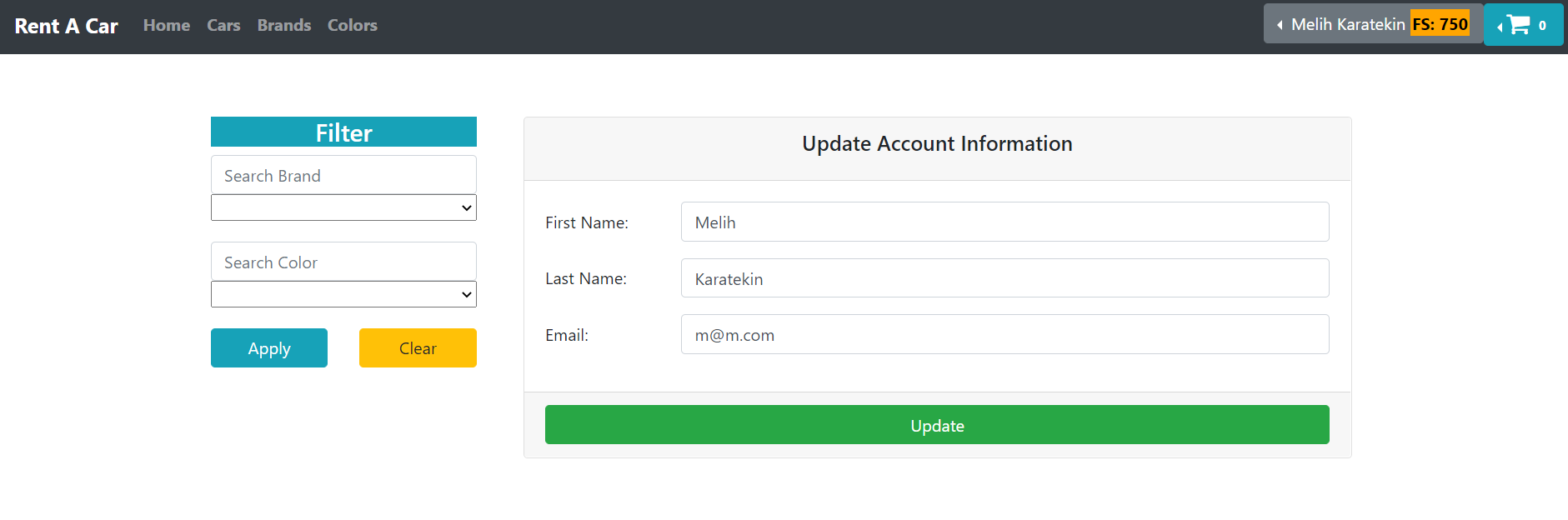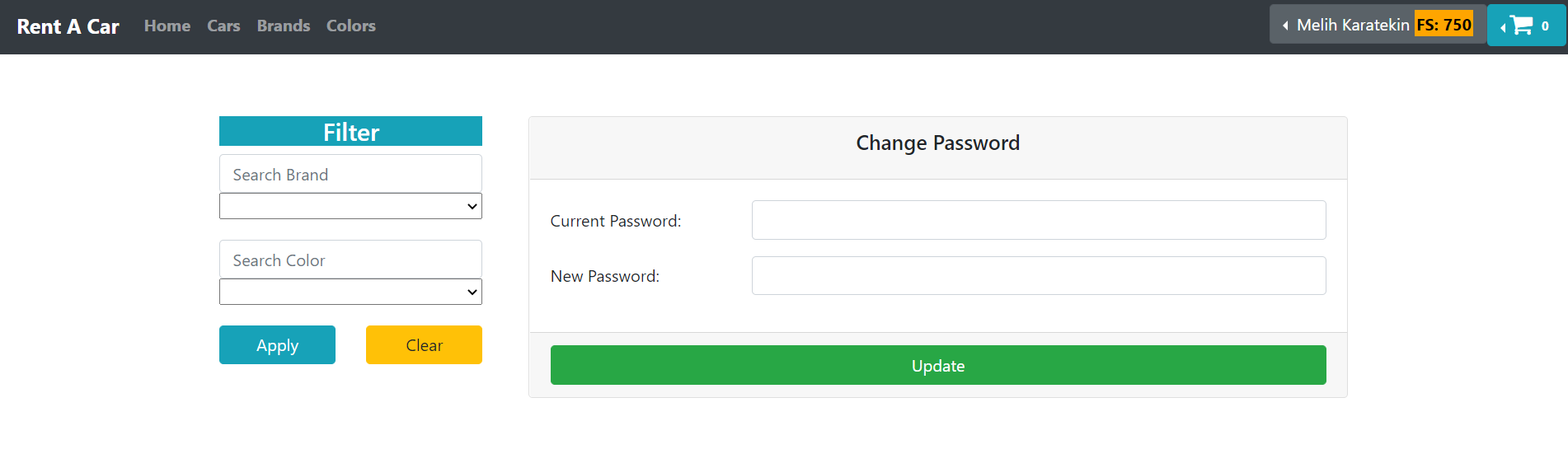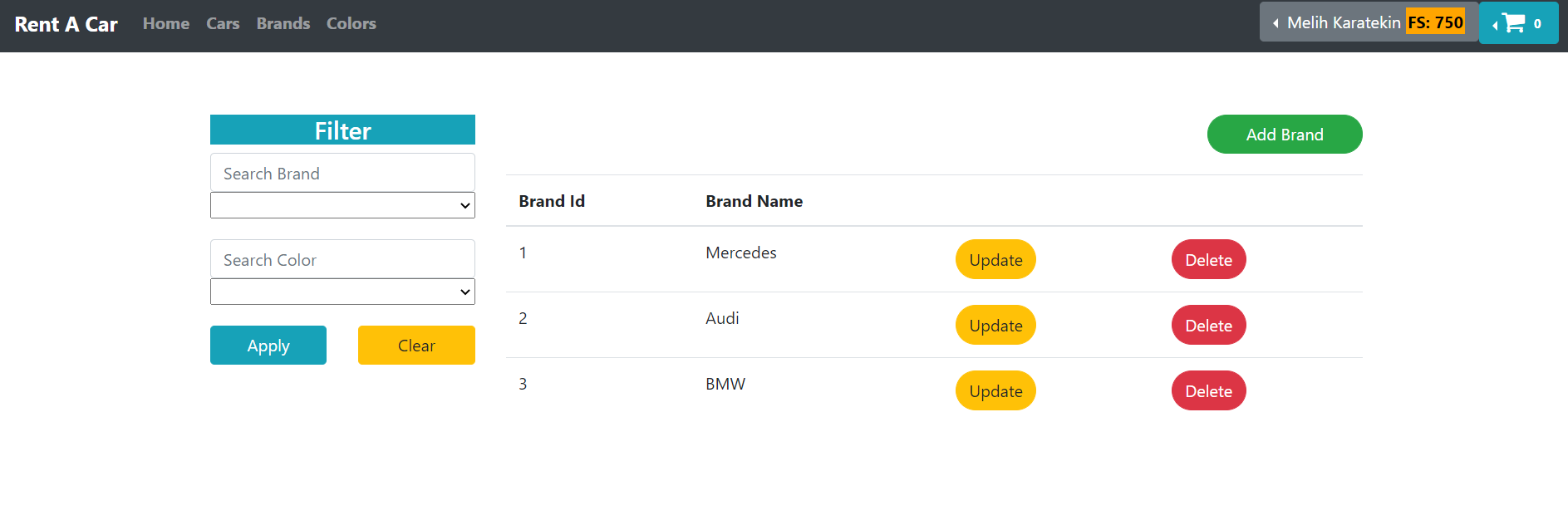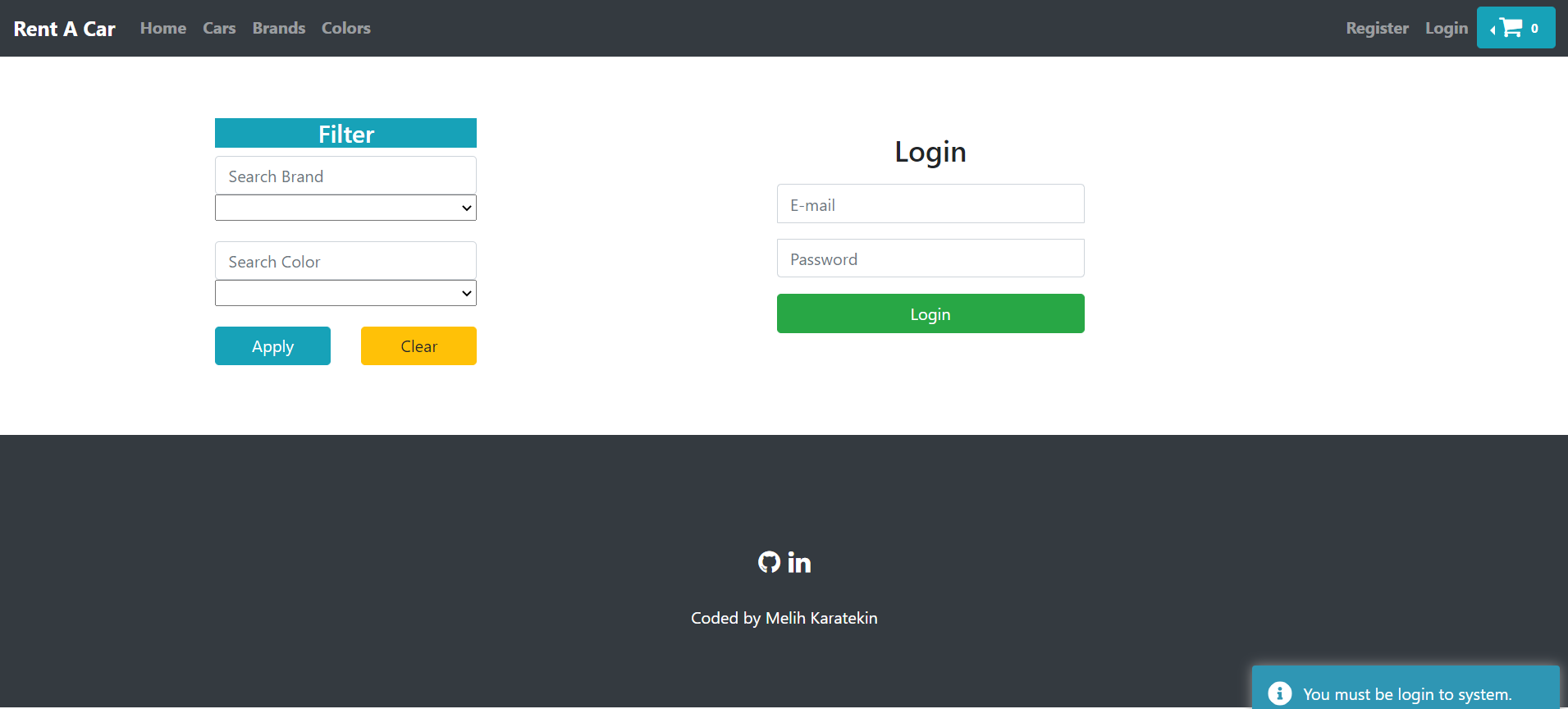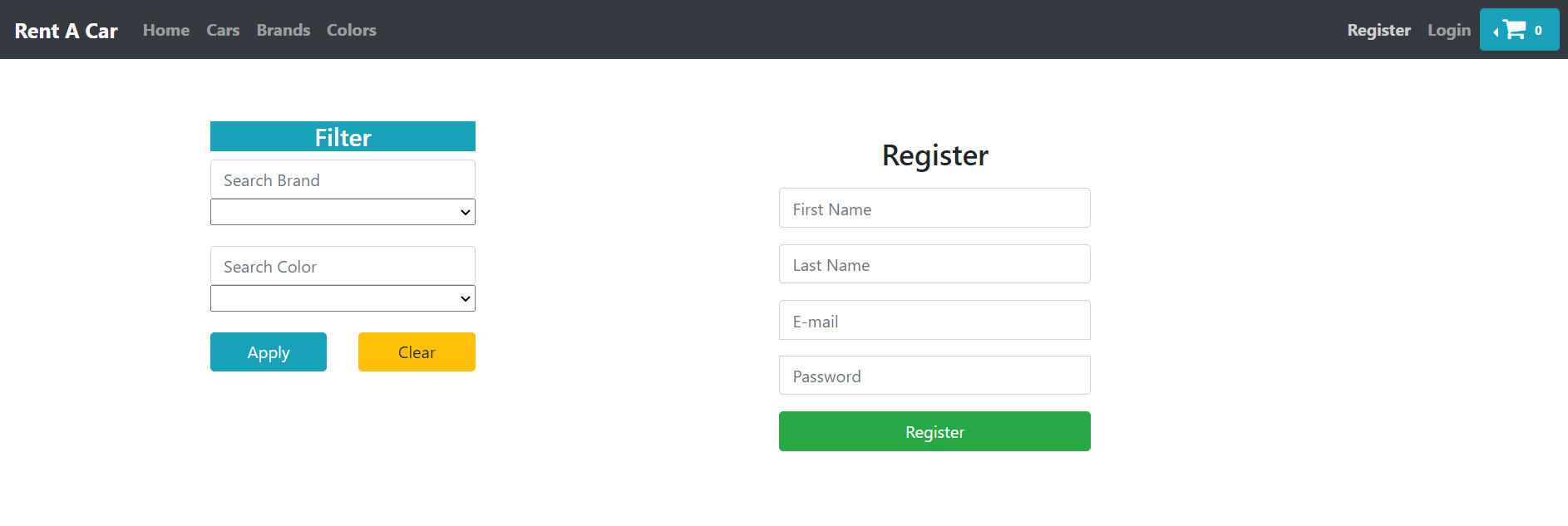Full-Stack-Rent-A-Car-System
It is Rent A Car System project developed as Full Stack using C# and Angular.
Full-Stack-Rent-A-Car-System
Hi everyone 👋 Welcome to the Rent A Car System project developed as Full Stack. This project has been developed based on Multi-Layered Architecture. SOLID software principles have been adopted in the project. Front-End part is coded with Angular, Back-End part is coded with C#. MSSQL Local Database is used for the database. In addition, a Web API has been coded in service layer to communicate with the Front-End side of the project and other applications. I would like to tell you about the main features of the project.
Then, right click on the created database and select the "New Query" option and execute the table creation commands here. Thus, the tables required for the project will be created. You can add data manually from the opened page by right clicking on the created tables and selecting "View Data".
📌 General scheme of the project:
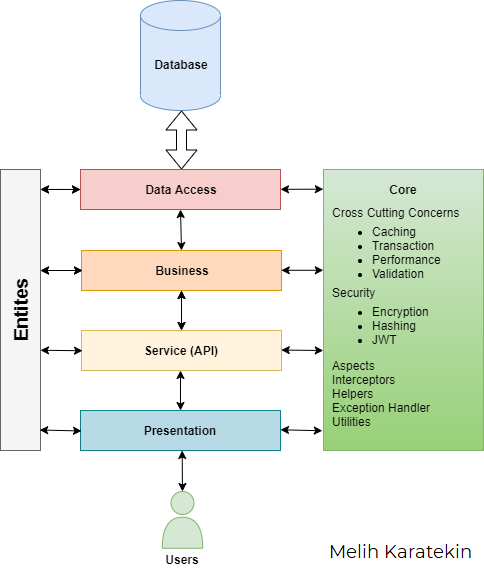
| Package Name | Version |
|---|---|
| Autofac | 6.1.0 |
| Autofac.Extensions.DependencyInjection | 7.1.0 |
| Autofac.Extras.DynamicProxy | 6.0.0 |
| FluentValidation | 9.5.1 |
| Microsoft.AspNetCore.Authentication.JwtBearer | 3.1.12 |
| Microsoft.AspNetCore.Http | 2.2.2 |
| Microsoft.AspNetCore.Http.Abstractions | 2.2.0 |
| Microsoft.EntityFrameworkCore.SqlServer | 3.1.12 |
| Microsoft.Extensions.Configuration | 5.0.0 |
| Microsoft.IdentityModel.Tokens | 6.8.0 |
| NETStandard.Library | 2.0.3 |
| Newtonsoft.Json | 12.0.3 |
| System.IdentityModel.Tokens.Jwt | 6.8.0 |
WARNING! For Front-End side to work, you need to set WebAPI as "Set as Startup Project" on Back-End side
and start it with IIS Express. Then you have to follow the steps below.
1- First, you need to install the Node modules used in the project.
npm install
2- Finally, we will open a new terminal and run the project on localhost.
ng serve --open
📌 Some images from the project: