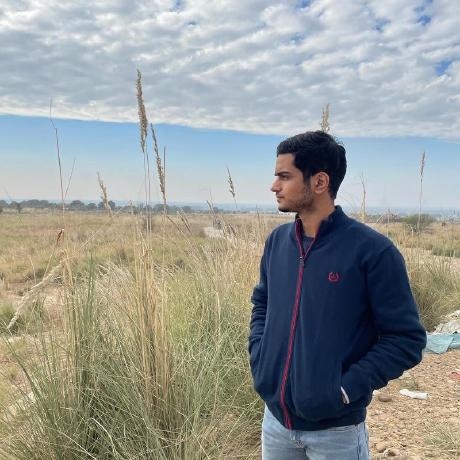Know Your Donor
Blood Donation app made for connecting donor with the patient. During this harsh times of pandemic, normal health care services are facing a set back and Covid-19 is on the top of the priority of health care departments. Also, people are now afraid to leave visit hospitals to arrange blood as they fear they might catch Covid-19. So, to make their life easier Know Your Donor has been developed.
Tech Stack
- Flutter.
- Dart.
- Firebase.
- Provider for StateManagement.
Features
- Email Authentication using Firebase.
- Find donors and recipients in your near by area.
- Volunteer as a Blood Donor or open a request for blood units.
Feel free to open an issue if you have something in mind, it might make a large impact
Screenshots
Getting Started
-
Get an API key at https://cloud.google.com/maps-platform/.
-
Enable Google Map SDK for each platform.
- Go to Google Developers Console.
- Choose the project that you want to enable Google Maps on.
- Select the navigation menu and then select "Google Maps".
- Select "APIs" under the Google Maps menu.
- To enable Google Maps for Android, select "Maps SDK for Android" in the "Additional APIs" section, then select "ENABLE".
- To enable Google Maps for iOS, select "Maps SDK for iOS" in the "Additional APIs" section, then select "ENABLE".
- Make sure the APIs you enabled are under the "Enabled APIs" section.
-
You can also find detailed steps to get start with Google Maps Platform here.
Web
<body>
<script src="https://maps.googleapis.com/maps/api/js?key=API_KEY"></script>
<script src="main.dart.js" type="application/javascript"></script>
</body>
Android
Specify your API key in the application manifest android/app/src/main/AndroidManifest.xml:
<manifest ...
<application ...
<meta-data android:name="com.google.android.geo.API_KEY"
android:value="YOUR KEY HERE"/>
iOS
Specify your API key in the application delegate ios/Runner/AppDelegate.m:
#include "AppDelegate.h"
#include "GeneratedPluginRegistrant.h"
#import "GoogleMaps/GoogleMaps.h"
@implementation AppDelegate
- (BOOL)application:(UIApplication *)application
didFinishLaunchingWithOptions:(NSDictionary *)launchOptions {
[GMSServices provideAPIKey:@"YOUR KEY HERE"];
[GeneratedPluginRegistrant registerWithRegistry:self];
return [super application:application didFinishLaunchingWithOptions:launchOptions];
}
@end
Or in your swift code, specify your API key in the application delegate ios/Runner/AppDelegate.swift:
import UIKit
import Flutter
import GoogleMaps
@UIApplicationMain
@objc class AppDelegate: FlutterAppDelegate {
override func application(
_ application: UIApplication,
didFinishLaunchingWithOptions launchOptions: [UIApplication.LaunchOptionsKey: Any]?
) -> Bool {
GMSServices.provideAPIKey("YOUR KEY HERE")
GeneratedPluginRegistrant.register(with: self)
return super.application(application, didFinishLaunchingWithOptions: launchOptions)
}
}
Opt-in to the embedded views preview by adding a boolean property to the app's Info.plist file
with the key io.flutter.embedded_views_preview and the value YES.
How to setup locally ?
-
Fork the repository.
-
Clone the repository using the following command.
git clone https://github.com/<your-user-name>/KnowYourDonor.git
-
Open the code in your favorite code editor.
-
Install the dependencies using the following command:
$ flutter pub get
- Build the app using the following command:
$ flutter run
Repository Structure
* lib/ : all the code which is making the app run goes in this directory.
* lib/components : contains code for reusable widgets in the app like buttons, appbars, textboxes etc.
* lib/constants : contains the configuration for color pallets, validator functions and text styles.
* lib/models : contains code for Seeker and Donor Model.
* lib/provider : contains code for all the Provider classes for statemanagement.
* lib/repository : contains code for Donor and Seeker Repository for communicating with Cloud Firestore database.
* lib/views : contains code for the frontend screens.
* test : contains the code for widget and unit test of the Application.
Interested in contributing ?
See the contributor's guide!
Questions or issues ?
If you have general question about the project. Feel free to join discord server.
License
MIT 2021
Learn Flutter ?
Follow this link