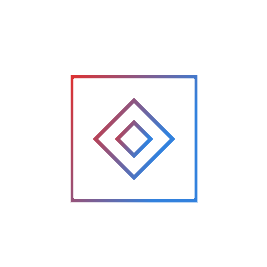
SSUrade
SSUrade - 숭실대학교 학사 정보 조회 애플리케이션
MIT License
Stars
15
Ecosystems:
Dart
SSUrade
SSUrade : Soongsil University Information Inquiry Application
- 숭실대학교 학사 정보 조회 애플리케이션
Installation
- Play Store
- 곧 iOS 지원을 시작합니다!
- Github Release
Usage
- Read Usage.md
Build Instruction
1. Build Javascript code for injecting to WebView
cd usaint-injector/
npm ci
npm run build
mkdir ../assets/js/
cp dist/main.js ../assets/js/common.js
2. Install dependency
flutter pub get
3. Build
- For iOS build, you should install xcode in macOS. Also, please set appropriate settings in your xcode.
flutter build ios --obfuscate --split-debug-info=./debug/
flutter build ipa --obfuscate --split-debug-info=./debug/
flutter build apk --obfuscate --split-debug-info=./debug/
flutter build appbundle --obfuscate --split-debug-info=./debug/
(Optional/Production) Upload debug symbols to Sentry
SENTRY_AUTH_TOKEN=<token> SENTRY_ORG=<org> SENTRY_PROJECT=<project name> flutter packages pub run sentry_dart_plugin
Native Debug Symbols Location (used in Play Console)
- Found in
build/app/intermediates/merged_native_libs/release/out/lib/
Debug using Analytics (Firebase)
Debug (Start)
adb shell setprop debug.firebase.analytics.app com.nnnlog.ssurade
Debug (End)
adb shell setprop debug.firebase.analytics.app .none.
Project Setup (for developers)
Build for iOS
- For building iOS artifacts, you must need macOS and install xcode in your computer.
Set signing key for Android
- Put your
key.propertiesinandroid/directory. - If you don't have your own
key.properties, you can copy and paste of auto-generatedandroid/local.properties.
Setup Analytics (Firebase)
flutterfire configure --project=<Firbase project id>
Create auto-generated code
- If you modify code included @JSONSerializable annotation, you must run a below command.
dart run build_runner build