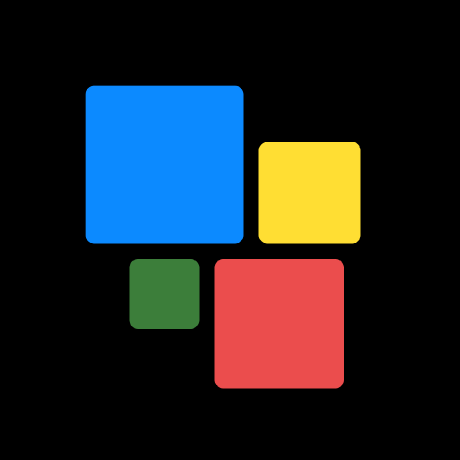
file-upload-bot
Upload your local files & folders to Telegram chat.
MIT License
File/Folder Upload Bot
A dead simple Telegram bot to upload your local files by file path or folder path. Can be used as a backup helper. Originally, I created this bot to automate backing up my files to Telegram while I change or reinstall my Linux distro. For example, if you have a directory of videos, you can use this bot to upload them for you. With some slight modifications, you can make it upload as you want. With a local bot API server you can also make it support files upto 2GB in size.
Demo usage preview
It's a bit older preview, but it still almost the same thing. The command
/folder has been changed to /upload after adding the support for both files
and folders.
-
It would be cool to have index messages of the uploaded files. (in groups
and channels) - ZIP/RAR/TAR support?
Setup
You need Deno to run this bot. I created this bot on v1.18.2. Also, I recommend setting up a local bot API server and increasing your file size limit.
1. Clone the repository
git clone https://github.com/dcdunkan/folder-upload-bot
cd folder-upload-bot
2. Configure the .env variables
You can either set them in a .env file in the root of this repo folder, or you
can set them using export ADMIN_ID=1234567890 in your terminal.
-
BOT_TOKEN: Telegram Bot token. Get yours from https://t.me/BotFather. -
ADMIN_ID: The user ID of the owner. Because- you know, you don't want other
people downloading your private files, right? -
API_ROOT: Set this to the URL of your local api server, if you have one.
3. Run bot.ts
deno run --allow-net --allow-read --allow-env bot.ts
-
--allow-net: For internet access. -
--allow-env: For accessing required ENV variables. -
--allow-read: To read files from your machine.
If you have everything done right, your bot should be running, and you should
see a message "<bot_username> started." in your console.
But if you're still having issues, please open an issue here :)