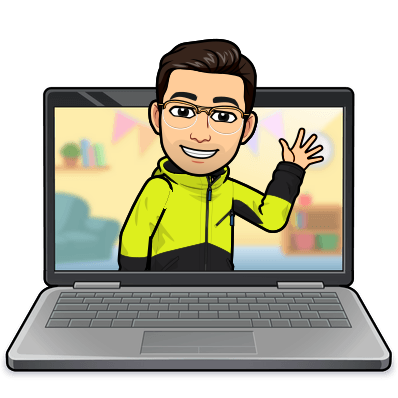
Stock-Prediction-System-Application
Stock Prediction System is a ML based website designed using Django's Framework and CSS's BootStrap Framework (NOTE: ALL THE DEPLOYMENTS ARE CURRENTLY DOWN)
APACHE-2.0 License
Introduction
Aim
Objective
Project Scope
Technology Used:
-
Languages:
-
FrameWork:
-
Deployment:
- Click to see deployement (NOTE: Deployement not working):
- Click to see deployement (NOTE: Deployement not working):
-
Machine-Learning Algorithms:
- MULTIPLE LINEAR REGRESSION
-
ML/DL:
-
Database:
-
API used for:
- Yahoo Finance API
- REST API
-
IDE:
-
OS used for testing:
-
Designed using:
Prerequisites:
Django==3.2.6
django-heroku==0.3.1
gunicorn==20.1.0
matplotlib==3.5.2
matplotlib-inline==0.1.3
numpy==1.23.0
pandas==1.4.1
pipenv==2022.6.7
plotly==5.9.0
requests==2.28.1
scikit-learn==1.1.1
scipy==1.8.1
seaborn==0.11.2
sklearn==0.0
virtualenv==20.14.1
virtualenv-clone==0.5.7
yfinance==0.1.72
Project Installation:
STEP 1: Clone the repository from GitHub.
git clone https://github.com/Kumar-laxmi/Stock-Prediction-System-Application.git
STEP 2: Change the directory to the repository.
cd Stock-Prediction-System-Application
STEP 3: Create a virtual environment (For Windows)
python -m venv virtualenv
(For MacOS and Linux)
python3 -m venv virtualenv
STEP 4: Activate the virtual environment. (For Windows)
virtualenv\Scripts\activate
(For MacOS and Linux)
source virtualenv/bin/activate
STEP 5: Install the dependencies.
pip install -r requirements.txt
STEP 6: Migrate the Django project. (For Windows)
python manage.py migrate
(For MacOS and Linux)
python3 manage.py migrate
STEP 7: Run the application. (For Windows)
python manage.py runserver
(For MacOS and Linux)
python3 manage.py runserver
Output Screen-shots:
The Home page of the application that displays real time data of stock prices.

To Predict stock price we move on to predicition page where we need to enter valid ticker value and number of days and click predict button.

This page displays the predicted stock price alsong with searched ticker details and also generating unique QR Code to view the predicted result.

The Left Graph is the real time stock price of the searched ticker for past 1day & the Right Graph is the predicted stock price for the number of days searched.

The Ticker Info page displays the details of all the valid tickers accepted by the application.



















