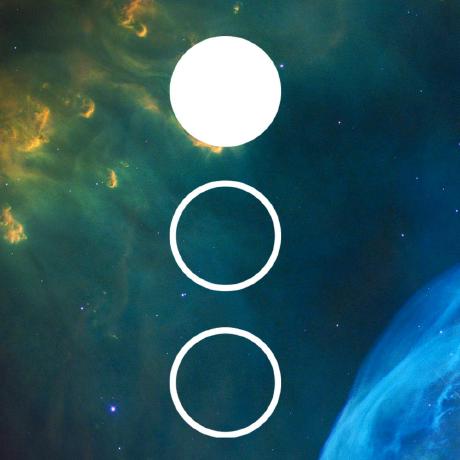
Stock-Trading-Bot
Step-by-step tutorial to extract data, analyze, and decide on stocks in the market using Django, Celery, TimescaleDB, Jupyter, OpenAI, and more.
MIT License
Stock Trading Bot
Learn how to extract data, analyze, and decide on stocks in the market using Django, Celery, TimescaleDB, Jupyter, OpenAI, and more.
Tech Stack
- Python 3.12
-
Django (
pip install "Django>=5.1,<5.2") -
Django Timescaledb (
pip install django-timescaledb) -
Python requests (
pip install requests) -
Jupyter (
pip install jupyter) -
Psycopg Binary Release (
pip install "psycopg[binary]") - Alpha Vantage Stock Market Data API (docs)
- More to come
Getting Started
Download the following:
- git
- VSCode (or Cursor)
- Docker Desktop or Docker Engine via get.docker.com (Linux Install Script)
- Python
Open a command line (Terminal, VSCode Terminal, Cursor Terminal, Powershell, etc)
Clone this Repo
mkdir -p ~/dev/stock-trading-bot
cd ~/dev/stock-trading-bot
git clone https://github.com/codingforentrepreneurs/Stock-Trading-Bot .
Checkout the start branch
git checkout start
rm -rf .git
git init
git add --all
git commit -m "It's my bot now"
Create a Python vitual environment macOS/Linux/WSL
python3.12 -m venv venv
source venv/bin/activate
windows powershell
c:\Path\To\Python312\python.exe -m venv venv
.\venv\Scripts\activate
Install requirements
(venv) python -m pip install -r requirements.txt
Docker Compose Up (for local TimescaleDB and Redis)
docker compose -f compose.yaml up -d
If you don't have Docker, use TimescaleDB Cloud and Upstash Redis
Create .env in project root
mkdir -p ~/dev/stock-trading-bot
echo "" >> .env
Add DATABASE_URL and REDIS_URL to .env (these are based on the compose.yaml file):
DATABASE_URL="postgresql://postgres:postgres@localhost:5431/postgres"
REDIS_URL="redis://localhost:6378"
