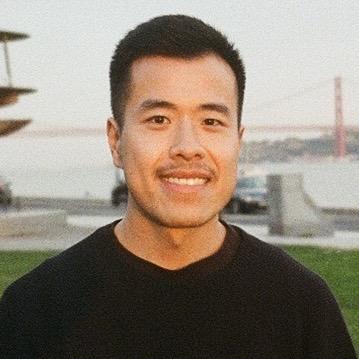
docker-csgo-updater
Automatically update Counter-Strike: Global Offensive (CS:GO) Dedicated Servers running in timche/csgo image containers
MIT License
docker-csgo-updater
Automatically update Counter-Strike: Global Offensive (CS:GO) Dedicated Servers running in timche/csgo image containers
How to Use This Image
$ docker run -d \
--name csgo-updater \
-v /var/run/docker.sock:/var/run/docker.sock \
timche/csgo-updater
More advanced usage and how it works can be found below.
Environment Variables
UPDATER_CONTAINER_IMAGE
Default: timche/csgo
The Docker containers running the specified image name csgo-updater will watch.
UPDATER_POLL_INTERVAL
Default: 60
The poll interval (in seconds) csgo-updater will poll for new containers.
How It Works
csgo-updater is attaching to the stdout of the containers and will restart them when their CS:GO server process is logging MasterRequestRestart, which is a request from the Steam Master Server to tell the CS:GO server that an update is available and the server should restart.
To restart, csgo-updater will send SIGINT to the container, which is not immediately killing the CS:GO server process but instead the process will check if the server is empty or will wait for the server to be empty and then shut it down which will also stop the container. After that, csgo-updater will start the container again and the CS:GO server will be updated before starting the server.
Note: If the CS:GO server container has a restart policy set, the policy won't restart the container in this case, because csgo-updater is stopping the container manually. See Docker restart policy details.