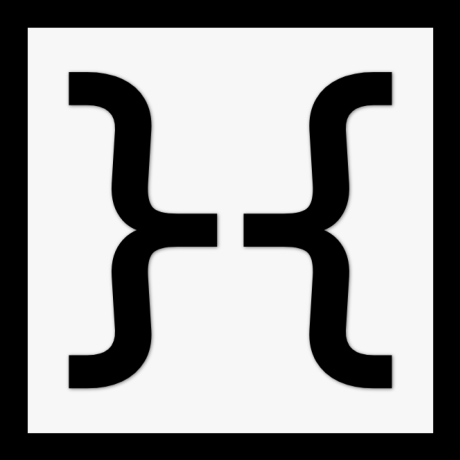
dockhand
Toolkit for building Rails app Docker images
MIT License
dockhand
dockhand is a collection of helper commands that you can run inside a Docker
container to set up a Rails application.
$ dockhand --help
Commands:
dockhand help [COMMAND] # Describe available commands or one specific command.
dockhand install-gems # Install gems with Bundler.
dockhand install-node # Install Node.js.
dockhand install-node-modules # Install Node.js modules using Yarn, NPM, or PNPM.
dockhand install-packages [PACKAGES...] # Install apt packages.
dockhand prepare-rails-app # Precompile assets, precompile code with Bootsnap, and normalize binstubs.
dockhand rails-entrypoint # Entrypoint for a Rails application.
dockhand transmute-to-artifacts [PATHS...] # Move files and directories to an artifacts directory, and replace the originals with symlinks.
For example, in the following Dockerfile:
FROM ruby:3.2.0-slim
RUN gem install dockhand
WORKDIR /rails
COPY Gemfile Gemfile.lock .
RUN dockhand install-packages --buildtime --gem-buildtime --gem-runtime --clean \
&& dockhand install-gems --clean
COPY . .
RUN dockhand prepare-rails-app --clean
ENV RAILS_ENV=production
ENTRYPOINT ["dockhand", "rails-entrypoint"]
CMD ["bin/rails", "server"]
EXPOSE 3000
-
dockhand install-packages ...installs the apt packages needed for common gems in theGemfile, such aslibsqlite3-0if using thesqlite3gem orpostgresql-clientif using thepggem. Then it cleans up the apt cache directories so the image won't contain unnecessary files. -
dockhand install-gems ...installs the gems specified byGemfile.lock, treating the lock file as frozen to ensure reproducible builds. Then it cleans up Bundler's cache so the image won't contain unnecessary files. -
dockhand prepare-rails-app ...precompiles code withbootsnap, precompiles assets with a dummySECRET_KEY_BASE, and fixes binstubs inbin/for Windows users. Then it cleans up the assets precompilation cache so the image won't contain unnecessary files. -
dockhand rails-entrypointinjects a call tobin/rails db:prepareif the given command isbin/rails server(or an alias thereof).
As another example, the following Dockerfile uses a multi-stage build and
precompiles assets using Node.js:
# Builder stage
FROM ruby:3.2.0-slim as builder
RUN gem install dockhand
WORKDIR /artifacts/rails
COPY Gemfile Gemfile.lock .
RUN dockhand install-packages --buildtime --gem-buildtime \
&& dockhand install-gems --clean \
&& dockhand transmute-to-artifacts $GEM_HOME
COPY .node-version package.json yarn.lock .
RUN dockhand install-node \
&& dockhand install-node-modules
COPY . .
RUN dockhand prepare-rails-app --clean
# Application stage
FROM ruby:3.2.0-slim
RUN gem install dockhand
WORKDIR /rails
COPY Gemfile Gemfile.lock .
RUN dockhand install-packages --gem-runtime --clean
COPY --from=builder /artifacts /
ENV RAILS_ENV=production
ENTRYPOINT ["dockhand", "rails-entrypoint"]
CMD ["bin/rails", "server"]
EXPOSE 3000
-
dockhand transmute-to-artifacts ...moves/usr/local/bundle($GEM_HOME) to/artifacts/usr/local/bundleand creates a symlink at/usr/local/bundlethat points to/artifacts/usr/local/bundle. This makes it easy to copy gems as artifacts from the builder stage to the final application stage, while still allowing subsequent commands in the builder stage to use those gems. -
dockhand install-nodeinstalls the appropriate version of Node.js based on.node-version. If you don't provide a.node-versionfile, it will try to choose a version based on theengines.nodevalue inpackage.json. -
dockhand install-node-modulesinstalls Node.js modules specified byyarn.lock, using the appropriate version of Yarn and treating the lock file as frozen to ensure reproducible builds. It also supports NPM and PNPM lock files.
If you're looking for a more turn-key solution for your application's
Dockerfile, including reduced build times using mounted caches, check out
railbarge which is built on dockhand.
Installation
Install the dockhand gem in your
Dockerfile:
RUN gem install dockhand
Contributing
Run rake test to run the tests.