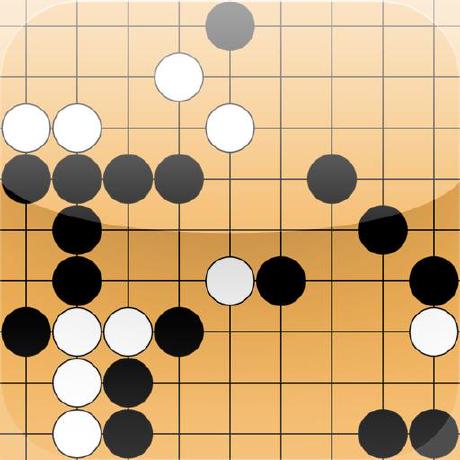
stock-portfolio-optimizer
Stock Portfolio Optimizer: a Vue.js App Example
This web app optimizes your stock portfolio and displays the performance. To define your portfolio, you can select the date range, stock tickers and allocations. A pie chart shows the original stock allocations. The optimized allocations are calculated, the original and optimized portfolio performances are displayed as a line chart. All tables and charts will be updated if any changes are made, e.g., changing date, tickers, allocations.
This web app uses Vue.js as frontend, Flask as backend.
Demo
Frontend
How to run
The frontend is created by running the official tool Vue CLI 3 under "app/static/":
$ vue vue-app
To install dependencies, in "app/static/vue-app":
$ npm install
To run for development, in "app/static/vue-app":
$ npm run serve
A frontend dev server with hot-reload will start. You also need to start the backend API server to handle requests. Because we have two servers in this case, requests to the backend API server will cause CORS error. This can be solved by setting dev server proxy to the URL of the backend server in vue.config.js.
To test, in "app/static/vue-app":
$ npm test
To compile and minify for production, in "app/static/vue-app":
$ npm run build
After this, you can start the backend server to run the app.
The app structure
vue.config.js: most of the configurations are set up by the Vue cli during app creation, this file contains additional configurations. Refer to here for a complete list of options.
src/main.js: creates the Vue instance, set up plugins.
src/App.vue: the root component. It contains a dashboard on the left and a charting part on the right.
src/components/: the single file components.
src/store/: Vuex's states, mutations and actions. Vuex is used in here for state management. States contain data that can be shared between components.
Other libraries
Element UI is used for the UI components, e.g., the date picker, the tab pane, etc.
vue-chartjs is used for chartting. Its reactive props make the charts reactive, i.e., charts will automatically reload when the associated data changes.
Backend
How to run
The backend is created from this template:
To install dependencies:
$ pip install -r requirements.txt
To run:
$ python manage.py runserver
To test:
$ python manage.py test
The server API:
/api/opt : get portfolio performance and optimize.
/api/ticker : check whether a ticker exist.
/api/autocomplete : autocomplete a ticker using S&P 500 (2017) tickers.
/api/test : for testing the API
If any other URLs are requested, the server will check whether the files exist, if so, it will serve the requested files. Otherwise, it will redirect to the index page (i.e., static/vue-app/dist/index.html, the built result of the frontend).
Portfolio optimization
Given a set of tickers and a date range, the optimized portfolio allocations are calculated by maximizing the Sharp ratio. scipy.optimize.minimize is used for optimization.
The stock data is obtained by pandas_datareader, the data source is "quandl" ("yahoo" and "google" not working now).