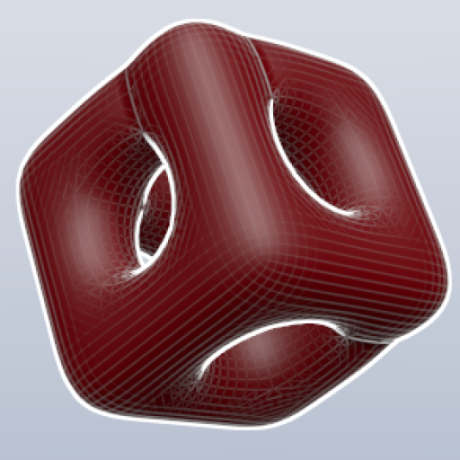Gemini Client
A simple way to use the Gemini API.
Features and limitations
- It is possible to submit a prompt and receive a response.
- The package can run both locally (calling the Gemini API) and in Google Cloud (for example as a Google Cloud Run instance).
- Supports multi-modal prompts (prompts where you can add text, images or data to the prompt).
- Supports tool / function calling where you can supply custom Go functions to the Gemini client, and Gemini can call the functions as needed (but only for 1 tool/function, for now).
- This package is a work in progress!
- The only currently known issue is that when adding more than 1 tool/function, it appears to not work, ref. the
multicallbranch. - The functions starting with
Mustare alternatives to the ones that return a value and an error. These functions will just return the value, but panic if it fails. This is handy for testing and quick examples, but larger applications should probably not use them.
Example use
- Run
gcloud auth loginand/orgcloud auth application-default login, if needed. - Get the Google Project ID at https://console.cloud.google.com/.
-
export GCP_PROJECT=123, where "123" is your own Google Project ID. - (optionally)
export GCP_LOCATION=us-west1, if "us-west1" is the location you prefer. - Create a directory for this experiment, for instance:
mkdir -p ~/geminitest && cd ~/geminitest. - Create a
main.gofile that looks like this (0.4 is the temperature, 0.0 is less creative, 1.0 is more creative):
package main
import (
"fmt"
"github.com/xyproto/geminiclient"
)
func main() {
fmt.Println(geminiclient.MustAsk("Write a haiku about cows.", 0.4))
}
- Prepare a simple
go.modproject file with ie.go mod init cows - Fetch the dependencies (this geminiclient package) with
go mod tidy - Build and run the executable:
go build && ./cows - Observe the output, that should look a bit like this:
Black and white patches,
Chewing grass in sunlit fields,
Mooing gentle song.
A note about Google Cloud
If an application that uses geminiclient is deployed to ie. Google Cloud Run, then creating a new service account with "Vertex AI User" permissions is probably needed. This can be created in the "IAM & Admin" section. The service account can then be selected when deploying to Cloud Run.
Function calling / tool use
package main
import (
"fmt"
"log"
"strings"
"github.com/xyproto/geminiclient"
)
func main() {
gc := geminiclient.MustNew()
// Define a custom function for getting the weather, that Gemini can choose to call
getWeatherRightNow := func(location string) string {
fmt.Println("getWeatherRightNow was called")
switch location {
case "NY":
return "It's sunny in New York."
case "London":
return "It's rainy in London."
default:
return "Weather data not available."
}
}
// Add the weather function as a tool
err := gc.AddFunctionTool("get_weather_right_now", "Get the current weather for a specific location", getWeatherRightNow)
if err != nil {
log.Fatalf("Failed to add function tool: %v", err)
}
// Query Gemini with a prompt that requires using the custom weather tool
result, err := gc.Query("What is the weather in NY?")
if err != nil {
log.Fatalf("Failed to query Gemini: %v", err)
}
// Check and print the weather response
if !strings.Contains(result, "sunny") {
log.Fatalf("Expected 'sunny' to be in the response, but got: %v", result)
}
fmt.Println("Weather AI Response:", result)
gc.Clear() // Clear the current prompt parts, tools and functions
// Define a custom function for reversing a string
reverseString := func(input string) string {
fmt.Println("reverseString was called")
runes := []rune(input)
for i, j := 0, len(runes)-1; i < j; i, j = i+1, j-1 {
runes[i], runes[j] = runes[j], runes[i]
}
return string(runes)
}
// Add the string reversal function as a tool
err = gc.AddFunctionTool("reverse_string", "Reverse the given string", reverseString)
if err != nil {
log.Fatalf("Failed to add function tool: %v", err)
}
// Query Gemini with a prompt that requires using the string reversal tool
result, err = gc.Query("Reverse the string 'hello'. Reply with a single word.")
if err != nil {
log.Fatalf("Failed to query Gemini: %v", err)
}
// Check and print the string reversal response
expected := "olleh"
if !strings.Contains(result, expected) {
log.Fatalf("Expected '%s' to be in the response, but got: %v", expected, result)
}
fmt.Println("Response:", result)
}
Multimodal prompts / analyzing images
package main
import (
"fmt"
"log"
"github.com/xyproto/geminiclient"
"github.com/xyproto/wordwrap"
)
func main() {
const (
multiModalModelName = "gemini-1.0-pro-vision" // "gemini-1.5-pro" also works, if only text is sent
temperature = 0.4
descriptionPrompt = "Describe what is common for these two images."
)
gc, err := geminiclient.NewMultiModal(multiModalModelName, temperature)
if err != nil {
log.Fatalf("Could not initialize the Gemini client with the %s model: %v\n", multiModalModelName, err)
}
// Build a prompt
if err := gc.AddImage("frog.png"); err != nil {
log.Fatalf("Could not add frog.png: %v\n", err)
}
gc.AddURI("gs://generativeai-downloads/images/scones.jpg")
gc.AddText(descriptionPrompt)
// Count the tokens that are about to be sent
tokenCount, err := gc.CountTokens()
if err != nil {
log.Fatalln(err)
}
fmt.Printf("Sending %d tokens.\n\n", tokenCount)
// Submit the images and the text prompt
response, err := gc.Submit()
if err != nil {
log.Fatalln(err)
}
// Format and print out the response
if lines, err := wordwrap.WordWrap(response, 79); err == nil { // success
for _, line := range lines {
fmt.Println(line)
}
return
}
fmt.Println(response)
}
Producing JSON
package main
import (
"fmt"
"log"
"time"
"github.com/xyproto/geminiclient"
)
func main() {
const (
prompt = `What color is the sky? Answer with a JSON struct where the only key is "color" and the value is a lowercase string.`
modelName = "gemini-1.5-pro"
temperature = 0.0
timeout = 10 * time.Second
)
gc, err := geminiclient.NewWithTimeout(modelName, temperature, timeout)
if err != nil {
log.Fatalln(err)
}
fmt.Println(prompt)
result, err := gc.Query(prompt)
if err != nil {
log.Fatalln(err)
}
fmt.Println(result)
}
-
gemini-1.5-flashis the default model. -
gemini-1.5-prois smarter, but slower and more expensive.
Environment variables
These environment variables are supported:
-
GCP_PROJECT_IDorPROJECT_IDfor the Google Cloud Project ID -
GCP_LOCATIONorPROJECT_LOCATIONfor the Google Cloud Project location (likeus-west1) -
MODEL_NAMEfor the Gemini model name (likegemini-1.5-flashorgemini-1.5-pro) -
MULTI_MODAL_MODEL_NAMEfor the Gemini multi-modal name (likegemini-1.0-pro-vision)
General info
- Version: 1.7.0
- License: Apache 2
- Author: Alexander F. Rødseth
Package Rankings
Top 6.49% on Proxy.golang.org