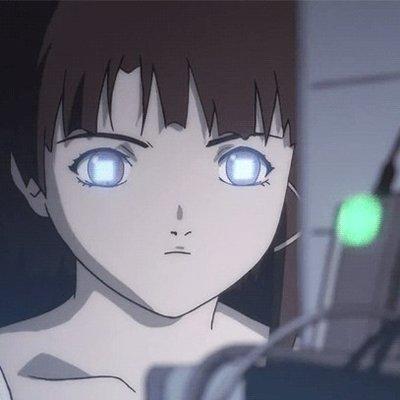
onion-server
serve a static website as a .onion hidden service
hidden service server
A CLI that will host a static website as a .onion hidden service.
Comes with an additional binary that can be used to generate vanity .onion addresses.
Requirements
- go1.17
- tor 0.4.x
- download source here https://www.torproject.org/download/tor/ or
wget https://dist.torproject.org/tor-0.4.6.10.tar.gz - download additional dependencies:
sudo apt install libevent-dev libssl-dev zlib1g zlib1g-dev -y - extract files (
tar -xzf) and navigate to directory -
./configure && make && sudo make install. Check that tor is installed withtor --version.
- download source here https://www.torproject.org/download/tor/ or
Usage
Build
make build
This places the binaries onioncli and onionaddress in the project root.
Run
Instead of building the project, you can also run it:
go run ./cmd/... [flags]
Usage
To serve a static website:
./onioncli --serve-dir ~/my-website
$ 2022-04-13T10:44:44.217-0400 INFO cmd cmd/main.go:153 Open Tor browser and navigate to http://7ukuzklqxkwesfs3dla5zzj3bsjb6v2rx25bq3fr662qistclpixgxqd.onion
If you have run the CLI before and have a server private key already (by default stored in service.key), you can pass it to the CLI so that the .onion address used will be the same as before.
./onioncli --private-key=service.key --serve-dir ~/my-website
You can also turn on debug logs with --log=debug.
Vanity addresses
To find a vanity address and its private key:
./onionaddress --prefix <some-prefix> --count=3
This will search for and print 3 .onion addresses with the given prefix and their corresponding private keys. The private keys can be used with onioncli --private-key=<keyfile>.
Note: for 4-letter prefixes and less, this process is quite quick. For 5-letter prefixes, it took around ~30 minutes on my machine to find 1 address, for a 6-letter prefix, it took ~90 minutes. This grows exponentially the longer the prefix gets.