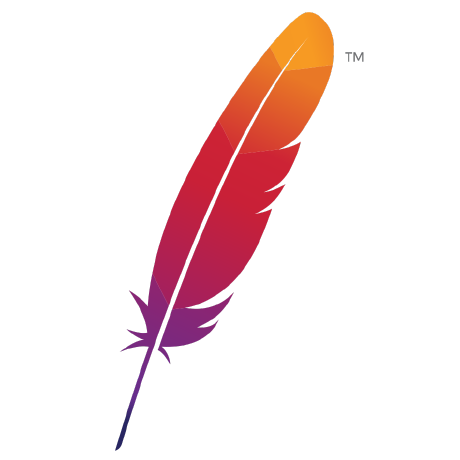
Bot releases are hidden (Show)
Published by tiagobento over 3 years ago
We are happy to announce a fresh new Kogito Tooling release! 🎉
On this release, we did a lot of improvements and bug fixes.
NOTE: This release only works on VS Code 1.46.0 and later.
Included on this release:
New features and enhancements:
- KOGITO-4136 - Online Editor DMN Runner (First Iteration)
- KOGITO-4043 - The nodes should be created on top of the selected node in DMN editor
- KOGITO-5132 - BPMN Editor - Improve SVG generated ids
- KOGITO-3274 - [DMN Designer] Read-only mode - Connectors appear differently on read-only mode
- KOGITO-5115 - Implement integration tests for Save operation in BPMN editor in VSCode
- KOGITO-5135 - [SceSim Designer] HiDPI is not working as expected
- KOGITO-5142 - [DMN/BPMN] Sync kogito-editors-java with latest translations
- KOGITO-5378 - Kogito Tooling VS Code extensions Workspaces Trust
-
KOGITO-5430 - Prevent different envelopes in the same window to interact with each other
Enhancement - KOGITO-4671 - New elements should always be connected by their central magnetic point
- KOGITO-4980 - Stunner - Palette fixes & improvements
Fixed issues in Kogito:
- KOGITO-3171 - Guided tour for invalid DMN models
- KOGITO-3998 - It's not possible to save arrow edits
- KOGITO-4712 - SceSim Editor does not work in Eclipse Theia
- KOGITO-4935 - [BC included] [DMN/BPMN editor] Sometimes clicking outside doesn't unselect nodes
- KOGITO-4977 - Stunner - Texts overlap toolboxes
- KOGITO-5003 - [BC Included] DMN editor removing edges for duplicate Decision Nodes on canvas
- KOGITO-5007 - Inconsistent results of integration tests across CI
- KOGITO-5011 - Stunner - Unknown Custom tasks in Designer makes Diagram Explorer empty
- KOGITO-5021 - Clear selection button doesn't work on Testing Tools when use click property first time.
- KOGITO-5168 - Stunner - Editing text using Inline editor is shown over Properties panel or Expanded Palette
- KOGITO-5169 - Stunner - The order of Custom tasks in the palette is different with every process opening
Published by tiagobento almost 5 years ago
We are happy to announce a fresh Kogito Tooling alpha release that includes a major milestone for our team -- the DMN support for VSCode and GitHub Chrome extensions 🎉
VSCode Extension
From this release on, you'll be able to edit DMN files directly on VSCode just like you did with BPMN on the previous releases.
Features
- KOGITO-448: Configure extensions to support DMN files
- AF-2119: Integrate UX design of Loading Screen
Chrome Extension
We also added some important enhancements to our GitHub Chrome Extension. Now users will be able to not just edit but also visualize DMN/BPMN diagrams -- what is especially cool on Pull Request reviews as seen below.
Features
- AF-2274: Open editor on the assets of a PR to compare
- AF-2273: Open editor on visualization screen on GitHub
- KOGITO-448: Configure extensions to support DMN files
- AF-2119: Integrate UX design of Loading Screen

NOTE: When editing a file directly on GitHub's interface and committing it, GitHub takes a while to make the new file available on
raw.githubusercontent.com. Since that's where we fetch the files from, you might see outdated versions for a while. Don't panic! After a few moments the files will be in sync.
Known issues
- KOGITO-469: Fix disabled Save button on VSCode "File > Save" menu
-
KOGITO-437: Stunner - Zoom widget duplicated after
setContentcalls. - KOGITO-342: Check why BPMN editor shows error on page closing.
- KOGITO-347: Error logs happening during BPMN marshaling.
- AF-2113 No indication of a modified BPMN diagram.
- AF-2168 No confirmation popup when closing a modified BPMN diagram.
- KOGITO-155 Flicker when opening or restoring editors.
- AF-2167 Native editor key bindings for macOS.
- AF-2113 No indication of a modified BPMN diagram.
- AF-2168 No confirmation popup when closing a modified BPMN diagram.
- KOGITO-157 Copy/paste between different BPMN diagram.
-
KOGITO-224 An error message is displayed if you try to create a new type by pressing
Enter. - KOGITO-225 Custom type definitions aren’t re-used within the diagram.
- KOGITO-272 Editor doesn't close when file is deleted.
Published by tiagobento about 5 years ago
We are very happy to announce the second alpha release of Kogito Tooling!
This release features a new Chrome Extension that allows visualising and editing .bpmn and .bpmn2 files directly on GitHub's interface 🎉
We also updated the VSCode extension with some important fixes. See details below.
Chrome Extension
Features
- Open and edit BPMN and BPMN2 files directly on GitHub's interface.
- Commit or propose file changes directly on GitHub's interface.
- Use keyboard shortcuts like Ctrl+Z (undo), Ctrl+C (copy), Ctrl+V (paste). Note that on macOS you have to use
Ctrltoo, and notCmmd. We are working on fixing that on the next releases. - Use
Full screenmode to edit large BPMN Diagrams. You can go back by clicking onExit full screenat the top of the window. - When you're editing a BPMN diagram, you can click on
See as sourceto edit the XML manually. You can always go back to the diagram by clicking onSee as diagram.

Known issues
- KOGITO-342 Check why BPMN editor shows error on page closing.
- KOGITO-347 Error logs happening during marshalling
- AF-2167 Native editor key bindings for macOS.
VSCode Extension
Features and fixes
- KOGITO-286 Fix VSCode editor path issues on Windows.
- KOGITO-226 Not all BPMN constructs (elements) are supported. If a non-supported construct is used, an error message will be displayed.
- KOGITO-293 Fix client-side marshaller to work with unsupported elements roundtrip.

Known issues
- KOGITO-155 Flicker when opening or restoring editors.
- AF-2167 Native editor key bindings for macOS.
- AF-2113 No indication of a modified BPMN diagram.
- AF-2168 No confirmation popup when closing a modified BPMN diagram.
- KOGITO-157 Copy/paste between different BPMN diagram.
-
KOGITO-224 An error message is displayed if you try to create a new type by pressing
Enter. - KOGITO-225 Custom type definitions aren’t re-used within the diagram.
- KOGITO-272 Editor doesn't close when file is deleted.
Published by tiagobento about 5 years ago
We are really happy to announce the first alpha release of our VSCode extension -- the BPMN editor. This release marks the first piece of the new tooling infrastructure for the KIE Group Team.
Features
- Open and edit BPMN and BPMN2 files using the KIE Group BPMN editor.
- Save changes using built-in
SaveandSave Allcommands. - Use keyboard shortcuts right on the BPMN editor like
Ctrl+Z(undo),Ctrl+C(copy),Ctrl+V(paste). Note that on macOS you have to useCtrltoo, and notCmd. We are working on fixing that on the next releases. - If a BPMN editor is already open but you want to see a file as text, you can right-click on this file and choose "Open to the side". VSCode editor will split in half and the file will open as text.

Known issues
- KOGITO-155 Flicker when opening or restoring editors.
- AF-2167 Native editor key bindings for macOS.
- AF-2113 No indication of a modified BPMN diagram..
- AF-2168 No confirmation popup when closing a modified BPMN diagram.
- KOGITO-157 Copy/paste between different BPMN diagram.
-
KOGITO-224 An error message is displayed if you try to create a new type by pressing
Enter. - KOGITO-225 Custom type definitions aren’t re-used within the diagram.
- KOGITO-226 Not all BPMN constructs (elements) are supported. If a non-supported construct is used, an error message will be displayed.
- KOGITO-272 Editor doesn't close when file is deleted.






