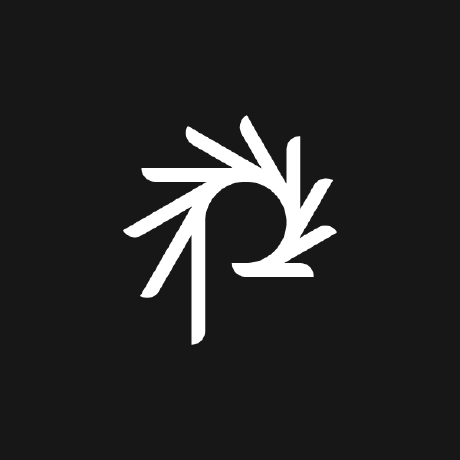
particle
A starter kit for using the prototyping tool, Pattern Lab, in tandem with a Drupal theme. Utilizes Webpack for all asset management.
GPL-2.0 License
Particle: A design system integrating to Pattern Lab and a Drupal 8 theme
Particle is an opinionated set of tools and examples to:
- Build an application-agnostic design system
- Apply that design system to a locally-served Pattern Lab for rapid
prototyping - Apply that design system to a Drupal theme
In depth documentation about frontend approach using this project at Phase2 Frontend Docs
Prerequisites
Step-by-step instructions to install all dependencies for OSX can be found in this Gist.
Provides
- Drupal theme, Grav theme, and Pattern Lab app
- Strict Atomic Design component structure
- Webpack bundling of all CSS, javascript, font, and static image assets for
multiple targets (Drupal theme, Grav theme, Pattern Lab) -
Webpack Dev Server for local
hosting and hot reloading of assets into Pattern Lab -
Twig namespaced paths
automatically added into Drupal theme and Pattern Lab config. Within any twig
file,@atoms/thing.twigmeans the same thing to Drupal theme and Pattern
Lab. - Iconfont auto-generation
- Auto-linting against the
AirBnB JavaScript Style Guide - All Webpack files are fully configurable
- Simple Yeoman generator for Design System component
creation
Quickstart
Particle builds design systems in dev mode for local hosting, or production mode for optimized asset generation.
Quickstart A
-
Simply run:
npm create @phase2/particle particle -
Then
cd particle/and run:npm start
Quickstart B
- Download the latest release
- Extract anywhere (i.e. this readme should be at
any/where/particle/README.md) - Within the extracted folder run:
npm install
npm run setup
npm start
Simply wait until the webpack bundle output appears then visit http://0.0.0.0:8080/app-pl/pl/ (or http://localhost:8080/app-pl/pl/) and start working.
That's it. For much greater detail on the frontend approach using this project, check out the Phase2 Frontend Docs.
Design System Naming
The Design System Source folder is named default ./source/default. It's handy
in multi-design setups to name this per design system and post-fix apps with
that design system name. For example, apps/drupal-default/ contains the
implementation of the default source directory. These are intended to be
updated by the needs of your project.
