
Android_ApplicationTemplate
Create android apps fast without writing code ! part of Monkey Clicks project.
OTHER License
Legend version from Eclipse days (require update to Android Studio Era)
Monkey Clicks - Android Application Template
This application is part of Monkey Clicks project that aim to make it fast and easy to create mobile applications without writing code ! sure for coders they have the option to custom the code.
This android application support the following features:
- Handle multiple screens and orientations.
- Read data from database.
- Add items to favorite.
- Support Google Admonb ads.
- Share on social media.
HowTo
Three easy steps to create the application:
- Import the project into Eclipse
-
Rename
- Rename the application name from res > values > strings.xml
- Rename the package name from AndroidManifest.xml
- Fill the data into the database file data.sqlite inside res folder using any preferred SQLite browser application
+Extra step to custom the design: go to res folder and replace the images in drawable folders with new images
For detailed and beginners tutorial click her
Configuration (optional)
Configuration file is used to change the application values based on your case like:
- More link: to custom the more button link
- Admob id: to display your ads in the application
- Support right to left languages
To custom the file go to: res > values > config.xml
Result
-
Screenshot from main page:
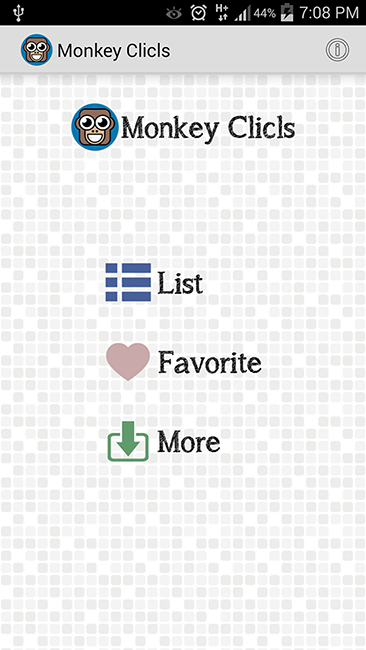
-
Screenshot from content page
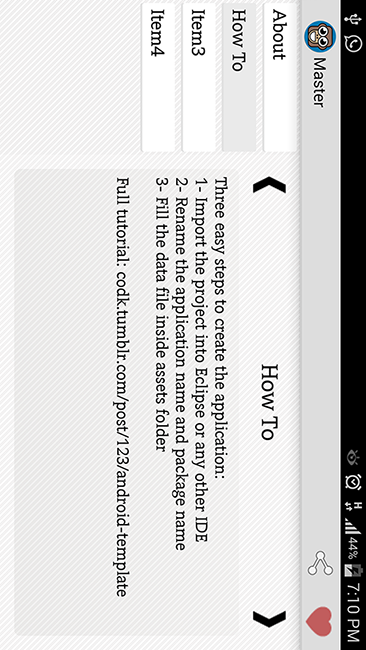
Ideas
The template is dynamic and you can use it to create various types of applications like but not limited to:
-
Books by using the categories as book chapters.
-
Stories application.
-
Jokes application.
And many more . . .
Credit
###Author
- Ahmad Barqawi (@Barqawi88)
###Contributors
Call for Contributors to create other templates and support more platforms
Check the development plan in about section inside the manual
License
The MIT License (MIT)
Copyright (c) 2014 Ahmad Barqawi (github.com/Barqawiz)
Permission is hereby granted, free of charge, to any person obtaining a copy
of this software and associated documentation files (the "Software"), to deal
in the Software without restriction, including without limitation the rights
to use, copy, modify, merge, publish, distribute, sublicense, and/or sell
copies of the Software, and to permit persons to whom the Software is
furnished to do so, subject to the following conditions:
The above copyright notice and this permission notice shall be included in all
copies or substantial portions of the Software.
This means that you MUST provide attribution in your application to Monkey Clicks for the use of this code. The way to do this is to mention Monkey Clicks project name in the setting or the about page for example.