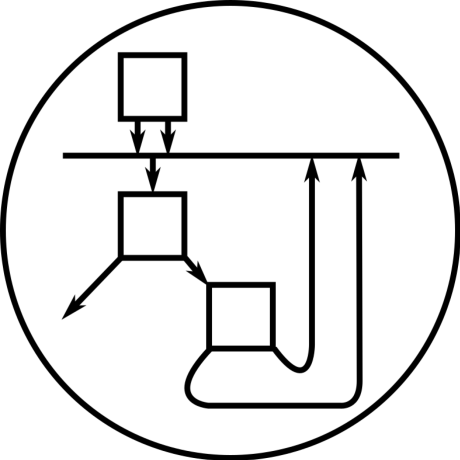
camstream
Camstream uses AMQP to route live, streaming video from one or more webcams to one or more displays.
Camstream
This page describes Camstream, an example AMQP client program that demonstrates some of the features of RabbitMQ.
Streaming video over AMQP
Camstream uses AMQP to route live, streaming video from one or more webcams to one or more displays. A capture program injects frames into a named AMQP fanout exchange, and a corresponding playback program uses an anonymous auto-delete queue to retrieve a stream from a named exchange.
In this way, Camstream behaves similarly to a video-enabled IRC, where an exchange models an IRC channel.
Compiling Camstream
You will need JDK 1.5 or newer, Ant 1.6.5 or newer, and your platform libraries for video. For OSX, these are the normal system Java extension libraries; for JMF-supported platforms, the JMF must be installed and correctly configured; and for Linux, a C compiler is required to build the V4L JNI support library included with Camstream.
Once you have all the prerequisites installed, run ant dist against
the build.xml files in camdisplay and in one of camcaptureJMF,
camcaptureLinux, or camcaptureOSX depending on your platform.
Build results, including copies of the driver scripts referred to
below, are placed in a build/dist directory relative to each
build.xml file.
Running Camstream
This section describes how to run Camstream from the command-line, if you chose to download the software or compile the source code.
Camstream is made up of two separate classes of program: the capture programs, for various architectures, that capture video frames and inject them into an AMQP broker; and the display program, written in pure java, that retrieves and displays video and provides a basic text chat application.
Running capture programs
The capture programs are camcaptureJMF, camcaptureOSX, camcaptureLinux, in Java Media Framework, Quicktime and Video4Linux variants respectively.
-
The JMF variant supports Windows, Linux and Solaris. You can download the JMF for your platform from here.
-
The Quicktime variant is for Mac OS X machines, running OS X version 10.3.9 or greater.
-
The Video4Linux variant is an alternative to the JMF variant for Linux machines with V4L-compatible webcams. Use this if you do not wish to install the JMF for Linux.
You can either start the programs without command-line arguments, which will open a window asking for the startup parameters the program needs:
$ ./camcaptureJMF
$ ./camcaptureOSX
$ ./camcaptureLinux
C:> camcaptureJMF.bat
or you can supply the following command-line arguments:
./camcapture??? hostname exchangename routingkey framerate x-res y-res
-
hostname: The host name of the AMQP server to route video through.
-
exchangename: The exchange (i.e. "channel") to publish video to. This is a similar notion to IRC's "channel" concept.
-
routingkey: The AMQP routing key to use for each transmitted piece of media. This is a similar notion to IRC's "nick" concept - a personal identifier for use within a channel.
-
framerate: Defaults to 5 fps. This limits the maximum number of video frames per second the program will capture and transmit.
-
x-res and y-res: Defaults to 176x144. These parameters configure the resolution of the video stream to be captured and transmitted. Note that if a resolution is selected that is not supported by the camera, it will silently ignore these settings.
Running the playback program
The playback program is called camdisplay, and runs on any Swing-supporting Java runtime, including those for Windows, Linux and Mac OS X.
./camdisplay hostname exchangename routingkey
-
hostname: The host name of the AMQP server to retrieve video from.
-
exchangename: The exchange (i.e. "channel") to bind our AMQP queue to.
-
routingkey: The AMQP routing key to use for each transmitted piece of media. This is a similar notion to IRC's "nick" concept - a personal identifier for use within a channel.
Note that the framerate is entirely controlled by the intersection of the capture program's maximum framerate and the available downstream bandwidth between the AMQP server and the camdisplay client.