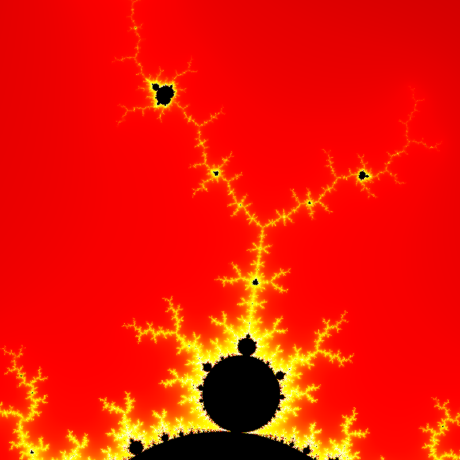
graphviz-treevisualize-weka-package
TreeVisualize plugin for the Weka Explorer using GraphViz (http://www.graphviz.org/) to generate the tree.
GPL-3.0 License
graphviz-treevisualize-weka-package
TreeVisualize plugin for the Explorer using GraphViz (http://www.graphviz.org/) to generate the tree.
By default, the plugin expects the dot executable to be available on the
system path. If that should not be the case, you can specify the correct
location in the GraphVizTreeVisualization.props properties file.
Simply create the following file:
- Linux/Mac
$HOME/wekafiles/props/GraphVizTreeVisualization.props
`
- Windows
%USERPROFILE%\wekafiles\props\GraphVizTreeVisualization.props
And add the following content (adjust path, of course):
-
Linux/Mac
Executable=/some/where/dot -
Windows
Executable=C:/Progam Files/some/where/dot.exe
Additional options for the executable can be specified with the
AdditionalOptions property in the same properties file.
GraphVizTreeVisualization.props
Explanation of parameters:
-
Executable-- the path to the executable, if not on the system path -
AdditionalOptions-- additional options to supply to thedotexecutable -
ImageExtension-- comma-separated list of image extensions to offer in the save dialog -
Debug-- whether to output debugging information -
CleanUpTempFiles-- whether to clean up temporary files -
DialogWidth-- the default width of the dialog displaying the graph -
DialogHeight-- the default height of the dialog displaying the graph
Releases
- 2022.4.13 (Weka >= 3.9.1, Weka >= 3.8.1)
- 2018.5.13 (Weka >= 3.9.1, Weka >= 3.8.1)
- 2017.3.3 (Weka >= 3.9.1)
- 2014.8.1 (Weka >= 3.7.11 and < 3.8.1 and < 3.9.1)
Troubleshooting
You can use the 2014.8.1 release with Weka 3.8.1 or 3.9.1, but you need to
create the GraphVizTreeVisualization.props properties file in the location
explained above and add the following parameter to it (you may also have to
add the Executable parameter):
AdditionalOptions=-Tpng
The new class loading mechanism in these Weka releases prevents the properties file from being loaded and graphviz not getting an output type parameter in its command-line, resulting in outputting the graph data again (which of course will fail to load as an image, see issue #3).
How to use packages
For more information on how to install the package, see:
https://waikato.github.io/weka-wiki/packages/manager/
Maven
Add the following dependency in your pom.xml to include the package:
<dependency>
<groupId>com.github.fracpete</groupId>
<artifactId>graphviz-treevisualize-weka-package</artifactId>
<version>2022.4.13</version>
<type>jar</type>
<exclusions>
<exclusion>
<groupId>nz.ac.waikato.cms.weka</groupId>
<artifactId>weka-dev</artifactId>
</exclusion>
</exclusions>
</dependency>
Screenshots
Plugin menu
Show graph
For the displaying the graph as an image:
Save graph data
Allows you to save the graph as .dot text file:
Save graph image
Allows you to save the graph as PNG image:
Export graph
Here you can export the graph as PDF, Postscript or encapsulated Postscript: