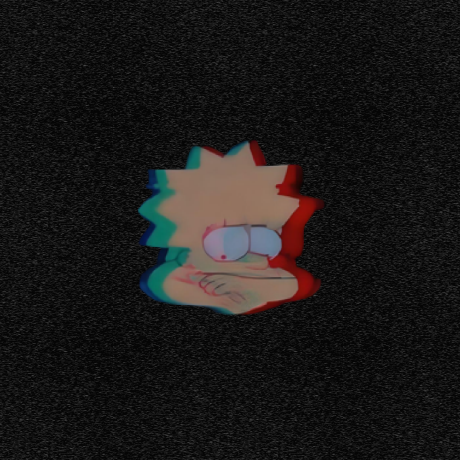
chronos-ts
⏰ Flexible period and interval handling library for JavaScript and TypeScript, with support for precise time comparisons and custom intervals.
MIT License
Chronos-ts ⏰
Chronos-ts from the name is inspired by the Greek god of time, Chronos. It is a comprehensive TypeScript package for handling time periods, intervals, and date-related operations.
Table of Contents
Installation
npm install chronos-ts
# or
yarn add chronos-ts
# or
pnpm add chronos-ts
Overview
This package provides an easy-to-use API for working with periods and intervals, along with precise handling of date and time logic. Inspired by the spatie/period package in PHP, this package provides support for both TypeScript and JavaScript environments, offering advanced time manipulation. It offers a user-friendly API for working with periods and intervals, providing precise date and time logic handling. Key features include:
- Flexible period creation and manipulation with customizable precision (minute to year)
- Interval generation for recurring events (e.g., "every 3 days")
- Comprehensive period comparisons (overlaps, contains, adjacent)
- Precise start/end date handling with various time units
- Advanced operations like symmetric differences and unions between periods
- Adjacent period detection for seamless time range management
- Extensive utility functions for common date operations and formatting
Whether you're building scheduling systems, financial applications, or any project requiring sophisticated time calculations, Chronos simplifies complex time-based operations in both TypeScript and JavaScript environments.
Usage
Creating and Manipulating Periods
import { Period, Precision, Interval } from 'chronos-ts';
// Create a period for the year 2023
const year2023 = new Period('2023-01-01', '2023-12-31', Precision.DAY);
// Check if a date is within the period
const isInPeriod = year2023.contains('2023-06-15'); // true
// Create a period for Q2 2023
const q2_2023 = new Period('2023-04-01', '2023-06-30', Precision.DAY);
// Check if periods overlap
const periodsOverlap = year2023.overlapsWith(q2_2023); // true
// Get the overlapping period
const overlap = year2023.overlap(q2_2023);
console.log(overlap?.getStartDate(), overlap?.getEndDate()); // 2023-04-01, 2023-06-30
// Subtract a period
const remainingPeriods = year2023.subtract(q2_2023);
console.log(remainingPeriods.length); // 2
console.log(remainingPeriods[0].getStartDate(), remainingPeriods[0].getEndDate()); // 2023-01-01, 2023-03-31
console.log(remainingPeriods[1].getStartDate(), remainingPeriods[1].getEndDate()); // 2023-07-01, 2023-12-31
// Create a period with an interval
const weeklyPeriod = new Period('2023-01-01', '2023-12-31', Precision.WEEK, Interval.weeks(1));
// Get dates in the interval
const weeklyDates = weeklyPeriod.getDatesInInterval();
console.log(weeklyDates?.length); // 53 (number of weeks in 2023)
// Renew a period
const nextYear = year2023.renew();
console.log(nextYear.getStartDate(), nextYear.getEndDate()); // 2024-01-01, 2024-12-31
// Use fluent API
const customPeriod = new Period('2023-01-01', '2023-12-31')
.setPrecision(Precision.MONTH)
.setInterval(Interval.months(3));
console.log(customPeriod.getDatesInInterval()?.length); // 5 (Jan, Apr, Jul, Oct, Jan)
Working with Intervals
import { Interval } from 'chronos-ts';
const twoHours = Interval.hours(2);
console.log(twoHours.getMinutesInterval()); // 120
const threeWeeks = Interval.weeks(3);
console.log(threeWeeks.getMinutesInterval()); // 30240 (3 * 7 * 24 * 60)
const customInterval = new Interval(30, 2, 1, 0, 1); // 30 minutes, 2 hours, 1 day, 0 weeks, 1 month
console.log(customInterval.getMinutesInterval()); // 44310 (30 + 120 + 1440 + 43200)
Using Utility Functions
import { addToDate, subtractFromDate, formatDate, parseDate, getWeekNumber, isLeapYear, Precision } from 'chronos-ts';
const today = new Date();
// Add 3 months to today
const futureDate = addToDate(today, 3, Precision.MONTH);
// Subtract 2 weeks from today
const pastDate = subtractFromDate(today, 2, Precision.WEEK);
// Format a date
const formattedDate = formatDate(today, 'YYYY-MM-DD HH:mm:ss');
// Parse a date string
const parsedDate = parseDate('2023-06-15 14:30:00', 'YYYY-MM-DD HH:mm:ss');
// Get the week number
const weekNumber = getWeekNumber(today);
// Check if it's a leap year
const isLeap = isLeapYear(2024); // true
API Reference
Classes
Period
The Period class represents a time period with a start date, end date, precision, and optional interval.
Constructor
constructor(start: string | Date, end: string | Date, precision: Precision = Precision.DAY, interval: Interval | null = null)
Methods
-
contains(date: string | Date): boolean: Checks if the given date is within the period. -
overlapsWith(other: Period): boolean: Checks if this period overlaps with another period. -
isAdjacentTo(other: Period): boolean: Checks if this period is adjacent to another period. -
getDatesInInterval(): Date[] | null: Returns an array of dates within the period based on the interval. -
getMinutesInInterval(): number: Returns the number of minutes in the period. -
getHoursInInterval(): number: Returns the number of hours in the period. -
getDaysInInterval(): number: Returns the number of days in the period. -
getWeeksInInterval(): number: Returns the number of weeks in the period. -
getMonthsInInterval(): number: Returns the number of months in the period. -
getYearsInInterval(): number: Returns the number of years in the period. -
length(): number: Returns the length of the period in the specified precision. -
overlap(other: Period): Period | null: Returns the overlapping period with another period, if any. -
subtract(other: Period): Period[]: Subtracts another period from this period. -
gap(other: Period): Period | null: Returns the gap between this period and another period, if any. -
symmetricDifference(other: Period): Period[]: Returns the symmetric difference between this period and another period. -
renew(): Period: Creates a new period of the same length immediately following this period. -
union(other: Period): Period[]: Returns the union of this period with another period.
Fluent API Methods
setStart(start: string | Date): this: Sets the start date of the period.
setEnd(end: string | Date): this: Sets the end date of the period.
setPrecision(precision: Precision): this: Sets the precision of the period.
setInterval(interval: Interval): this: Sets the interval of the period.
Interval
The Interval class represents a time interval with minutes, hours, days, weeks, and months.
Static Methods
-
minutes(minutes: number): Interval:Creates an interval with the specified number of minutes. -
hours(hours: number): Interval: Creates an interval with the specified number of hours. -
days(days: number): Interval: Creates an interval with the specified number of days. -
weeks(weeks: number): Interval: Creates an interval with the specified number of weeks. -
months(months: number): Interval: Creates an interval with the specified number of months.
Methods
getMinutesInterval(): number: Returns the total number of minutes in the interval.
Enums
Precision
The Precision enum represents different levels of time precision.
enum Precision {
MINUTE = 'minute',
HOUR = 'hour',
DAY = 'day',
WEEK = 'week',
MONTH = 'month',
YEAR = 'year',
}
Utility Function
The package includes various utility functions for working with dates:
-
getDatesWithInterval(start: Date, end: Date, interval: Interval): Date[]- Returns an array of dates within the specified interval. -
getWeeksWithInterval(start: Date, end: Date, interval: Interval): Date[]- Returns an array of weeks within the specified interval. -
getDaysWithInterval(start: Date, end: Date, interval: Interval): Date[]- Returns an array of days within the specified interval. -
getHoursWithInterval(start: Date, end: Date, interval: Interval): Date[]- Returns an array of hours within the specified interval. -
getMinutesWithInterval(start: Date, end: Date, interval: Interval): Date[]- Returns an array of minutes within the specified interval. -
getMonthsWithInterval(start: Date, end: Date, interval: Interval): Date[]- Returns an array of months within the specified interval. -
getYearsWithInterval(start: Date, end: Date, interval: Interval): Date[]- Returns an array of years within the specified interval. -
addToDate(date: Date, amount: number, unit: Precision): Date- Adds the specified amount of time to a date. -
subtractFromDate(date: Date, amount: number, unit: Precision): Date- Subtracts the specified amount of time from a date. -
isSameDay(date1: Date, date2: Date): boolean- Checks if two dates are on the same day. -
getWeekNumber(date: Date): number- Returns the week number of a date. -
getQuarter(date: Date): number- Returns the quarter of a date. -
isLeapYear(year: number): boolean- Checks if a year is a leap year. -
getDaysInMonth(year: number, month: number): number- Returns the number of days in a month. formatDate(date: Date, format: string): string-
parseDate(dateString: string, format: string): Date- Parses a date string using the specified format. -
range(start: number, end: number, step: number = 1): number[]- Returns an array of numbers within the specified range.
Real-world Scenarios
1. Event Planning and Management
The Period class can be used to represent events, while the Interval class can help manage recurring events.
import { Period, Interval, Precision } from 'chronos-ts';
// Create an event
const conference = new Period('2023-09-15 09:00', '2023-09-17 18:00', Precision.HOUR);
// Check if a specific time is during the conference
const isDuringConference = conference.contains('2023-09-16 14:30'); // true
// Create a recurring weekly meeting
const weeklyMeeting = new Period('2023-01-01 10:00', '2023-12-31 11:00', Precision.HOUR, Interval.weeks(1));
// Get all meeting dates
const meetingDates = weeklyMeeting.getDatesInInterval();
// Check for conflicts with the conference
const conflictingMeetings = meetingDates?.filter(date => conference.contains(date)) || [];
console.log(`There are ${conflictingMeetings.length} conflicting meetings during the conference.`);
2. Financial Reporting Periods
Use the Period class to represent financial quarters and calculate year-to-date periods.
import { Period, Precision } from 'chronos-ts';
const q1_2023 = new Period('2023-01-01', '2023-03-31', Precision.DAY);
const q2_2023 = new Period('2023-04-01', '2023-06-30', Precision.DAY);
const q3_2023 = new Period('2023-07-01', '2023-09-30', Precision.DAY);
const q4_2023 = new Period('2023-10-01', '2023-12-31', Precision.DAY);
// Calculate Year-to-Date period
const ytd = (currentQuarter: Period): Period => {
return new Period('2023-01-01', currentQuarter.endDate, Precision.DAY);
};
const q3YTD = ytd(q3_2023);
console.log(`Q3 YTD period: ${q3YTD.getStartDate().toDateString()} - ${q3YTD.getEndDate().toDateString()}`);
// Calculate quarter-over-quarter growth
const calculateQoQGrowth = (currentQuarter: number, previousQuarter: number): string => {
const growth = (currentQuarter - previousQuarter) / previousQuarter * 100;
return `${growth.toFixed(2)}%`;
};
const q2Revenue = 1000000;
const q3Revenue = 1200000;
console.log(`Q3 QoQ Growth: ${calculateQoQGrowth(q3Revenue, q2Revenue)}`);
3. Employee Leave Management
Use the Period class to manage employee leave requests and calculate leave balances.
import { Period, Precision } from 'chronos-ts';
// Create a leave request period
const leaveRequest = new Period('2023-09-15', '2023-09-17', Precision.DAY);
// Check if the leave request overlaps with existing leave periods
const existingLeaves = [
new Period('2023-09-10', '2023-09-14', Precision.DAY),
new Period('2023-09-18', '2023-09-20', Precision.DAY),
];
const overlappingLeaves = existingLeaves.filter(leave => leaveRequest.overlapsWith(leave));
console.log(`There are ${overlappingLeaves.length} overlapping leave requests.`);
// Calculate remaining leave balance
const totalLeaveDays = 20;
const usedLeaveDays = existingLeaves.reduce((total, leave) => total + leave.length(), 0);
const remainingLeaveDays = totalLeaveDays - usedLeaveDays;
console.log(`Remaining leave days: ${remainingLeaveDays}`);
// Renew leave balance for the next year
const nextYearLeaveBalance = remainingLeaveDays > 0 ? new Period('2024-01-01', '2024-12-31') : null;
console.log(`Next year's leave balance: ${nextYearLeaveBalance ? nextYearLeaveBalance.length() : 0} days`);
4. Project Timeline Management Use the Period class to manage project timelines and track overlapping tasks.
import { Period, Precision } from 'chronos-ts';
const projectTimeline = new Period('2023-01-01', '2023-12-31', Precision.DAY);
const tasks = [
new Period('2023-01-15', '2023-03-31', Precision.DAY),
new Period('2023-03-01', '2023-05-15', Precision.DAY),
new Period('2023-05-01', '2023-08-31', Precision.DAY),
new Period('2023-08-15', '2023-11-30', Precision.DAY),
];
// Find overlapping tasks
const findOverlappingTasks = (tasks: Period[]): [Period, Period][] => {
const overlaps: [Period, Period][] = [];
for (let i = 0; i < tasks.length; i++) {
for (let j = i + 1; j < tasks.length; j++) {
if (tasks[i].overlapsWith(tasks[j])) {
overlaps.push([tasks[i], tasks[j]]);
}
}
}
return overlaps;
};
const overlappingTasks = findOverlappingTasks(tasks);
console.log(`There are ${overlappingTasks.length} overlapping tasks in the project.`);
// Calculate project progress
const calculateProgress = (currentDate: Date): number => {
const daysPassed = new Period(projectTimeline.getStartDate(), currentDate, Precision.DAY).getDaysInInterval();
const totalDays = projectTimeline.getDaysInInterval();
return (daysPassed / totalDays) * 100;
};
const currentProgress = calculateProgress(new Date('2023-06-15'));
console.log(`Project progress: ${currentProgress.toFixed(2)}%`);
5. Subscription Billing Cycle Management Use the Period class to manage subscription periods and calculate renewal dates.
import { Period, Precision, addToDate } from 'chronos-ts';
class Subscription {
constructor(public startDate: Date, public plan: 'monthly' | 'annual') {}
getCurrentPeriod(): Period {
const endDate = addToDate(this.startDate, 1, this.plan === 'monthly' ? Precision.MONTH : Precision.YEAR);
return new Period(this.startDate, endDate, Precision.DAY);
}
isActive(date: Date = new Date()): boolean {
return this.getCurrentPeriod().contains(date);
}
getRenewalDate(): Date {
return this.getCurrentPeriod().getEndDate();
}
renew(): void {
this.startDate = this.getRenewalDate();
}
}
const monthlySubscription = new Subscription(new Date('2023-01-01'), 'monthly');
console.log(`Monthly subscription active: ${monthlySubscription.isActive()}`);
console.log(`Monthly subscription renewal date: ${monthlySubscription.getRenewalDate().toDateString()}`);
const annualSubscription = new Subscription(new Date('2023-01-01'), 'annual');
console.log(`Annual subscription active: ${annualSubscription.isActive()}`);
console.log(`Annual subscription renewal date: ${annualSubscription.getRenewalDate().toDateString()}`);
// Check if a subscription will be active on a future date
const futureDate = new Date('2023-12-15');
console.log(`Monthly subscription active on ${futureDate.toDateString()}: ${monthlySubscription.isActive(futureDate)}`);
console.log(`Annual subscription active on ${futureDate.toDateString()}: ${annualSubscription.isActive(futureDate)}`);
// Renew a subscription
monthlySubscription.renew();
const renewedPeriod = monthlySubscription.getCurrentPeriod();
console.log(`Monthly subscription renewed. New period: ${renewedPeriod.getStartDate().toDateString()} - ${renewedPeriod.getEndDate().toDateString()}`);
6. Employee Shift Management
Use the Period and Interval classes to manage employee shifts and calculate overtime.
import { Period, Interval, Precision, addToDate } from 'chronos-ts';
class Shift extends Period {
constructor(public employee: string, start: Date, end: Date) {
super(start, end, Precision.MINUTE);
}
getDuration(): number {
return this.getHoursInInterval();
}
isOvertime(): boolean {
return this.getDuration() > 8;
}
getOvertimeHours(): number {
return Math.max(0, this.getDuration() - 8);
}
}
// Create a week's worth of shifts for an employee
const createWeekShifts = (employee: string, startDate: Date): Shift[] => {
const shifts: Shift[] = [];
for (let i = 0; i < 5; i++) { // Assuming 5-day work week
const shiftStart = addToDate(startDate, i, Precision.DAY);
shiftStart.setHours(9, 0, 0, 0); // 9 AM start
const shiftEnd = new Date(shiftStart);
shiftEnd.setHours(17, 0, 0, 0); // 5 PM end
shifts.push(new Shift(employee, shiftStart, shiftEnd));
}
return shifts;
};
const employeeShifts = createWeekShifts('John Doe', new Date('2023-06-19'));
// Calculate total hours worked and overtime
const totalHours = employeeShifts.reduce((sum, shift) => sum + shift.getDuration(), 0);
const overtimeHours = employeeShifts.reduce((sum, shift) => sum + shift.getOvertimeHours(), 0);
console.log(`Total hours worked: ${totalHours}`);
console.log(`Overtime hours: ${overtimeHours}`);
// Check for conflicting shifts
const hasConflict = (shifts: Shift[]): boolean => {
for (let i = 0; i < shifts.length; i++) {
for (let j = i + 1; j < shifts.length; j++) {
if (shifts[i].overlapsWith(shifts[j])) {
return true;
}
}
}
return false;
};
console.log(`Shifts have conflicts: ${hasConflict(employeeShifts)}`);
7. Travel Itinerary Planning
Use the Period class to manage travel itineraries and check for scheduling conflicts.
import { Period, Precision, addToDate } from 'chronos-ts';
class TravelEvent extends Period {
constructor(public description: string, start: Date, end: Date) {
super(start, end, Precision.MINUTE);
}
}
class Itinerary {
events: TravelEvent[] = [];
addEvent(event: TravelEvent): void {
if (this.hasConflict(event)) {
throw new Error('Event conflicts with existing events');
}
this.events.push(event);
}
hasConflict(newEvent: TravelEvent): boolean {
return this.events.some(event => event.overlapsWith(newEvent));
}
getDuration(): number {
if (this.events.length === 0) return 0;
const start = this.events.reduce((min, e) => e.getStartDate() < min ? e.getStartDate() : min, this.events[0].getStartDate());
const end = this.events.reduce((max, e) => e.getEndDate() > max ? e.getEndDate() : max, this.events[0].getEndDate());
return new Period(start, end, Precision.HOUR).getDaysInInterval();
}
}
// Create a travel itinerary
const itinerary = new Itinerary();
// Add events to the itinerary
try {
itinerary.addEvent(new TravelEvent('Flight to Paris', new Date('2023-07-01 10:00'), new Date('2023-07-01 12:00')));
itinerary.addEvent(new TravelEvent('Hotel Check-in', new Date('2023-07-01 14:00'), new Date('2023-07-01 15:00')));
itinerary.addEvent(new TravelEvent('Eiffel Tower Visit', new Date('2023-07-02 10:00'), new Date('2023-07-02 13:00')));
itinerary.addEvent(new TravelEvent('Louvre Museum', new Date('2023-07-03 09:00'), new Date('2023-07-03 12:00')));
itinerary.addEvent(new TravelEvent('Flight to Rome', new Date('2023-07-04 15:00'), new Date('2023-07-04 17:00')));
} catch (error) {
console.error('Error creating itinerary:', error.message);
}
console.log(`Itinerary duration: ${itinerary.getDuration()} days`);
// Try to add a conflicting event
try {
itinerary.addEvent(new TravelEvent('Conflicting Event', new Date('2023-07-01 11:00'), new Date('2023-07-01 13:00')));
} catch (error) {
console.log('Caught conflicting event:', error.message);
}
Contributing 🤝
Contributions, issues and feature requests are welcome. After cloning & setting up project locally, you can just submit a PR to this repo and it will be deployed once it's accepted. There is a list of TODOs in the TODO.md file. The project is still in its early stages, so there are plenty of opportunities to contribute.
License 📝
This project is licensed under the MIT License - see the LICENSE file for details.
Acknowledgements 🙏
- [spatie/period]((https://github.com/spatie/period)