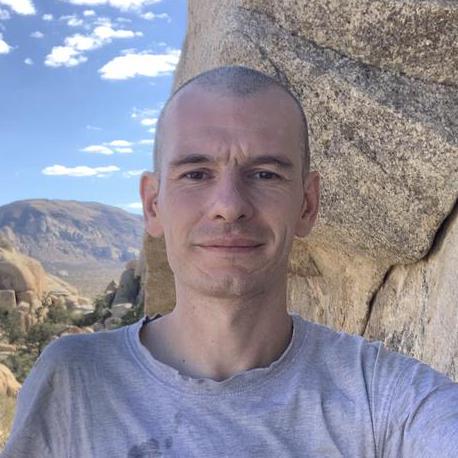
effective-container-engineering
Practical tips and patterns for building good container citizens
MIT License
effective-container-engineering
Practical tips and patterns for building good container citizens
- Introduction
- Process Management
- Configuration
- Observability
- Follow 12-Factor Principles
- Appendix 1: Setting up a Kubernetes cluster
Introduction
This document contains a set of tips, tricks and suggestions for building software which runs more effectively in containers. Please feel free to submit pull requests for more suggestions!
Some samples in this document require a Kubernetes cluster, there is an example of how to do this in Appendix 1: Setting up a Kubernetes cluster.
Process Management
Prefer a single process
In general containers should contain a single process. Not being aware of the difference between an exec form and shell form command, or the internals of how your runtime is executing code can lead to an unnecessarily complex process tree.
As an example, check the prefer-single-process folder. Run the 'bad' container with:
make run-bad
Note that the process tree is unnecessarily messy (try ps -axf):
Compare this to the following:
make run-good
A single process means that there's no chance that you will not have your app running as PID 1, which is important as we next in the next point.
References
Take note of the 'exec form' vs 'shell form' in the following docs:
Respect Signals
Expect to receive SIGTERM from Docker. Expect to receive SIGINT from TTY. Handle both, and be explicit you are doing so.
See: respect-signals for an example.
By running the deployment in the provided ./respect-signals/deployment.yml you can see each service updates quickly. However, changing deployments (for example, by updating the version number) will be very slow for containers which don't listen to stop signals.
Configuration
Configure with Environment Variables
Follow the 12 Factor App pattern of configuring your application with environment variables. These are widely supported and understood. They should be your 'default' mode of configuration.
Many systems such as Kubernetes also support treating certain environment variables more carefully, in the form of secrets. Whilst these are not fool-proof, and do not cover cases as sophisticated as secret management systems such as Hashicorp Vault, they are often sufficient for basic scenarios.
See: configure-with-env-vars for an example.
Remember:
- You don't necessarily need a fancy config library to handle environment variables!
- If you are handling environment variables yourself, be careful when it comes to types. Env vars are always strings, how missing env vars are handled will depend on your runtime. Don't expect booleans to 'just work'!
- Env vars might be sensitive, if you create a child process, it can inherit them. Be aware of that.
- If configuration is missing, fail fast and fail noisily
Support Real-Time Configuration with Files
If you need to be able to very rapidly alter the configuration of your program, consider using a configuration file. Then watch the file system for changes. When the file is changed, update the state of your application.
This pattern can be used when you want to update configuration very quickly. Environment variables do not support this pattern as they cannot be modified externally once the application has started.
Routers like nginx and haproxy use this pattern to support live reload when their configuration changes.
See: configure-with-files for an example.
Remember:
- This adds a layer of complexity and should be carefully considered before implementing.
- Be very careful with how errors will be handled. Static configuration with environment variables allows a trivial fail-fast pattern. The config file pattern might lead to errors late in the server lifecycle.
- State mutation can be tricky. Consider how in-flight requests are handled, race conditions etc.
Observability
Include Healthchecks
At the very least, a server should support an explicit healthcheck, to allow monitoring tools to be able to check the status of the server.
See: include-healthchecks for an example.
Remember:
- You may well want to differentiate between healthy and ready. Serfers which are not ready might be starting up, or have a backend unavailable, ideally a system should wait for them. Servers which are consistently not healthy should be stopped.
- A 'shallow' healthcheck will check that the component is healthy. A 'deep' healthcheck will check dependent services.
- Healthchecks might offer extra data - uptime, versions of packages, version of the code and so on. But be careful not to inadvertantly expose this data to the outside world.
Know How To Log
Remember:
- For server applications, you almost certainly will have to log with the context of a request
- Make sure you use correlation ids
- Consider how libraries are going to log, or even if they should
- Log everything, let your logging tool handle stripping out junk
Follow 12-Factor Principles
Containerised applications should follow the Twelve Factor Principles:
Appendix 1: Setting up a Kubernetes cluster
First, install the GCP Cloud SDK. On a Mac, the interactive installer is the easiest way to go:
curl https://sdk.cloud.google.com | bash
Follow the instructions, then restart your shell and initialise your environment:
exec -l $SHELL
gcloud init
For other platforms, and for non-interactive installs, follow the 'Google Cloud SDK Quickstart' guide.
Create a new project to work in, set is as the default, and set a default zone:
gcloud projects create container-engineering # you'll need a unique name!
gcloud config set project container-engineering # set the default for now
gcloud config set compute/zone asia-southeast1 # use a zone close to you
Now create your cluster:
gcloud container clusters create container-engineering
If you get an 'API not enabled' error, just open the link in the error and hit the 'enable' button on the webpage shown.
When you are done, clean up the cluster with:
gcloud container clusters delete container-engineering