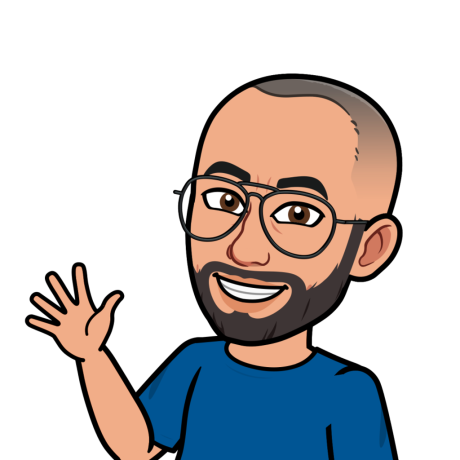
howto-install-a-local-package
KS on how to install a local package
MIT License
[HOWTO] Install a local package
This is a demo repository to show different alternatives on how we can install a local package and publish it locally so it can be installed on another project without having to publish it at npm to test it.
The demo consists of two repositories:
- This repo contains the project that will use the package locally installed.
- This repo contains the local package we want to iteratively test.
Alternatives
npm link
This npm command creates a symlink to a package folder.
Package linking is a two-step process:
-
First,
npm linkin a package folder will create a symlink in the global folder{prefix}/lib/node_modules/<package>that links to the package where the npm link command was executed. It will also link any bins in the package to{prefix}/bin/{name}. -
Next, in some other location,
npm link package-namewill create a symbolic link from globally-installed package-name tonode_modules/of the current folder.
In our case, we need to run these commands when located in the roor folder of this repository to be able to use the local package:
npm link @ks/my-local-package # link-install the package
Take a look at the following image, where we can see that after running npm link @ks/my-local-package we can find in the node_modules folder a symlink to the local package:
<Alternative #2>
<Alternative #3>
Contributors ✨
Thanks goes to these wonderful people (emoji key):
This project follows the all-contributors specification. Contributions of any kind welcome!
