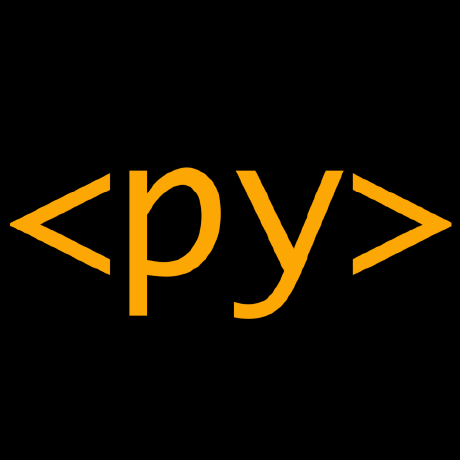
pyscript
Try PyScript: https://pyscript.com Examples: https://tinyurl.com/pyscript-examples Community: https://discord.gg/HxvBtukrg2
APACHE-2.0 License
PyScript
PyScrcipt is an open source platform for Python in the browser.
Using PyScript is as simple as:
<!doctype html>
<html lang="en">
<head>
<meta charset="utf-8" />
<meta name="viewport" content="width=device-width,initial-scale=1" />
<title>PyScript!</title>
<link
rel="stylesheet"
href="https://pyscript.net/snapshots/2024.9.2/core.css"
/>
<script
type="module"
src="https://pyscript.net/snapshots/2024.9.2/core.js"
></script>
</head>
<body>
<!-- Use MicroPython to evaluate some Python -->
<script type="mpy" terminal>
print("Hello, world!")
</script>
</body>
</html>
PyScript enables the creation of rich Python applications in the browser using Pyodide (a version of CPython), MicroPython, WASM, and modern web technologies. It means Python now runs anywhere a browser runs: desktop, laptop, mobile, tablet, or any other browser enabled device.
To start building, read the Beginning PyScript tutorial.
For example applications, see here.
Other useful resources:
- Our Home Page as an open source project.
- The official technical docs.
- A YouTube channel with helpful videos
and community content. - A free-to-use online IDE for trying PyScript.
- Our community Discord Channel, to keep in
touch .
Every Tuesday at 15:30 UTC there is the PyScript Community Call on zoom, where we can talk about PyScript development in the open. Most of the maintainers regularly participate in the call, and everybody is welcome to join. This meeting is recorded and uploaded to our YouTube channel.
Every other Thursday at 16:00 UTC there is the PyScript FUN call: the focus of this call is to share fun projects, goofy hacks or clever uses of PyScript. It's a supportive, energetic and entertaining meeting. This meeting is also recorded and uploaded to our YouTube channel.
For more details on how to join the calls and up to date schedule, consult the official calendar:
- Google calendar in UTC time;
- iCal format.
Contribute
For technical details of the code, please see the README in
the core directory.
Read the contributing guide to learn about our development process, reporting bugs and improvements, creating issues and asking questions.
Check out the developing process documentation for more information on how to setup your development environment.
Governance
The PyScript organization governance is documented in a separate repository.