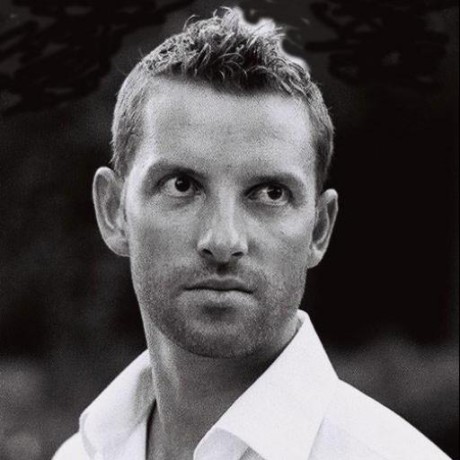
vue-framer
Bridging the final gap of the design to app workflow, making a Framer app work with Vue
vue-framer
Render Framer project as Vue components
Framer.js
Vue render and API
Vue Style guide
Custom elements
Append component to DOM
$mount().$appendTo('body')
Dynamic components
Class components
Scrollbar
Animations
Touch events
Color manipulation
BigScreen
POI config
-
POI babel config using
.babelrc
See decorators and class properties
Commands
You can replace yarn with npm run here.
# build for production
yarn build
# development mode
yarn dev
# run unit tests
yarn test
# serve the bundled dist folder in production mode
yarn serve
Polyfills
By default we only polyfill window.Promise and Object.assign. You can add more polyfills in ./src/polyfills.js.
Code splitting
As webpack supports both dynamic import and require.ensure syntax, we would recommend you to stick to require.ensure for now because of performance issue.
Analyze bundle size
Run yarn report to get a report of bundle size which helps you:
- Realize what's really inside your bundle
- Find out what modules make up the most of it's size
- Find modules that got there by mistake
- Optimize it!
Test
You can use AVA to run tests, basically the default setup is based on AVA's offical Vue.js recipe.
Check out ./test/test.js for an example test case, and ./test/helpers/setup.js for how we transform .vue and .js files.
Progress Web App
Your app is now offline-ready (only in production bundle), which means you can visit it without network.
Here we use a default manifest.json to configurure your pwa, for example, to enable Add to Home Screen feature on Android. It will be copied directly to ./dist/manifest.json.
For all the available options, please head to poi-preset-offline.
This project is generated by create-vue-app.