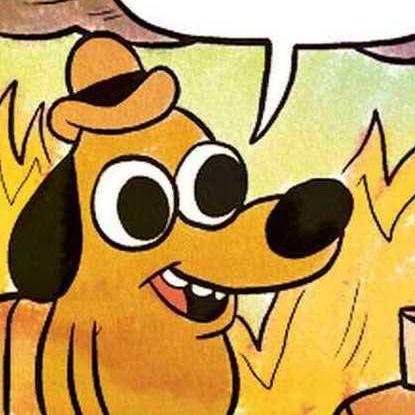
tree-hugger
🌳 Squeeze metadata from a tree of JSON, YAML, Markdown, and HTML files.
tree-hugger
🌳 Squeeze metadata from a tree of JSON, YAML, Markdown, and HTML files.
Installation
npm install tree-hugger or yarn add tree-hugger
Usage
Say you have a tree of data files:
├── a.json
├── b.yml
├── c.yaml
└── d
├── e.json
└── f.json
tree-hugger scans the whole tree, collecting the data in those files as it goes. When it
finishes scanning, it assembles all the data into a single JSON object and
fires a data event:
const hug = require('tree-hugger')
hug(__dirname).on('data', (data) => {
console.log(data)
})
Filenames and directories become keys in the data object, with filename extensions omitted:
a.json => data.a
b.yml => data.b
c.yaml => data.c
d/e.json => data.d.e
d/f.json => data.d.f
tree-hugger will emit the data event when it finishes scanning the tree,
then it will continue watching the tree, emitting the data event
any time a file is added, changed, or removed.
Data Files
The following file types are treated as data files:
.json.yml.yaml-
.md(See Frontmatter) -
.html(See Frontmatter)
Options
You can use all of the options supported by the chokidar file watcher.
Here's an example that ignores certain paths:
const options = {
ignored: [
'**/.git/**',
'**/node_modules/**',
'**/*.md',
'ignore_me.yml',
(filename) => filename.includes('.html')
]
}
hug(dataDir, options)
.on('data', (data) => {
console.log(data)
})
chokidar's ignore option uses the fast and flexible anymatch library under the hood.
See anymatch's usage docs for details about
the nuances of ignoring with globs, regular expressions, functions, etc.
Frontmatter
In addition to JSON and YML files, tree-hugger also treats HTML and Markdown files as structured data. The Jekyll static site builder popularized the use of YML frontmatter as a way to add key-value data to an otherwise unstructured document, like a blog post:
---
title: "Project of the Week: WebTorrent"
author: zeke
permalink: /blog/webtorrent
---
Here is the actual content of the post...
When tree-hugger encounters a file like this, it parses it using the gray-matter parser.
Assuming the file above was named /posts/webtorrent.md, the following data structure
would be generated:
{
posts: {
webtorrent: {
data: {
title: 'Project of the Week WebTorrent'
},
content: 'Here is the actual content of the post...'
}
}
}
The above parsing technique is applied to Markdown files and HTML files.
Files that do not contain frontmatter are still parsed, they just
end up with an empty data object:
I am lonely markdown.
becomes
{
lonely: {
data: {},
content: 'I am lonely markdown.'
}
}
onFileData Middleware
You can specify a custom function to modify data files as they're added.
This function accepts a data object and should return a modified data object.
const options = {
onFileData: function (data) {
// return object untouched
if (!data.title) return data
// remove all exclamation points!!!
return Object.assign({}, data, {
title: data.title.replace(/!/gm, '')
})
}
}
hug(dataDir, options)
.on('data', (data) => {
console.log(data)
})
API
hug(dir, [options])
-
dirString (required) - the full path of the directory to watch -
optionsObject (optional) - options to pass to the underlying chokidar file watcher.-
onFileDataFunction (optional) - a custom function that can be used to modify datafiles. SeeonFileDatamiddleware.
-
Tests
npm install
npm test
License
MIT