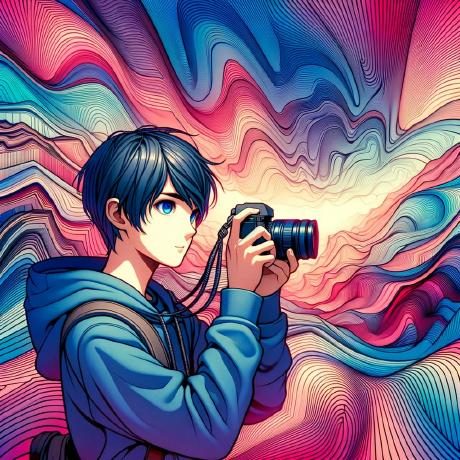
Artificial-Intelligence_resources-and-notebooks
This repo contains various different datasets and codes with various different algorithms. This also contains code and demonstrations to run an Artificial Intelligence Algorithm on the edge. It also contains many datasets where one can practice AI.
APACHE-2.0 License
Artificial-Intelligence_resources-and-notebooks
This repo contains various different datasets and codes with various different algorithms. It also contains code and demonstrations to run an Artificial Intelligence Algorithm on the edge. It also contains many datasets where one can practice AI. To be specific more focus here is on Computer Vision and there are mostly car photo datasets. I have also included some notebooks giving info about running applications on edge, using Intel Open Vino Toolkit. You can download the Open Vino toolkit here.
Target Operating Systems
- Ubuntu* 16.04 long-term support (LTS), 64-bit
- CentOS* 7.4, 64-bit
Host Operating Systems
- Linux with installed GPU driver and with Linux kernel supported by GPU driver
To build a Docker image, create a Dockerfile that contains defined variables and commands required to create an OpenVINO toolkit installation image.
Create your Dockerfile using the following example as a template:
FROM ubuntu:16.04
ENV http_proxy $HTTP_PROXY
ENV https_proxy $HTTPS_PROXY
ARG DOWNLOAD_LINK=http://registrationcenter-download.intel.com/akdlm/irc_nas/13231/l_openvino_toolkit_p_2019.0.000.tgz
ARG INSTALL_DIR=/opt/intel/openvino
ARG TEMP_DIR=/tmp/openvino_installer
RUN apt-get update && apt-get install -y --no-install-recommends \
wget \
cpio \
sudo \
lsb-release && \
rm -rf /var/lib/apt/lists/*
RUN mkdir -p $TEMP_DIR && cd $TEMP_DIR && \
wget -c $DOWNLOAD_LINK && \
tar xf l_openvino_toolkit*.tgz && \
cd l_openvino_toolkit* && \
sed -i 's/decline/accept/g' silent.cfg && \
./install.sh -s silent.cfg && \
rm -rf $TEMP_DIR
RUN $INSTALL_DIR/install_dependencies/install_openvino_dependencies.sh
# build Inference Engine samples
RUN mkdir $INSTALL_DIR/deployment_tools/inference_engine/samples/build && cd $INSTALL_DIR/deployment_tools/inference_engine/samples/build && \
/bin/bash -c "source $INSTALL_DIR/bin/setupvars.sh && cmake .. && make -j1"
To build a Docker* image for CPU, run the following command:
docker build . -t <image_name> \
--build-arg HTTP_PROXY=<http://your_proxy_server.com:port> \
--build-arg HTTPS_PROXY=<https://your_proxy_server.com:port>
To install the OpenVINO toolkit from the prepared Docker image, run the image with the following command:
docker run -it <image_name>
Before building a Docker* image on GPU, add the following commands to the Dockerfile example for CPU above:
COPY intel-opencl*.deb /opt/gfx/
RUN cd /opt/gfx && \
dpkg -i intel-opencl*.deb && \
ldconfig && \
rm -rf /opt/gfx
RUN useradd -G video -ms /bin/bash user
USER user
To build a Docker image for GPU:
Copy Intel OpenCL driver for Ubuntu (intel-opencl*.deb) from <OPENVINO_INSTALL_DIR>/install_dependencies to the folder with the Dockerfile.
Run the following command to build a Docker image:
docker build . -t <image_name> \
--build-arg HTTP_PROXY=<http://your_proxy_server.com:port> \
--build-arg HTTPS_PROXY=<https://your_proxy_server.com:port>
Run the Docker Image for GPU
To make GPU available in the container, attach the GPU to the container using --device /dev/dri option and run the container:
docker run -it device /dev/dri <image_name>
Note: You must be logged in as root to set up and install the repository. Import the .repo file using the yum-config-manager:
yum-utils must be installed on your system. If its not currently installed, run the command:
sudo yum install yum-utils
Add repository using the yum-config-manager:
sudo yum-config-manager --add-repo https://yum.repos.intel.com/openvino/2019/setup/intel-openvino-2019.repo
Import the gpg public key for the repository:
sudo rpm --import https://yum.repos.intel.com/intel-gpg-keys/GPG-PUB-KEY-INTEL-SW-P
Run the following command to verify installation:
yum repolist | grep -i openvino
Results:
intel-openvino-2019 Intel(R) Distribution of OpenVINO 2019
To install the full runtime version of the OpenVINO package:
sudo yum install intel-openvino-runtime-centos7
Download the public GPG key from https://apt.repos.intel.com/intel-gpg-keys/GPG-PUB-KEY-INTEL-SW-PRODUCTS-2019.PUB and save it to a file.
Add this key to the system keyring:
sudo apt-key add <PATH_TO_DOWNLOADED_GPG_KEY>
Check the list of APT keys running the following command:
sudo apt-key list
Add the APT Repository
Navigate to the repositories directory:
cd /etc/apt/sources.list.d
Create a new source list file:
sudo vi intel-openvino-2019.list
Add the following code:
deb https://apt.repos.intel.com/openvino/2019/ all main
Save and close the file intel-openvino-2019.list.
To install a specific version of an OpenVINO package:
sudo apt install intel-openvino-<PACKAGE_TYPE>-ubuntu<OS_VERSION>-<VERSION>.<UPDATE>.<BUIL
For additional installation guide refer here For some basic tutorials refer here For documentation here
conda env create -f environment.yml
conda activate myenv
conda env list
conda info --envs
