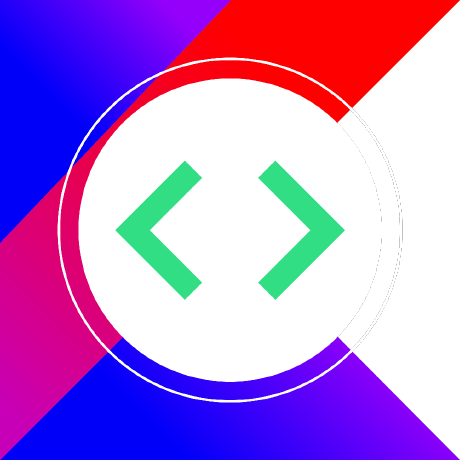
android-modern-movie-app
Modern Movie App in Jetpack Compose
Stars
13
Modern Movie App
Overview
This Android app interacts with The Movie Database (TMDB) API. Every line of code has been generated or suggested by AI using a large language model.
Alpha = TMDB Beta = OpenAI
Current state
The codebase evolves as the AI generates more and more code.
Setup
- Get a TMDB API key from themoviedb.org.
- Add to
gradle.properties:TMDB_API_KEY="your_api_key_here" - Sync project with Gradle files.
Tech Stack
- Language: Kotlin
- UI Framework: Jetpack Compose
- Architecture: MVVM (Model-View-ViewModel)
- Networking: Ktor Client for Android
- JSON Parsing: Gson
- Image Loading: Coil
- Asynchronous Programming: Kotlin Coroutines
- Navigation: Jetpack Navigation Compose
- Dependency Injection: Manual (no DI framework used yet)
- UI Components: Material Design 3
- Build System: Gradle with Kotlin DSL
- Minimum SDK: 21 (Android 5.0 Lollipop)
- Target SDK: 34 (Android 14)
Key Features
- Browse movies by different categories (popular, top-rated, etc.)
- Search for movies
- View detailed movie information
- Mark movies as favorites
- Create custom movie lists (authenticated users only)
- Switch between grid and list views
- Apply filters (genre, release year, minimum rating)
- Toggle between light and dark themes
Architecture
The app follows the MVVM (Model-View-ViewModel) architecture:
- Model: Represented by the
MovieandMovieResponsedata classes - View: Compose UI components in various screen files
- ViewModel:
MovieViewModelmanages the app's state and business logic
Data Flow
- The
MovieViewModelfetches data from theMovieRepository - The repository makes API calls using the
ApiService - Data is then exposed to the UI components via StateFlows in the ViewModel
- UI components observe these flows and recompose when the data changes
Authentication Flow
- User initiates authentication from the ListCreationScreen
- App obtains a request token from the TMDB API
- User approves the request token via a web browser
- App exchanges the approved token for a session ID
- Session ID is stored for future authenticated requests