
LinkStack
LinkStack - the ultimate solution for creating a personalized & professional profile page. Showcase all your important links in one place, forget the limitation of one link on social media. Set up your personal site on your own server with just a few clicks.
AGPL-3.0 License
Bot releases are hidden (Show)
Published by JulianPrieber over 2 years ago
If you already own an instance of LittleLink Custom, download the update file below.
New additions:
- Added option to force HTTPS
- Added ability to delete themes
- Added default password warning
- Added option to expand admin menu permanently
- Added link to alternative config editor to the default config editor
- Hotfix
Added option to force HTTPS
A new option allows users to redirect traffic to HTTPS. This will work on all server types, including Apache and NGINX.
To enable this option, head to your .env config editor and set FORCE_HTTPS to true.
This option was added due to the removal of a similar function that got removed earlier due to the new docker version, for which access over HTTP was necessary.
Added ability to delete themes
On your theme tab on the Admin Panel, there now is an option that reads: "Delete themes". Upon clicking this link, you will be redirected to the new theme deletion page, where you can delete unwanted or outdated themes.
Added default password warning
A warning pop up will now appear on the Admin Panel for any user which still uses the default password (12345678).
This prompt can be disabled with a new setting in the Advanced Config by setting disable_default_password_notice to true.
Added option to expand admin menu permanently
The admin menu on the Admin Panel's sidebar can now be extended permanently.
To do this, set expand_panel_admin_menu_permanently to true in the Advanced Config.
Published by JulianPrieber over 2 years ago
If you already own an instance of LittleLink Custom, download the update file below.
New additions:
- Added built-in editor for Advanced Config
- New advanced config and analytic support
- Automatic app key generation
- Added page to download updater backups
Added built-in editor for Advanced Config
You can now edit your Advanced Config from the Admin Panel.
To use this new editor on the Admin Panel, navigate to 'Config' and then click on 'Advanced Config ⤻'
New advanced config and analytic support
The latest update introduces a new config file named ‘advanced-config.php’. You can find this config file in the folder ‘config’ located in your root directory of your instance.
As the name implies, this file enables advanced configuration of your installation. This config caters to intermediate users who further want to customize their experience.
This file enables customization of the frontend of your site. You can edit the look of your Home Page, links and titles. Buttons on the front page can now be customized with the whole feature set of the usual buttons.
With this config, it is now possible to add Google Analytics support, as well as editing your meta tags. Many little customization options are now available that would be too specific for the .env config. These little changes add up to a whole new level of customization.
Every option in the new config features detailed comments explaining their function.
If you have questions about any of these new settings, feel free to join our Discord for help.
Automatic app key generation
Your LittleLink Custom instance will now automatically generate a new app key if none is set.
Added page to download updater backups
Users are now able to download backups made by the updater from the Admin Panel.
To do this, navigate to Admin->Config->Backups.
There you should be able to see a text reading "You can find your updater backups here".
Click on the "here" link, and you can download all your latest update backups.
Note that the updater won't save more than two backups at a time. Older backups will be overwritten by newer ones unless you rename them manually.
Published by JulianPrieber over 2 years ago
If you already own an instance of LittleLink Custom, download the update file below.
New additions:
- Added built-in editor for Advanced Config
- New advanced config and analytic support
- Automatic app key generation
Added built-in editor for Advanced Config
You can now edit your Advanced Config from the Admin Panel.
To use this new editor on the Admin Panel, navigate to 'Config' and then click on 'Advanced Config ⤻'
New advanced config and analytic support
The latest update introduces a new config file named ‘advanced-config.php’. You can find this config file in the folder ‘config’ located in your root directory of your instance.
As the name implies, this file enables advanced configuration of your installation. This config caters to intermediate users who further want to customize their experience.
This file enables customization of the frontend of your site. You can edit the look of your Home Page, links and titles. Buttons on the front page can now be customized with the whole feature set of the usual buttons.
With this config, it is now possible to add Google Analytics support, as well as editing your meta tags. Many little customization options are now available that would be too specific for the .env config. These little changes add up to a whole new level of customization.
Every option in the new config features detailed comments explaining their function.
If you have questions about any of these new settings, feel free to join our Discord for help.
Automatic app key generation
Your LittleLink Custom instance will now automatically generate a new app key if none is set.
Published by JulianPrieber over 2 years ago
If you already own an instance of LittleLink Custom, download the update file below.
New additions:
New advanced config and analytic support
The latest update introduces a new config file named ‘advanced-config.php’. You can find this config file in the folder ‘config’ located in your root directory of your instance.
As the name implies, this file enables advanced configuration of your installation. This config caters to intermediate users who further want to customize their experience.
This file enables customization of the frontend of your site. You can edit the look of your Home Page, links and titles. Buttons on the front page can now be customized with the whole feature set of the usual buttons.
With this config, it is now possible to add Google Analytics support, as well as editing your meta tags. Many little customization options are now available that would be too specific for the .env config. These little changes add up to a whole new level of customization.
Every option in the new config features detailed comments explaining their function.
If you have questions about any of these new settings, feel free to join our Discord for help.
Automatic app key generation
Your LittleLink Custom instance will now automatically generate a new app key if none is set.
Published by JulianPrieber over 2 years ago
If you already own an instance of LittleLink Custom, download the update file below.
New additions:
- Added option for admins to view and delete user links
- Expanded Theme customization options
- Improved beta support
Added option for admins to view and delete user links
To use this new option, on your Admin Panel, navigate to the users tab.
Then click on "View" under "Links" for the user you would like to edit.
Here you can see all the links a user has added and delete any of them if needed.
Expanded Theme customization options
Themes now support custom animations! Theme makers can now include an animations.css file to implement their own custom animations or disable them entirely. All previously made themes should still work without a problem with the new system.
A theme credit page has been added. This page displays the contents of a theme's readme.md file. A link to this page can be found as a meta tag in the source HTML if inspected in a browser. You can always access this page with the URL your.domain.com/themes/@littlelink_name (For example, .../themes/@admin).
The share button icon has been changed to an icon provided by Font Awesome, which allows for easier color changes for hover effects, for example.
Improved beta support
This update included many features to improve the testing environment for our beta testers.
You can learn more about beta testing at llc.bio/beta
Added an option to skip backups on updates in the config. Use this option at your own risk.
Published by JulianPrieber over 2 years ago
If you already own an instance of LittleLink Custom, download the update file below.
New additions:
Automatic one click Updater
The newest update of LittleLink Custom introduces an automatic updater. This updater allows users to update their installation with just one click.
Gone are the days of having to download the update files and placing them into your web directory by hand.
How to use the Automatic Updater:
You can still download updates manually. New versions will are still uploaded to the GitHub repository as usual.
Before updating, the updater will create a backup. Your instance won’t save more than two backups at a time. You can download these updates from the created folder: backups\updater-backups.
If you switched your database to MySQL, your database will not be included in the backup.
To achieve this, we had to switch from hosting our updates on GitHub to our own update server. This requires running and maintaining a separate server.
❤️ Our supporters on GitHub and Patreon make all this possible. Special thanks to everyone who supports this project!
If you wish to help keeping this running for as long as possible, you can learn more about sponsoring here.
Added beta version support to updater
Enabled serving beta versions over the update server.
You can learn more about beta testing on our Discord
Published by JulianPrieber over 2 years ago
If you already own an instance of LittleLink Custom, download the update file below.
New additions:
Automatic one click Updater
The newest update of LittleLink Custom introduces an automatic updater. This updater allows users to update their installation with just one click.
Gone are the days of having to download the update files and placing them into your web directory by hand.
How to use the Automatic Updater:
You can still download updates manually. New versions will are still uploaded to the GitHub repository as usual.
Before updating, the updater will create a backup. Your instance won’t save more than two backups at a time. You can download these updates from the created folder: backups\updater-backups.
If you switched your database to MySQL, your database will not be included in the backup.
To achieve this, we had to switch from hosting our updates on GitHub to our own update server. This requires running and maintaining a separate server.
❤️ Our supporters on GitHub and Patreon make all this possible. Special thanks to everyone who supports this project!
If you wish to help keeping this running for as long as possible, you can learn more about sponsoring here.
Published by JulianPrieber over 2 years ago
If you already own an instance of LittleLink Custom, download the update file below.
New additions:
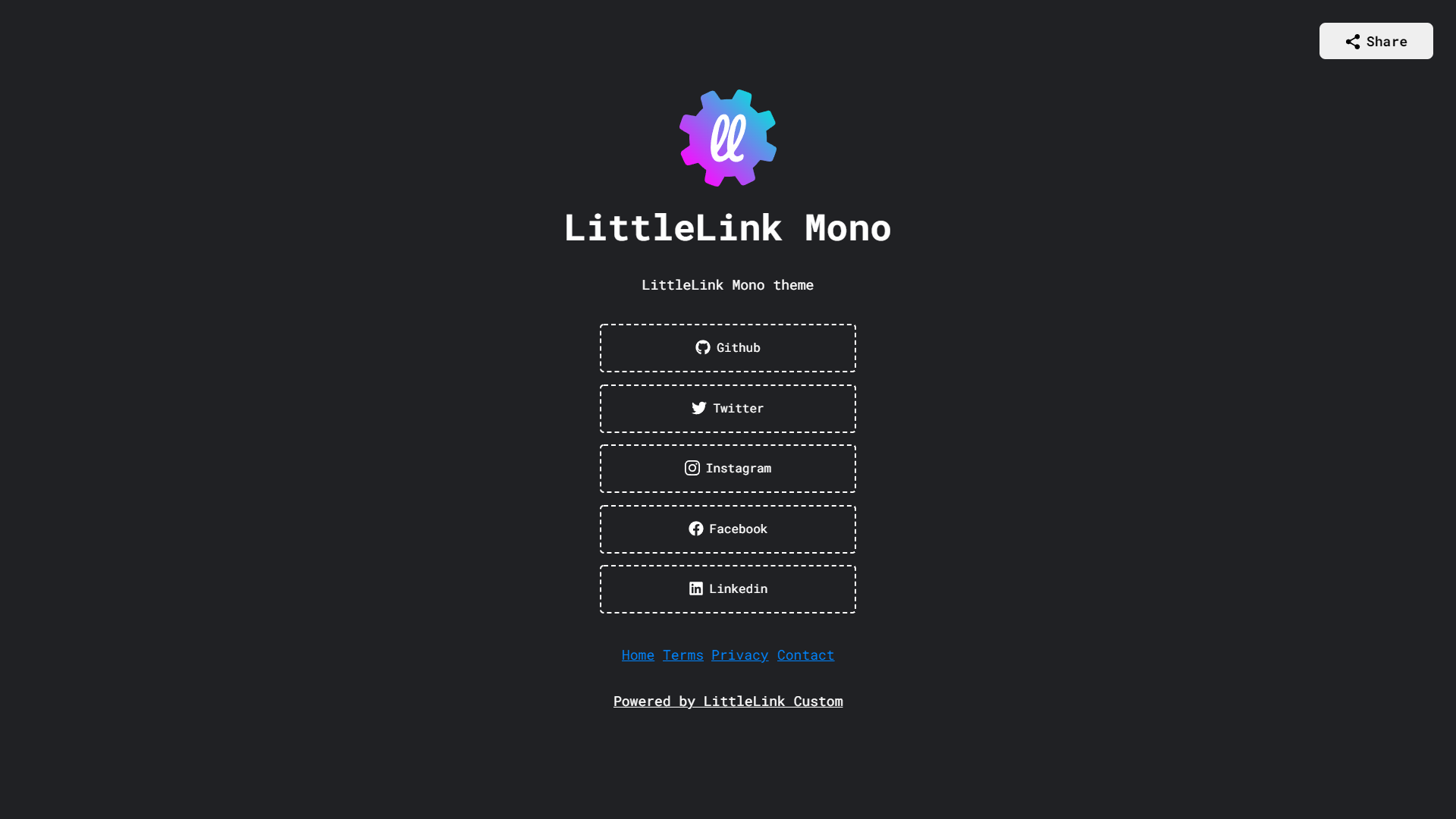 |
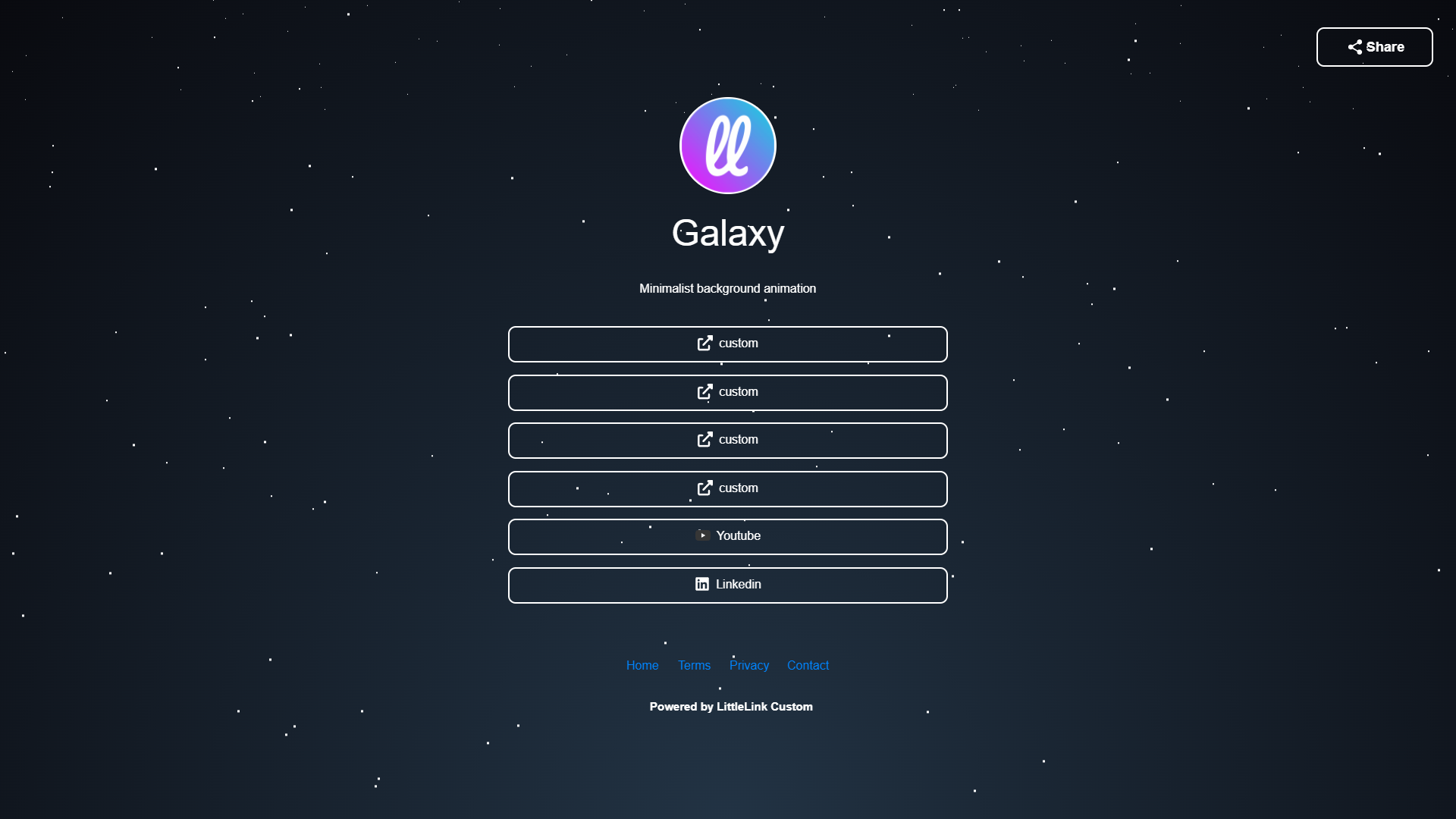 |
|---|---|
 |
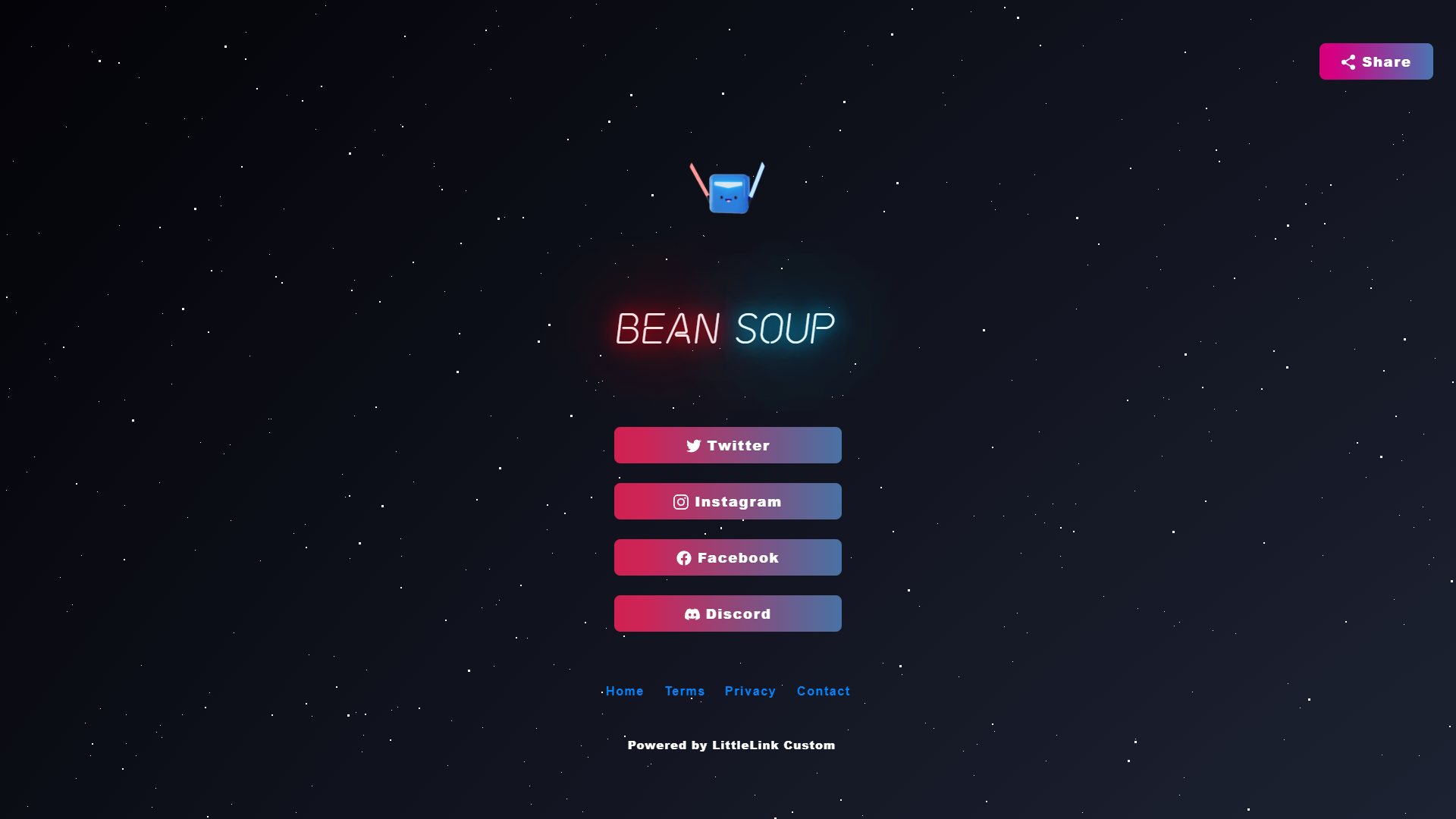 |
You can find all available Themes on here:
littlelink-custom.com/themes
How to add themes
How to add themes to your LittleLink Custom instance
You can add your downloaded themes to your LittleLink Custom instance on the Admin Panel. Navigate to the 'Themes' tab and scroll to the bottom of the page.
Now click on Choose file and select your downloaded theme zip file. Now click on 'Upload theme' and you should be able to select your uploaded theme now.
Themes are envisioned to be made by users for users.
If you know a bit about CSS, consider making your own theme and adding it to the public directory.
Everything is documented in the dedicated GitHub repository.
github.com/JulianPrieber/llc-themes/tree/main/contributing
Published by JulianPrieber over 2 years ago
Open Beta
LittleLink Custom Themes
Customize the look of your LittleLink Custom instance with themes. Themes allow you to change the look and feel of your site with a few clicks. Users can submit themes they created for everyone to download and use.
You can find a list of themes here: https://littlelink-custom.com/themes
Please consider creating your own themes and submitting them to the theme repository.
Themes are made purely with CSS. A default theme repository is available to build your theme on.
Learn more about contributing here: https://github.com/JulianPrieber/llc-themes/tree/main/contributing
Published by JulianPrieber over 2 years ago
If you already own an instance of LittleLink Custom, download the update file below.
New additions:
Added dark/light mode toggle switch to Admin/User Panel
Added a simple dark/light mode toggle switch that allows all users to switch between dark and light mode.
General bug fixes, additions and changes
- Increased profile picture size to 128 px
- Updated home message
- Added gradient to dark mode background
- Fixed homepage not being centered on mobile devices
- Fixed users being able to add a profile image with no page name
- Added line height and text alignment option to text editor
- Made footer page texts not centered
- Fixed social preview
- General performance and SEO optimization
- Made share button more mobile friendly
- Switched to dark mode detection via CSS instead of JavaScript
- And a lot of minor improvements and bug fixes
Published by JulianPrieber over 2 years ago
If you already own an instance of LittleLink Custom, download the update file below.
New additions:
- Added Button Editor
- Minor bug fixes and changes
- Added spaces and subheadings
- Optimization for mobile devices
Added Button Editor
The new Button Editor has just been released. As of now, this feature is the longest feature in development.
This editor allows users to create their own buttons with custom colors gradients and icons.
Read more about this on the Blog here
Minor bug fixes and changes
- Allowed admins to change their email regardless if email auth is enabled or not
- Changed title to name on littlelink page
- Limit littlelink description width
- Fixed Config Editor not displaying properly
- Fixed assets not displaying on Button Editor
Added spaces and subheadings
Added custom spaces and headings users can add like buttons to their littlelink pages to divide button sections into groups.
The 'Space' button will be replaced with an empty space, so buttons could be visually separated into groups. Entering a number between 1-10 in the title section will change the empty space's distance.
The 'Heading' button will be replaced with a sub-heading, where the title defines the text on that heading.
Optimization for mobile devices
- Fixed Button Editor not working with touch devices
- Fixed preview button width
- Added vertical-scroll for 'Links' page
Published by JulianPrieber over 2 years ago
New additions:
- Added custom button editor
Published by JulianPrieber over 2 years ago
If you already own an instance of LittleLink Custom, download the update file below.
New additions:
- Added visual HTML editor for editing page contents
- Added option to set profile as homepage
- Added phpinfo debugger
- Fixed 'Edit User' changes not applying
- Added share button to LittleLink pages
- Fixed bug 'profile changes not applying'
- Added formatting checks when editing or adding links
- Added option to only notify about important updates
- Added security check tool
- Added security check notification
Added visual HTML editor
Added visual HTML editor for editing HTML on the footer and home pages. This editor is based on the open source CKEditor a Smart Visual Text Editor for HTML, coded in JavaScript. This editor allows users to edit and format the home message as well as text on the footer sites.
Read more about this on the Blog here
Added option to set profile as homepage
If a user wishes to display their own profile as the homepage instead of the original landing page, they can now do so by adding their LittleLink Custom name to the config. This new feature can be enabled by entering a profile name to the 'HOME_URL' in the config found on the Admin Panel under Admin>Config.
The profile name can be found on the User Panel under the section "Page". The LittleLink Custom name is listed after the '@' symbol.
The name must be entered without the '@' symbol or the URL part. You can see an example for this below for the user 'admin'.
If this setting is applied, the previous landing page will be moved to your-domain.com/home or if you're using LittleLink Custom in a subdirectory, this would be your-domain.com/littlelink-custom/home.
Added phpinfo debugger
Added PHPinfo section to the config editor to display information about the current state of PHP.
This new section can be found on the Admin Panel under 'Admin>Config>PHP Info'.
Fixed 'Edit User' changes not applying
This bug originates from LittleLink Admin (the fork of which this fork is based on). Fixed bug where if a user was edited on the Admin Panel under 'Admin>Users> Edit User' changes would not apply without every value being changed.
Added share button to LittleLink pages
Added share button that is displayed on user's personal pages that if clicked either copies the profile URL or opens a share dialog window depending on the browser and operating system.
Read more about this on the Blog here
Fixed bug 'profile changes not applying'
A bug still carried over from LittleLink Admin, where users were unable to change name, email or password unless every value was changed at once.
Added formatting checks when editing or adding links
Previously, if links did not begin with "https://" or end with a "/" an error would occur. Links can now be added regardless of the previously mentioned formatting. A link added as "llc.social/" would automatically get changed to "https://llc.social"
Added option to only notify about important updates
Added option to only notify about major updates. This setting is now the default and can be changed in the config by changing the setting "NOTIFY_UPDATES" from "major" to "all".
Added security check tool
This tool is a new page that displays diagnostic information about your LittleLink Custom installation. This tool can be accessed on the Admin Panel under: Admin>Config>Diagnosis
Previously, installing LittleLink Custom on NGINX or other platforms that do not support .htaccess functionality presented a significant security risk if not configured properly. This tool simply shows if critical system files can be accessed externally by anyone. In addition, information about writing access to important files or directories is displayed here.
Read more about this feature on the blog here: https://blog.littlelink-custom.com/new-security-check-tool/
Added security check notification
This notification shows up on the Admin Panel in case any of your critical system files got compromised, upon clicking this message you will get further instructions on how to fix this issue.
Published by JulianPrieber over 2 years ago
If you already own an instance of LittleLink Custom, download the update file below.
New additions:
- Added email verification
- Changed update server
- Added 'no Page URL' notice
- Made update notification optional
- Added event notification
- Added hide event option
- Bug fixes
- Minor changes
- Added option to disable footer
- Added Credit Footer
- Added option to disable Credit Footer
Added email verification
Added email verification after user registration. After a user registered, an email is sent to the email used to sign up. The mail contains a verification link which is required to complete the registration process.
This feature can be turned off in the Admin Panel under: Admin>Config by changing the setting "Register_auth" from "verified" to "auth".
Read more about this on the Blog here
Changed update server
Changed the update server URL to the version.json hosted on GitHub.
Added 'no Page URL' notice
Added a notice if a user tries to view their page without having a Page URL set on the User Panel.
Made update notification optional
Made the update notification optional (turned on by default) this setting can be changed in the config under Admin>Config on the Admin Panel.
Added event notification
Added an event notification. This feature is optional and can be turned off in the config. This feature notifies admins about important things like possible security vulnerabilities and community polls. Can be turned off in the config in the Admin Panel (Admin>Config).
Read more about this feature on the Blog here
Added hide event option
Added option to hide Events. Next to all event notifications, an "X" will now be displayed, which hides the notification if clicked until a new event notification is shown. This works by setting a cookie with the ID of the event notification. Learn more about this on the Blog post here
Added option to disable footer
The footer shown on most public pages can be disabled in the Admin Panel under: Admin>Config by changing DISPLAY_FOOTER from true to false
Added Credit Footer
Added Credit footer that displays at the bottom of some pages and links to the LittleLink Custom Home Page with a nice hover animation.
Added option to disable Credit Footer
If you do not wish to display the above-mentioned Credit Footer, you can disable it in the Admin Panel under: Admin>Config by changing DISPLAY_CREDIT from true to false
Published by JulianPrieber over 2 years ago
If you already own an instance of LittleLink Custom, download the update file below.
New additions:
- Made link title optional
- Added Custom Website button
- Minor fixes, changes and additions
Made link title (previously required) optional when adding personal LittleLink links on the User/Admin Panel.
If the 'Title' field is left empty, the button name is now used instead of rejecting the addition.
Added new Custom Website button which visually looks similar to the previously added Website button with an except of the icon of the new button being the favicon of the chose link. The text on the button is set with the button title, just like the Custom button.
Published by JulianPrieber over 2 years ago
If you already own an instance of LittleLink Custom, download the update file below.
New additions:
- Added new Buy me a Coffee and generic Website buttons
Published by JulianPrieber over 2 years ago
If you already own an instance of LittleLink Custom, download the update file below.
New additions:
- Added footer to Admin Panel see
Published by JulianPrieber over 2 years ago
If you already own an instance of LittleLink Custom, download the update from here
New additions:
- Added built in Config Editor
LittleLink Custom now includes an .env config editor. This editor can be accessed via the Admin Panel under Admin>Config.
This editor allows admins to edit, backup, download and upload the .env configuration file. All in all, the new feature, allows users to more easily edit the configuration file, contributing to my goal of making LittleLink Custom easier to use.
Read more about this topic on the Blog https://blog.littlelink-custom.com/built-in-config-editor
Published by JulianPrieber over 2 years ago
Published by JulianPrieber over 2 years ago
