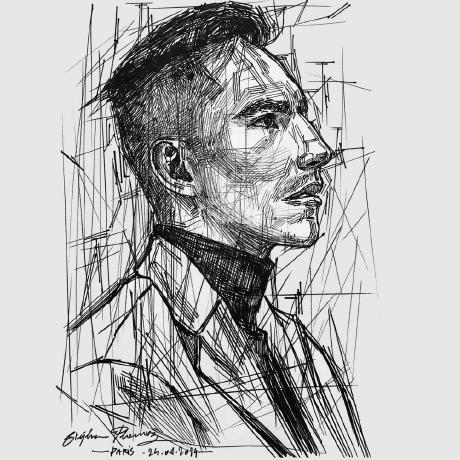
dotfiles
My dotfiles, always a work in progress
APACHE-2.0 License
Mauricio Poppe's dotfiles
Features
- Installation fully automated with a simple script
- Install only what you need e.g. if you want to test my Neovim configuration execute
dotfiles neovim
Requirements
MacOS
- XCode Command Line Tools, if you don't have it install it with
xcode-select --install - zsh (installed by default on OSX)
Linux
- zsh
Installation
cd ~
git clone https://github.com/mauriciopoppe/dotfiles .dotfiles
cd .dotfiles
source install.sh
The script above will add ~/.dotfiles/zsh/bin/ to your PATH for the current session
All operations are done through the dotfiles script
dotfiles --help
| Important notes about the installer |
|---|
make sure you read the install.zsh script and the README file included on each directory before executing $ dotfiles <command>
|
executing $ dotfiles <command> might symlink some files of this repo to your dotfiles, this script makes a backup of already existing files as [name].backup
|
For example if you want to install my configuration of tmux execute
dotfiles tmux
Which calls the install.zsh script located inside the tmux/ folder, you
can do this with all the first level directories of this repo e.g. $ dotfiles [zsh|tmux|neovim|...]
Post installation
- Install Alfred 4, remap cmd+spacebar following https://www.alfredapp.com/help/troubleshooting/cmd-space/.
- Remap caps lock to control preferences > search for: "keyboard shortcuts"
- Hide dock preferences > search for: "dock"
- Zoom with ctrl + scroll preferences > search for: "Use scroll gesture with modifier keys to zoom"
- Update fonts in/out of tmux:
bash -x zsh/term/fix-terminfo.sh - Install a patched font from nerd fonts (I'm currently using Inconsolata go)
iTerm 2
- Install the profiles located at
@macos/iTerm2/Profiles.json, iTerm > preferences > profiles > import JSON profiles
- Set the downloaded font on iTerm iTerm > preferences > profiles > text (change it for both regular and non-ascii fonts)
- Uncheck use lion-style full screen on General
- iTerm themes are located in the same folder.
What's included? And how to customize it?
Refer to the file install.zsh that each folder has, after cloning the repo you
can add whatever you need inside each installation script
Screenshot
I talk about my workflow in this article: https://www.mauriciopoppe.com/notes/misc/productivity-skills
Study links
Credits
Big parts of my dotfiles were inspired (in most cases copied :P) from other dotfiles, I wanna thank the following people for their contribution to the open source community
Thank you all!
2015-Present