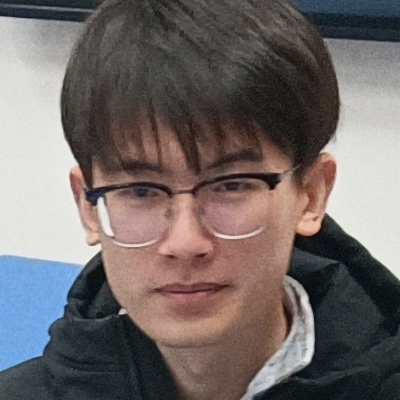
my-hammerspoon-config
My Hammerspoon config for Mac nerds.
Stars
7
Ecosystems:
Lua
my-hammerspoon-config
My Hammerspoon config for Mac nerds.
-
Use this config with smc_fan_util, AnVMSR amd smcutil. (Maybe I will write a combined binary later)
- Make sure you have checked the limitations of each utility above (especially smc_fan_util, since I haven't updated it and it is only compatible with 15-inch MBPs).
- Remember to change the path variables at the beginning of init.lua to the path of the above binaries.
-
Also, to ensure that the commands that require root privileges function properly, do any of the following:
-
Include your user name and password in all the
hs.osascript.applescriptsections.For example:
change
hs.osascript.applescript(string.format('do shell script "%s"', cmd))to
hs.osascript.applescript(string.format('do shell script "%s" password "yourpassword" with administrator privileges, cmd)) -
Disable password prompts for
sudocommand.-
Edit
/private/etc/sudoersusing this command:sudo vim /private/etc/sudoers -
Find something like
root ALL = (ALL) NOPASSWD: NOPASSWD: ALLand change the surrounding 3 lines to:
# root and users in group wheel can run anything on any machine as any user root ALL = (ALL) NOPASSWD: NOPASSWD: ALL %admin ALL = (ALL) NOPASSWD: NOPASSWD: ALL -
-
This config allows quick actions:
- Set Intel CPU temperature limit
- Set Intel CPU power limit
- Enable/disable Intel Turbo Boost
- Change various fan speed modes
- Change battery charging limits
- Change GPU switch modes