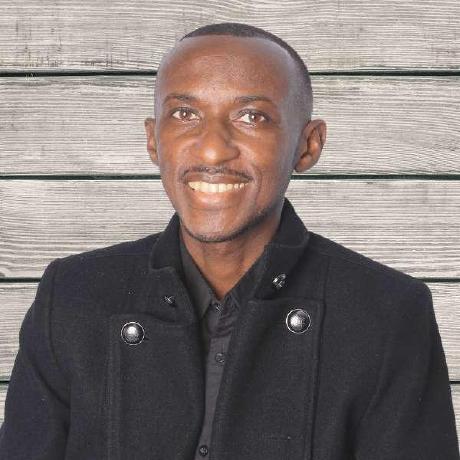
Chatterbox
Chatterbox: Connect and chat with others on various topics. Join public conversations or create private chat rooms. Easy to use, customizable, and personalized. Meet new people, share interests, and have fun chatting online.
📗 Table of Contents
Chatterbox 🗣️
Chatterbox is a comprehensive text-based conversation app that allows users to connect with others and engage in conversations on a variety of topics. With Chatterbox, you can join public conversations or create your own private chat rooms to discuss anything you like. The app is designed to be easy to use and customizable, with a range of features that allow you to personalize your experience.
App Screenshot
Live Demo
To see this project's live demo, please click here.
🛠 Built With
This app is built with React, Next.js, TypeScript, and MongoDB.
Tech Stack
Key Features
- Sign up
- Sign in
- Join public conversations
- Create private chat rooms
💻 Getting Started
To get a local copy up and running, follow these steps.
Prerequisites
In order to run this project you need:
- A Mac or PC
- NPM (Node Package Manager) installed on your machine
- Understanding of React, Next.js, TypeScript, and MongoDB
- A web browser such as Google Chrome
- A code editor such as Visual Studio Code with Git and Node.js installed.
Setup
To set up the Chatterbox project, follow the steps below:
- Clone this repository to your desired folder:
git clone https://github.com/Lucas-Erkana/chatterbox.git
- Navigate into the cloned folder:
cd chatterbox
Install
- Install the dependencies with NPM:
npm install
Run
- Start the development server with:
npm run dev
After running the npm run dev command, the development server will start, and you can access Chatterbox by navigating to http://localhost:4000 in your web browser.
👥 Authors
👤 Lucas Erkana
- GitHub: @Lucask-Erkana
- Twitter: @Lucas_David_22
- LinkedIn: Lucas Erkana
- Frontend Mentor - @Lucask-Erkana
🔭 Future Features
- Create group chat
- Send images in chat
- Offline mode
🤝 Contributing
Contributions, issues, and feature requests are welcome!
Feel free to check the issues page.
⭐️ Show your support
If you like this project, please leave a ⭐️
🙏 Acknowledgments
- Thanks to JavaScript Mastery for providing a well-detailed tutorial on YouTube.
❓ FAQ (OPTIONAL)
Q1: How can I start using Chatterbox?
A1: To start using Chatterbox, you can either join public conversations or create your own private chat rooms. Simply sign up for an account, log in, and you'll be able to explore and participate in conversations right away.
Q2: Can I customize the Chatterbox app to suit my preferences?
A2: Yes, Chatterbox is designed to be customizable. You can personalize your experience by choosing your preferred themes, notification settings, and other customization options within the app.
📝 License
This project is MIT licensed.