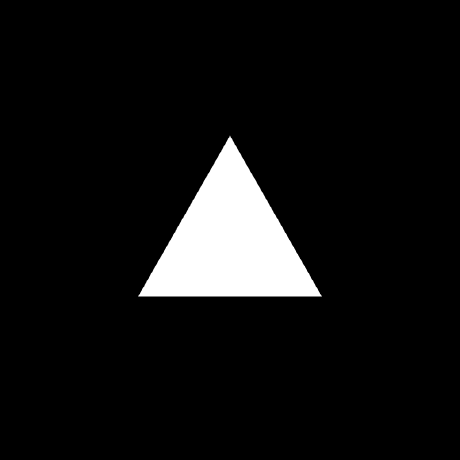
example-marketplace-integration
Stars
3
Committers
4
Example Marketplace Integration
Welcome to the Example Marketplace Integration. This repository contains a reference implementation for a Vercel Marketplace Integration.
Getting Started
- Clone the code to your machine.
$ git clone [email protected]:vercel/example-marketplace-integration.git example-marketplace-integration
Cloning into 'example-marketplace-integration'...
remote: Enumerating objects: 318, done.
remote: Counting objects: 100% (81/81), done.
remote: Compressing objects: 100% (57/57), done.
remote: Total 318 (delta 29), reused 53 (delta 15), pack-reused 237
Receiving objects: 100% (318/318), 120.25 KiB | 552.00 KiB/s, done.
Resolving deltas: 100% (120/120), done.
- Deploy the example Marketplace integration to your Vercel team.
$ cd example-marketplace-integration
$ vc link
Vercel CLI 33.5.5
? Set up “~/src/example-marketplace-integration”? [Y/n] y
? Which scope should contain your project? My Team
? Link to existing project? [y/N] n
? What’s your project’s name? example-marketplace-integration
? In which directory is your code located? ./
Local settings detected in vercel.json:
Auto-detected Project Settings (Next.js):
- Build Command: next build
- Development Command: next dev --port $PORT
- Install Command: `yarn install`, `pnpm install`, `npm install`, or `bun install`
- Output Directory: Next.js default
? Want to modify these settings? [y/N] n
✅ Linked to my-team-name/example-marketplace-integration (created .vercel)
- Add your
INTEGRATION_CLIENT_IDandINTEGRATION_CLIENT_SECRETto your Vercel project. You can find these values on your Integration in the Integrations Console. If you do not have an existing Vercel integration, please create one.
$ vercel env add INTEGRATION_CLIENT_ID
Vercel CLI 33.5.5
? What’s the value of INTEGRATION_CLIENT_ID? my-client-id
? Add INTEGRATION_CLIENT_ID to which Environments (select multiple)? Production, Preview, Development
✅ Added Environment Variable INTEGRATION_CLIENT_ID to Project example-marketplace-integration [234ms]
$ vercel env add INTEGRATION_CLIENT_SECRET
Vercel CLI 33.5.5
? What’s the value of INTEGRATION_CLIENT_SECRET? my-secret
? Add INTEGRATION_CLIENT_SECRET to which Environments (select multiple)? Production, Preview, Development
✅ Added Environment Variable INTEGRATION_CLIENT_SECRET to Project example-marketplace-integration [211ms]
- On your Vercel project, visit the Storage tab (Vercel Dashboard > (Your Project) > Storage tab) and create a new Vercel KV database. You should be prompted to connect your new store to your project, if not, connect it manually. Once connected, you should see the
KV_URL,KV_REST_API_URL,KV_REST_API_TOKEN,KV_REST_API_READ_ONLY_TOKENenvironment variables in your project. This database is used to store state for your example marketplace integration.
- Return to your Vercel Integration in the Integrations Console and update the Marketplace Integration Settings (near the bottom of the page).
- Set the "Base URL" to your deployed project's URL e.g. https://example-marketplace-integration.vercel.app
- Set the "Redirect Login URL" to your deployed projects URL with the path
/callbacke.g. https://example-marketplace-integration.vercel.app/callback - Click the "Update" button at the bottom to save your changes.
- In the same Marketplace Integration Settings, create a product for your Vercel Integration using the "Create Product" button. A "product" maps to your own products you want to sell on Vercel. Depending on the product type (e.g. storage), the Vercel dashboard will understand how to interact with your product.
- Fill out relevant metadata for your product like product name and logo.
- If you created a "storage" product type, you should be able to:
- Create a database for your product in the Storage tab via the "Create Store" button.
- View and manage your new database for your product.;
- When you've created a database, you should be able to click the "Open in " button on the store detail page to open the database on your integration's dashboard.