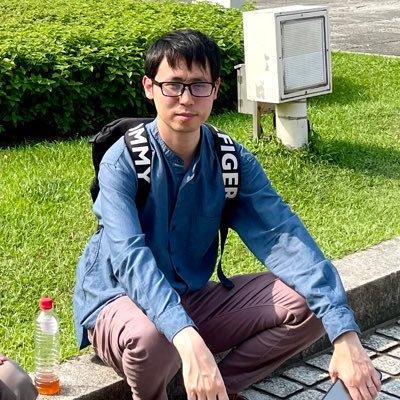
next-mui-helper
a high order component package for making a project with nextjs and material-ui easier. With layout and nprogress injection support.
MIT License
Description
material-ui version support
| version | material-ui's version |
|---|---|
| ~0.2.8 | material-ui@beta |
| ~2.0.0 | @material-ui 1.0 ~ 3.9.4 |
| 3.0.0~ | @material-ui 4.0.0 ~ |
next-mui-helper is a package for making a project with next.js and material-ui easier.
There are several steps to enable SSR in next.js with material-ui which may be little bit confusing for beginners to implement.
This package wraps those steps and you can achieve the goal with only two steps.
Used By
-
next-boilerplate simple boilerplate of next.js. With material-ui, google analytics, customizable export, simple layout support.
-
react-sunflower drawing sunflower by using next.js.
Installation
next-mui-helper is available as an npm package.
npm install --save next-mui-helper
!!Important!! from [email protected]
As described here, next.js@9 needs ES6 Class syntax in server side but transpiled one in client.
So you MUST use files in es6 folder and tell webpack to transpiled it in client.
Steps from [email protected]
Full example is here
-
use ES6 module in
_document.jsand_app.js;import { makeNextDocument } from 'next-mui-helper/es'; export default makeNextDocument();import { makeNextApp } from 'next-mui-helper/es'; export default makeNextApp(); -
include next-mui-helper in
next.config.jsfor transpile(by using next-transpile-modules)const withTM = require('next-transpile-modules'); module.exports = withTM({ transpileModules: ['next-mui-helper'], });
Steps until [email protected]
-
Create _document.js in the pages folder.
import { makeNextDocument } from 'next-mui-helper'; export default makeNextDocument(); -
Create _app.js in the pages folder.
import { makeNextApp } from 'next-mui-helper'; export default makeNextApp();
That's it! Want to inject your own theme? See following instructions.
About step2, without make a _app.js file, you also can inject theme by hoc.
import React from 'react';
import { withParts } from 'next-mui-helper';
import Button from '@material-ui/core/Button';
const Page1 = () => (
<Button color="primary">
Hello World
</Button>
);
export default withParts()(Page1);
Instructions
You can import functions from next-mui-helper/es if ES6 is preferable.
- makeNextDocument
| No. | Parameter | Default | Description |
|---|---|---|---|
| 1 | muiTheme | { palette: { primary: blue, secondary: pink, }, } |
material-ui's theme object |
| 2 | Document | next/document |
- makeNextApp
| No. | Parameter | Default | Description |
|---|---|---|---|
| 1 | muiTheme | { palette: { primary: blue, secondary: pink, }, } |
material-ui's theme object |
| 2 | layout | null | Layout component(like <Layout>{childrend}</Layout>)
|
| 3 | enable nprogress | false | enable progress bar made by nprogress |
| 4 | enable CssBaseline | true | enable material-ui's default CssBaseline |
| 5 | App | next/app |
- withParts
| No. | Parameter | Default | Description |
|---|---|---|---|
| 1 | muiTheme | { palette: { primary: blue, secondary: pink, }, } |
material-ui's theme object |
| 2 | layout | null | Layout component(like <Layout>{childrend}</Layout>)
|
| 3 | enable nprogress | false | enable progress bar made by nprogress |
| 4 | enable CssBaseline | true | enable material-ui's default CssBaseline |
-
withProgressBar | No. | Parameter | Default | Description | |:---|:-------------:|:--------------|:-----------| | 1 | BaseComponent | | add NProgress bar to BaseComponent |
-
useThemeManagerContext hook for manage theme.
| No. | Parameter | Default | Description |
|---|---|---|---|
| 1 | returns theme object and setTheme(theme). call setTheme(theme) to change the project's theme |
-
withThemeManager hoc to inject theme object and setTheme(theme) function
-
deepCompareObj deep compare two objects, return true if they're the same.
Examples
You can find some examples under the ./example folder.
OR
Open them in CodeSandbox:
-
simple: [simple] in CodeSandbox
-
withTheme: [withTheme] in CodeSandbox
-
withThemeApp: [withThemeApp] in CodeSandbox
-
use ES6: [ES6] in CodeSandbox
-
withRedux: [withRedux] in CodeSandbox
-
changeTheme: [changeTheme] in CodeSandbox
License
This project is licensed under the terms of the MIT license.