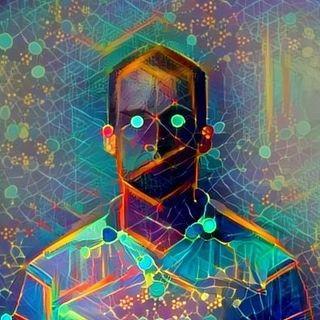
auto-commit-msg
A VS Code extension to generate a smart commit message based on file changes
MIT License
Auto Commit Message ⚙️ 🧙♂️ ✉️
A VS Code extension to generate a smart commit message based on file changes
Preview
Starting from an empty commit message, the extension created a recommended message and populated it inside the Git pane of VS Code:
Getting started
How to install and run the extension in VS Code.
Features
Just click the extension's one button in the Git pane.
This is what the extension can do:
- Look at any staged changes files, otherwise falls back to all unstaged changes.
- Generate a commit message, which you can use or edit.
- It can describe a variety of changes - when a file is added, removed, moved, renamed, etc.
- Can handle multiple files at once.
- Based on paths and extensions, infers a Conventional Commit prefix type e.g.
feat,chore,ci,build,build(deps),docs.
See more info on the Features page in the docs.
Comparison with other extensions
Other extensions usually require some manual input, such as selecting prefix type from a droplist or writing a commit message by hand along with other form parameters.
This extension takes zero parameters. Just click a button.
With the explosion of AI tools, you can find alternatives to this extension which use AI - see AI tools
Sample usage
Here are some screenshots of what messages the extension generates based on changed files.
If you created a new file and staged it:
If you updated a build-related file:
If updated a file in docs/ or a README.md anywhere:
If you renamed a file:
Documentation
Guides for installing and using the pre-built extension and for developers to build from source code.
Contributing
See the Contributing guide.
License
Released under MIT by @MichaelCurrin.
See the Credit doc for more info.



