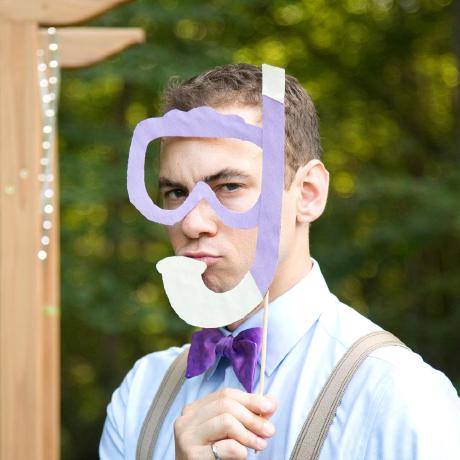
JPSDisplayLink
JPSDisplayLink provides an easy block interface to CADisplayLink-based animations.
MIT License
JPSDisplayLink
JPSDisplayLink provides an easy block interface to CADisplayLink-based animations.
This is ideal for animating properties that don't support UIView-based animations like font size on a UILabel or UITextView.
Installation
From CocoaPods
Add pod 'JPSDisplayLink' to your Podfile.
Manually
Important note if your project doesn't use ARC: you must add the -fobjc-arc compiler flag to JPSDisplayLink.m in Target Settings > Build Phases > Compile Sources.
Drag the JPSDisplayLink/JPSDisplayLink folder into your project.
Usage
JPSDisplayLink only has one class method:
typedef void (^JPSDisplayLinkBlock)(CGFloat progress);
+ (void)runDisplayLinkWithDuration:(CFTimeInterval)duration block:(JPSDisplayLinkBlock)block;
A JPSDisplayLink object will be created and implicitly retained for the duration specified, then it is automatically released.
Make sure you follow proper block etiquette when using JPSDisplayLinkBlock: for example, avoid retain cycles.
Easing
Add easing to your JPSDisplayLink animations by manipulating the progress parameter in your animation block.
For example, to animate a font size with cubic ease in/out, add AHEasing to your project and use the following code:
[JPSDisplayLink runDisplayLinkWithDuration:5.0f block:^(CGFloat progress) {
CGFloat easedProgress = CubicEaseInOut(progress);
weakLabel.font = [UIFont boldSystemFontOfSize:12.0f + easedProgress*16.0f];
}];
Demo
See sample Xcode project in /JPSDisplayLinkDemo.
Here's a GIF of the demo app in action. Note that the GIF's framerate is much slower than in reality.
License
This project is under the MIT license.