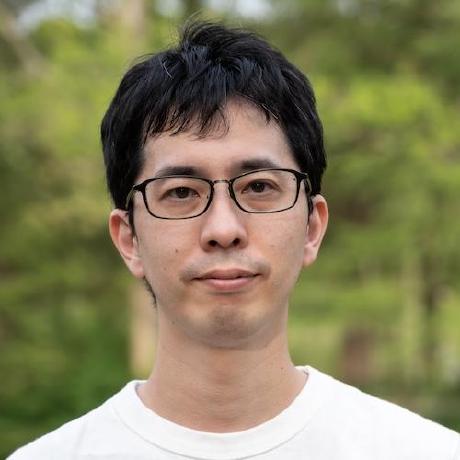
VirtualGesture
Cheat UIGestureRecognizer for testing
Stars
9
Ecosystems:
Objective-C
VirtualGesture
iOS gestures are source of headache for programmers. From the point of view of automated integration testing, they are evil since it is difficult to simulate from programs.
VirtualGesture simulate gestures by directoly invoking actions associated with UIGestureRecognizers. If you are using built-in gesture recognizers -- UISwipeGestureRecognizer, UILongPressGestureRecognizer, etc --, you can use VirtualGesture to simulate user's multi touch gestures.
Example
// Long press gesture
[view recognizeLongPress];
// Swipe gesture
[view recognizeSwipe:UISwipeGestureRecognizerDirectionRight];
// Pinch gesture
[view recognizePinch:0.2];
Pros
- Simple API. Instead of configureing every touches of every frame and
every fingers, just say swipe or something like that. - Timing matters. Some gesture recognizers have
velocityproperty.
It is difficult to set up such time dependent properties by
sending touch events directory. VirtualGesture can do that. It just
setup gesture recognizer's properties, and invoke an action
associated with it.
Cons
- Not simulating user input.
- Customized gesture recognizers are not supported. For example,
UIWebView and MKMapView do not respond to virtual pinch gestures.
They do not use UIPinchGestureRecognizer but a customized, private
gesture recognizer. - It is not clear, whether it works or not for complex usage of
multiple gesture recognizers.
Author
Written by Soutaro Matsumoto. (matsumoto at soutaro dot com)
Released under the MIT License: www.opensource.org/licenses/mit-license.php
github.com/soutaro/VirtualGesture