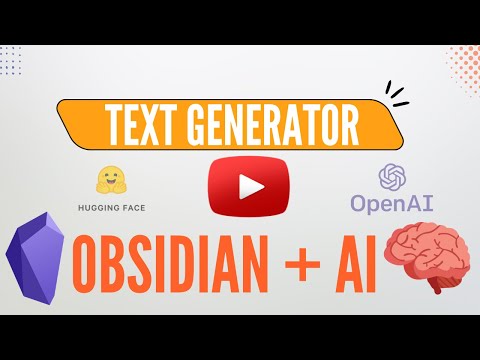obsidian-textgenerator-plugin
Text generator is a handy plugin for Obsidian that helps you generate text content using GPT-3 (OpenAI).
MIT License
Bot releases are visible (Hide)
Published by nhaouari over 1 year ago
Release Notes: Text Generator 0.3.5-beta
We are excited to announce the release of Text Generator 0.3.5-beta, which includes a new feature that allows you to control how the completion is inserted in the editor.
In previous versions of Text Generator, the completion was inserted directly into the editor. However, we understand that this may not be the desired behavior for all users. That's why we have introduced a new "prefix" parameter in the settings that allows you to specify how the completion should be inserted.
With the new "prefix" parameter, you can now control where the completion is inserted in the editor. For example, you can use the "{{{output}}}" variable to specify where the completion should be inserted, and you can use the new "prefix" parameter to add additional text or formatting to the completion.
Here's an example of how you can use it
list 5 beautiful towns.
---
# list of beautiful towns :
{{{output}}}
In this example, the "---" symbol is used to separate the prompt and the completion. The "{{{output}}}" variable is used to insert the completion.
We hope this new feature will make Text Generator even more useful and customizable for your needs. As always, if you have any feedback or suggestions, please let us know!
https://user-images.githubusercontent.com/9850722/231930090-564bf33c-a0cd-4386-aadc-028f80172c78.mp4
Published by nhaouari over 1 year ago
Text Generator Plugin Version 0.3.4-beta
Integration of DataView in Template Engine
We are thrilled to announce the release of version 0.3.4-beta of the Text Generator Plugin. This update integrates the powerful DataView functionality into the template engine, enabling users to query and manipulate their knowledge base directly within the plugin.
Key Features
Dataview Integration
This version integrates the popular Obsidian community plugin, DataView, which transforms your knowledge base into a queryable database. This addition enables users to extract valuable insights from their notes effortlessly.
New DataView-enabled Templates
We have included new templates that take advantage of the DataView integration, enabling you to create rich, dynamic content based on your database queries.
Flexible Query Options
Query your knowledge base using the familiar DataView syntax, offering a wide range of filtering, sorting, and grouping options for your data.
Examples of a Use Case
Personalized Book Recommendations: Use Text Generator to create book recommendations based on your reading history and preferences. Query your #book notes using DataView to obtain information on the genres and authors you enjoy, and feed this data into the Text Generator. The GPT-based model will generate personalized recommendations tailored to your interests.
dataview
Table title as Title, author as Author, genre as Genre
From #book
where contains(status, "Read")
Use the above DataView query to create a list of your previously read books, along with their titles, authors, and genres. Then, use this data as context for the Text Generator, and let it provide you with personalized book recommendations.
How to Upgrade
Get the latest version now through the BRAT plugin:
BRAT is a plugin that simplifies the process of reviewing and testing plugins and themes developed by other developers. Follow the steps below to install and use BRAT:
1- Install BRAT from the Community Plugins in Obsidian.
2- Open the command palette and run the command BRAT: Add a beta plugin for testing
3- Copy the link https://github.com/nhaouari/obsidian-textgenerator-plugin into the modal that opens up, and click on "Add Plugin." Wait a few seconds for BRAT to confirm the installation.
4- After BRAT confirms the installation, go to the Community plugins tab in Settings.
Refresh the list of plugins, find TextGenerator,and enable it.
We would like to give a special thanks to rootless for their valuable feature request and code contribution. Your support has helped us integrate DataView into the Text Generator Plugin, greatly enhancing its functionality.
Thank you for your support, and enjoy the new DataView-powered Text Generator Plugin!
Published by nhaouari over 1 year ago
Published by nhaouari over 1 year ago
Published by nhaouari over 1 year ago
Roll back to version 0.2.21
Dear valued users,
We would like to inform you that we have identified some issues with the mobile version of our plugin, which may affect its performance and usability #144 . In order to ensure the best possible experience for our users, we have decided to roll back to version 0.2.21 until these issues are fixed.
We apologize for any inconvenience this may cause, and we want to assure you that our development team is working diligently to resolve these issues as soon as possible. In the meantime, you can install the latest version of the plugin with the BRAT plugin, which will provide access to the latest features.
Thank you for your understanding and continued support. If you have any questions or concerns, please do not hesitate to contact us in our discord server.
Best regards,
Published by nhaouari over 1 year ago
Text Generator v0.3.1
Exciting New Features and Enhancements
Building on the accomplishments of Text Generator v0.3.0-beta, this update incorporates invaluable input from our dedicated community.
Discover the Key Features and Enhancements:
Streamlined Codebase: The Text Generator plugin code has been meticulously refactored for superior performance, readability, and maintainability. This enhancement empowers developers to contribute more effectively and effortlessly navigate the project's code.
Versatile Content Extraction: The innovative extraction feature empowers users to:
- Extract text from embedded PDF files.
- Retrieve content from webpages.
- Transcribe YouTube video captions.
- Convert audio notes using Whisper OpenAI (maximum file size: 25MB).
By expanding Text Generator's capabilities to various content sources, users can work more efficiently and productively. Learn more here
Efficient Helper Functions:
These functions simplify working with context variables within templates. From determining a string's length to randomly selecting file content, helper functions streamline your templating tasks. Explore an array of helper functions here.
Precise Token and Cost Estimation for OpenAI Models:
Our revamped token and cost estimation system for OpenAI models enables users to manage their API usage and expenses more effectively when utilizing Text Generator.
Enhanced Error Messages:
Text Generator v0.3.1 delivers more informative and user-friendly error messages, improving the overall user experience and facilitating faster issue resolution.
Optimized Connection Timeout for Requests:
By implementing connection timeouts for requests, we have eliminated unexpected delays and interruptions, making the Text Generator plugin more reliable and stable.
We invite you to explore the cutting-edge features and enhancements in Text Generator v0.3.1 and share your invaluable feedback in our discord. Your insights drive ongoing improvements to our project.
Published by nhaouari over 1 year ago
Text Generator v0.3.0-beta
Key features and improvements in Text Generator v0.3.0-beta include:
-
Refactoring the code: To ensure optimal performance and readability, the plugin's code has undergone a thorough refactoring process. This restructuring will make it easier for developers to contribute to the project, understand the codebase, and maintain the plugin.
-
Add
extractionsto context: With the new extractions feature, users can now extract the text from embedded PDF documents and the content of links within the plugin. This expands the range of use cases for the Text Generator and allows users to work more efficiently with diverse notes. -
Accurate token and cost estimation for OpenAI models: This update introduces a precise token and cost estimation system for using OpenAI models. This will help users better manage their API usage and control their costs while working with Text Generator.
-
Better error messages: To improve the overall user experience, the Text Generator v0.3.0-beta now provides more informative and helpful error messages. This will enable users to diagnose and resolve issues more effectively, resulting in a smoother and more productive workflow.
-
Add connection timeout for requests: By introducing connection timeouts for requests, the plugin ensures that users do not experience unexpected delays or stalls during their work. This enhancement adds an additional layer of reliability and stability to the Text Generator plugin.
Published by nhaouari over 1 year ago
0.2.20
New Features
- Improved selection for better user experience.
- Added an option to display AI-generated content in callouts, allowing for more dynamic and engaging presentations.
Bug Fixes
- None
Known Issues
- None
Contributors
- jackallard17: Contributed the new feature to show AI content in callouts. Thank you for your contribution!


Published by nhaouari over 1 year ago
Published by nhaouari over 1 year ago
Version 0.2.17
Changes
- Updated OpenAI API URL to https://api.openai.com/v1/completions #98
- Added multiselect to the context "selections" as array for use in templates
- Fixed bug in sent prompt with YMAL.
If you encounter any issues, please don't hesitate to open an issue.
Published by nhaouari over 1 year ago
Release Notes 0.2.16
Features
- Added ability to generate templates to clipboard instead of directly inserting the result into the editor(#73).
- Added the ability to assign hotkeys for each template command (generate, generate&create, insert, insert&create, model, and clipboard) (#71).
Bug Fixes
- Fixed selection bug (#112).

Published by nhaouari over 1 year ago
Published by nhaouari over 1 year ago
Version v0.2.14
Enhancements:
- Improved status bar with clearer icons and clickable options for easier access to plugin settings.
- Clickable icons on the status bar allow users to change the maximum number of tokens and enable/disable the auto-suggest option.
- Enhanced suggestion display for better user experience.
Bug Fixes:
- Fixed minor bugs and issues related to auto-suggest option.

Published by nhaouari over 1 year ago
- Fix bug autoSuggest double stop phrase.
Published by nhaouari over 1 year ago
Published by nhaouari over 1 year ago
Published by nhaouari over 1 year ago
Text Generator Plugin Release v0.2.10
Enhancements
- Improved the user experience by adding
shift-tabfunctionality to move to the previous suggestion when using auto-suggestions. - Added an optional statusbar item for autosuggestions that displays the status of auto-suggest and if it is currently querying.
Bug Fixes
- Fixed a bug where debugging through debug module from console was not working properly.
The follwing command in console shows all the logs of the plugin
localStorage.debug = 'textgenerator*'
Published by nhaouari over 1 year ago
- Fix delay update in auto-suggest
Published by nhaouari over 1 year ago
Text Generator Plugin v0.2.7 Release
We are excited to announce the release of version 0.2.7 for our Text Generator Plugin! This release includes several new features and bug fixes to enhance your experience.
Auto Suggest (Experimental)
- The cursor position is now adjusted when accepting a completion, placing it at the end of the line.
- You can now toggle auto-suggestions on and off without reloading the plugin.
- The plugin now works for all models.
- Navigation between suggestions has been improved with
tabnavigation similar to many code editors. - A delay has been implemented before triggering auto-suggest requests to avoid unnecessary requests while typing.
- The spinner no longer appears for Auto Suggest .
Title Generation
- A bug in title generation has been fixed.
- The spinner no longer appears for Title generation.
We hope you enjoy these new features and improvements! Please let us know if you have any feedback or suggestions for future releases.