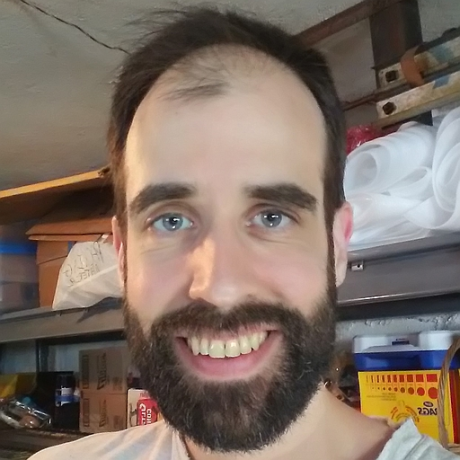The scripts in this project request and refresh a Google OAuth bearer token (OAuth 2.0 access_token) that can be used for Google REST API requests made with the curl tool and other tools that support bearer tokens.
Quick Start
cat > credential.txt << 'EOF'
client_id = REMOVED.apps.googleusercontent.com
client_secret = REMOVED
scope = https://mail.google.com/
EOF
$ ./bearer-new.pl
opening browser url https://accounts.google.com/o/oauth2/v2/auth?client_id=REMOVED.apps.googleusercontent.com&redirect_uri=http%3A%2F%2Flocalhost%3A7777&scope=https%3A%2F%2Fmail.google.com%2F&response_type=code&access_type=offline
(if open fails then copy url from auth-url.txt and paste into browser)
waiting for google to send authorization code to localhost:7777
received authorization code
requesting token data
received token data
updating bearer.cfg and token.json
token data written to bearer.cfg and token.json
$ ./bearer-refresh.pl --quiet && curl -sS -K bearer.cfg https://www.googleapis.com/gmail/v1/users/me/labels/INBOX | jq .messagesUnread
2
Script directory
The script directory is the directory of this README file.
bearer-new.pl
bearer-new.pl is a blocking script used to make the initial request for authorization and token info from Google. The user's web browser is launched for Google's required interactive confirmation. Once confirmed an authorization code generated by Google is sent from the browser to the script by loopback (locahost:7777). The script then uses that code to request new token info from Google.
Google does not allow mobile applications (iOS, Android and Chrome App client types) to use the authorization flow in this script. This script was written and tested for desktop applications ("Desktop App" in cloud).
bearer-refresh.pl
bearer-refresh.pl is a non-interactive script used to refresh token info. Since Google's bearer token is ephemeral it will have to be refreshed before use if it's expired.
Example:
./bearer-refresh.pl --quiet && \
curl -sS -K bearer.cfg https://www.googleapis.com/gmail/... | jq ...
The script also refreshes a bearer token that is close to expiration (default:
5 minutes) but not expired. If multiple instances of the script are running at
the same time then they wait (default: 5 minutes) for an exclusive lock. Run
./bearer-refresh.pl --help for options.
From what I've observed when the token info is refreshed Google responds with a different bearer token. In other words, Google will not extend the expiration of an existing bearer token it just generates a new one.
The token info files token.json and bearer.cfg are updated via file rename, which is usually atomic depending on your OS and underlying file system. On Windows a file cannot be replaced until all the programs (eg curl) close the fopened file handles, so each rename operation is retried for up to 60 seconds. Generally, it should be possible that multiple instances of this script and/or curl are running at the same time.
This script will error if the refresh_token (the token used to refresh the bearer token) has expired. Refresh tokens are not ephemeral and do not have an expiration entry in token.json but can expire in some circumstances. Most notably if your cloud project is in the testing phase (refer to OAuth consent screen menu entry in cloud) Google will expire the refresh_token after 7 days. You would have to request new token info by running bearer-new.pl again.
https://developers.google.com/identity/protocols/oauth2#expiration
shared.pl
shared.pl contains shared variables and functions used by bearer-new.pl and bearer-refresh.pl. There is no reason to run this script directly.
Data directory
The main scripts bearer-new.pl and bearer-refresh.pl accept option
--datadir <path> to set the directory for the data files. The script will
chdir to the directory on startup. The default is the current directory.
auth-url.bat
auth-url.bat is a Windows helper script that may be created by bearer-new.pl to open the Google interactive authorization URL from auth-url.txt in the user's default browser. There is no reason to run this script directly.
auth-url.txt
auth-url.txt contains the Google interactive authorization URL. This file is created by bearer-new.pl and the URL in the file should open in your browser during authorization.
Troubleshooting: If the URL failed to open in your browser you can either copy it from the terminal or this file and paste it into the browser, while bearer-new.pl is running, to continue the authorization process.
bearer.cfg
bearer.cfg contains the bearer token formatted as curl configuration option
--oauth2-bearer <token>.
You can pass it to curl as a configuration file, eg curl -K bearer.cfg, to
use the bearer token with Google's REST API. bearer-new.pl and
bearer-refresh.pl create this file.
Typically before running curl you would run bearer-refresh.pl so that if the bearer token has expired or is about to expire it can be updated first.
credential.txt
credential.txt contains credential information from your Google cloud project. You must create this file and use format key=value. The 3 required keys are client_id, client_secret and scope.
Example:
client_id=[stuff].apps.googleusercontent.com
client_secret=[otherstuff]
scope = https://mail.google.com/
Comments are only allowed on separate lines starting with #. Leading and trailing whitespace around key and value is ignored. Do not URL-encode the values. If there are multiple scopes then use a space delimited set of URLs as the value. The scopes must be from APIs that you have already enabled in your project.
https://developers.google.com/identity/protocols/oauth2/scopes
If you haven't already you'll need to create a project in Google Cloud 'APIs & Services > Select a project > New project', add the desired API (such as Gmail API) in 'Enabled APIs and Services > Enable APIs and Services' and generate a client id/secret in 'Credentials > Create Credentials > OAuth Client ID > Desktop App'. Also, while your project is in the testing phase, you will have to add yourself as an authorized user via 'APIs & Services > OAuth consent screen > Test users > Add users'.
token.json
token.json contains the token information from Google. bearer-new.pl and bearer-refresh.pl create this file.
Example:
{
"access_token": "[stuff]",
"expires_in": 3599,
"expires_in__absolute_utc": 1672514976,
"refresh_token": "[otherstuff]",
"scope": "https://mail.google.com/",
"token_type": "Bearer"
}
-
access_token: The bearer token. Ephemeral. -
expires_in: The lifetime, in seconds, of access_token. -
expires_in__absolute_utc: The absolute UTC expiration time of access_token. This key is not from Google and is added by bearer-new.pl to track the expiration time. It is calculated as expires_in + token request time. -
refresh_token: The token that is used to refresh access_token. -
scope: The approved scopes. This should be the same as the scopes you specified in credential.txt. -
token_type: The type of access_token, which is always bearer. The scripts will error if it is not set to bearer.
token.lock
token.lock is used to handle contention of multiple running scripts. The scripts wait for an exclusive lock on the file so that only one instance can run at one time. bearer-new.pl and bearer-refresh.pl may create this file.
Once created this file is persistent and its existence should not be used as an indicator of whether or not the lock is in use.
TODO
Add a revocation script
I haven't written a revocation script yet, so if you need to revoke token info (lost, stolen etc) you'd have to 'remove access' entirely of the cloud app in your Google account's third-party apps list.
Other
Compatibility
Windows users should not run multiple instances of any script with different emulators or perl interpreters at the same time since they may implement locking differently. For example, cygwin locks differently from mswin and msys perl.
Dependencies
The required dependencies are curl, jq, perl.
License
This software is licensed as described in the file COPYING. It is identical to the license used by the curl project. You may not remove my copyright or the copyright of any contributors under the terms of the license.
Questions
Use GitHub's project discussion to ask questions: https://github.com/jay/curl_google_oauth/discussions
References
- https://console.cloud.google.com/apis/dashboard
- https://console.cloud.google.com/apis/credentials
- https://developers.google.com/identity/protocols/oauth2
- https://developers.google.com/identity/protocols/oauth2/scopes
- https://developers.google.com/identity/protocols/oauth2/native-app
- https://developers.google.com/oauthplayground/
Source
The source can be found on GitHub: https://github.com/jay/curl_google_oauth