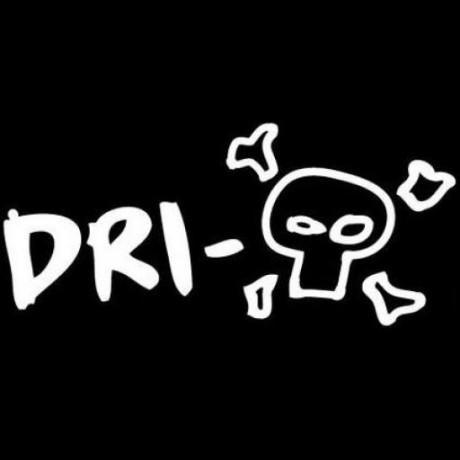Twitter oAuth Search Proxy PHP
About
This app acts as a server proxy for a client-side (JavaScript) application to make AJAX GET requests and receive results in JSONP formatted Twitter Search results without the client-side app handling the oAuth authentication. The oAuth authentication is handled on the server using PHP. Credentials are stored client side in an encrypted cookie. When a user returns to the application and the cookie is found, the app can use the cookie's stored credentials to make authenticated requests to the Twitter Search API.
Requirements
PHP Server
Twitter Account
Twitter Application (consumer keys)
Credits
This twitter oAuth PHP proxy uses the twitteroAuth library from Abraham.
Before starting
Make sure you have a twitter account, have created a Twitter application and have your consumer keys handy.
Place the proxy folder somewhere on the same domain as your application that will be searching Twitter and make note of the URL to this folder. We will refer to this URL as $OAUTH_URL in the rest of the documentation.
Setup Instructions
Configure the config.php file
Set the URL to the callback file contained in the same folder as this file.
Set your twitter application's key and secret key.
Set the name of the cookie you'd like to use to store the user's app credentials.
Set the domain you are setting the cookie on.
Create your own encryption key and initialization vector and setthem
Set the time zone to match your server's location.
How to use
Logging in
To sign in on behalf of a user, your web application should call the $OAUTH_URL/sign_in.php file with a URL parameter named "redirect_uri" and set it the URL that you wish to return to after successfully or unsuccessfully logging in. Make sure that the URL is encoded as a URL parameter.
Successful
On successful login, a user will be redirected to the $OAUTH_URL/callback.php file, which will set the encrypted cookie and send them to the "redirect_uri" that you supplied as a parameter to the sign-in page.
Unsuccessful
On unsuccessful login, a user will just be redirected back to the "redirect_uri" URL specified with error URL parameters set by Twitter.
User Cancelled
If a user cancels sign in, they will be redirected to the "redirect_uri" URL.
Making Search Requests
Once the cookie has been set, the user can successfully make authenticated requests using the $OAUTH_URL/index.php file. This file will look for, unencrypt and read the cookie and try to authenticate with its credentials.
Using the same URL parameters as the Twitter Search API your app will make calls to your proxy $OAUTH_URL/index.php file instead of the Twitter API URL.
Replace: https://api.twitter.com/1.1/search/tweets.json New: http://myapp.com/oauth/index.php
Example request:
$OAUTH_URL/index.php?q=%23wildfire&count=100&result_type=recent&include_entities=false&geocode=38.34380200088966%2C-115.99417955611926%2C500mi
Checking if authenticated
If you make a call to the $OAUTH_URL/index.php file without proper authentication it will return a JSON object with the property "loggedIn" set to false and an array of error objects.
myCallbackFunction({
loggedIn: false
error:[{...}]
});
Your application can see if a user is signed-in by making a request to the $OAUTH_URL/index.php file and seeing if the loggedIn property is set to false. If it is, then you can prompt or direct them to sign-in. If not, then you can freely make requests to the Twitter search API on their behalf.
Changing credentials/deleting cookie
If you would like to force someone to log in while deleting their cookie you can call the $OAUTH_URL/sign_in.php file with the param &force_login=true
This will force them to re-login if they are already logged in allowing them to switch user accounts if necessary.
http://myapp.com/oauth/sign_in.php?redirect_uri=http://myapp.com/app/&force_login=true
You can also call the $OAUTH_URL/index.php file with the URL parameter "d" set to true to delete the cookie without signing in.
http://myapp.com/oauth/index.php?d=true
[](Esri Tags: ArcGIS ArcGIS Online Web Application Social Media Template Public JavaScript PHP Proxy Twitter) [](Esri Language: PHP)