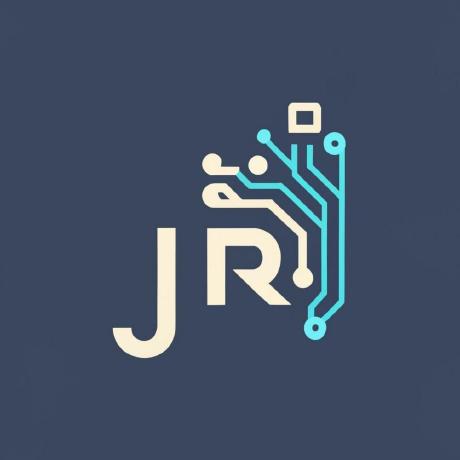
HX711 Library
Table of Contents
About
This library is for the hx711 modul to read weight load. It is build for esp-idf framework and written in C++!
Getting Started
Goal of this project is to provide an easy to use library for the hx711 modul written in C++!
The main featers are:
- Easy to use
- Reading value from hx711 modul in background task
- Create average value from
xsamples to get more accurate results - Remove highest and lowest value to get more accurate results
Installing
ESP-IDF
The library contains a idf_compent.yml file. So you can install it with the esp-idf packagemanager to be aviable in your project.
To integerate it to your project create a file named idf_compent.yml and put following lines in it.
dependencies:
idf: ">=4.4"
hx711:
git: https://github.com/avjui/hx711.git
📁 The file was also aviable in the example folder main dirctory.
After this installation is complete and you can build your project with th hx711 library.
Platformio
To use this library in platformio you can add lib_deps to your configuration file platformio.ini
lib_deps =
git+https://github.com/avjui/hx711
⚠️ Because platformio not regiester the Kconfig by him self you have to add Kconfig with editing CMakeLists.txt, or add the config variables to platfomrio.ini.
- First option is to add following lines to
CMakeLists.txtin the root directory.
get_filename_component(configName "${CMAKE_BINARY_DIR}" NAME)
list(APPEND kconfigs "${CMAKE_SOURCE_DIR}/.pio/libdeps/${configName}/hx711/Kconfig")
- An other option is to add the config to
platformio.ini.
[hx711]
; Build flags for hx711 library
build_flags=
-D CONFIG_HX711_PIN_PDSCK=26 ; clock pin
-D CONFIG_HX711_PIN_PDOUT=25 ; out pin
-D CONFIG_HX711_SCALE=491 ; scale factor
-D CONFIG_HX711_TARETIME=20 ; samples we use for tare
-D CONFIG_HX711_SAMPLES=10 ; samples we use for avarge value
-D CONFIG_HX711_WAIT_TIME=2 ; time to wait when toggle pins
-D CONFIG_HX711_GAIN=1 ; Gain channel A 128=1, 32=3, channel B 64=2
[env:...]
....
build_flags =
${hx711.build_flags}
Usage
Add notes about how to use the system.
#include <hx711.h>
After the we declare it
HX711 load();
Then we can tare the weight scale
load.tare()
Then we can start the background task and read the value
load.startTask();
for(;;)
{
ESP_LOGI("MAIN", "Weight : %.2f g", load.getLoad());
vTaskDelay(2000/portTICK_PERIOD_MS);
}
You can find an example in the example folder
Documentation
For more information you can have a look at the documentation.
Todo
- add function to set scale factor
