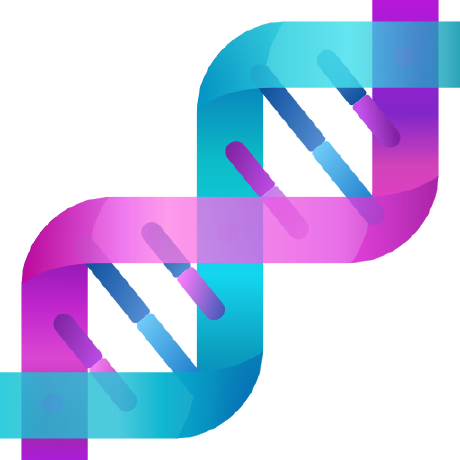
dstack
dstack is an open-source orchestration engine for cost-effectively running AI workloads in the cloud as well as on-premises. Discord: https://discord.gg/u8SmfwPpMd
MPL-2.0 License
Bot releases are visible (Hide)
Published by peterschmidt85 7 months ago
This is a preview of the upcoming 0.17.0 release update, which brings several new features and multiple bug fixes.
New features
- Support running multiple replicas for a service by @Egor-S in https://github.com/dstackai/dstack/pull/986 and https://github.com/dstackai/dstack/pull/1015
- Allow to specify
instance_typevia CLI and profiles by @r4victor in https://github.com/dstackai/dstack/pull/1023 - Allow to specify regions via CLI and profiles by @r4victor in https://github.com/dstackai/dstack/pull/947
- Allow specifying required env variables by @spott in https://github.com/dstackai/dstack/pull/1003
- Allow configuring CA for gateways by @jvstme in https://github.com/dstackai/dstack/pull/1022
- Support Python 3.12 by @peterschmidt85 in https://github.com/dstackai/dstack/pull/1031
Bug-fixes
- The
shm_sizeproperty in resources doesn't take effect by @peterschmidt85 in https://github.com/dstackai/dstack/pull/1007 - Sometimes, runs get stuck at pulling by @TheBits in https://github.com/dstackai/dstack/pull/1035
-
vastaidoesn't show any offers since0.16.0by @iRohith in https://github.com/dstackai/dstack/pull/959 - It's not possible to configure projects other than
mainby @peterschmidt85 in https://github.com/dstackai/dstack/pull/992 - Spot instances don't work on GCP by @peterschmidt85 in https://github.com/dstackai/dstack/pull/996
New contributors
- @iRohith made their first contribution in https://github.com/dstackai/dstack/pull/959
- @Bihan made their first contribution in https://github.com/dstackai/dstack/pull/928
Full changelog: https://github.com/dstackai/dstack/compare/0.16.5...0.17.0rc2
Published by peterschmidt85 7 months ago
Bug-fixes
- Docker pull related issues #1025
Full changelog: https://github.com/dstackai/dstack/compare/0.16.4...0.16.5
Published by peterschmidt85 7 months ago
The 0.16.4 update introduces the cudo backend, which allows running workloads with CUDO Compute, a cloud GPU marketplace.
To configure the cudo backend, you simply need to specify your CUDO Compute project ID and API key:
projects:
- name: main
backends:
- type: cudo
project_id: my-cudo-project
creds:
type: api_key
api_key: 7487240a466624b48de22865589
Once it's done, you can restart the dstack server and use the dstack CLI or API to run workloads.
[!NOTE]
Limitations
- The
dstack gatewayfeature is not yet compatible withcudo, but it is expected to be supported in version0.17.0,
planned for release within a week.- The
cudobackend cannot yet be used with dstack Sky, but it will also be enabled within a week.
Full changelog: https://github.com/dstackai/dstack/compare/0.16.3...0.16.4
Published by peterschmidt85 7 months ago
Bug-fixes
- [Bug] The
shm_sizeproperty inresourcesdoesn't take effect #1006 - [Bug]: It's not possible to configure projects other than main via
~/.dstack/server/config.yml#991 - [Bug] Spot instances don't work on GCP if the username has upper case letters #975
Full changelog: https://github.com/dstackai/dstack/compare/0.16.2...0.16.3
Published by peterschmidt85 8 months ago
Improvements to dstack pool
- Change default idle duration for
dstack pool addto72h#964 - Set the default spot policy in
dstack pool addtoon-demand#962 - Add pool support for
lambda,azure, andtensordock#923 - Allow to pass idle duration and spot policy in
dstack pool add#918 -
dstack rundoes not respect pool-relatedprofiles.ymlparameters #949
Bug-fixes
- Runs submitted via Python API have no termination policy #955
- The
vastaibackend doesn't show any offers since0.16.0#958 - Handle permission error when adding Include to
~/.ssh/config#937 - The SSH tunnel fails because of a messy
~/.ssh/config#933 - The
PATHis overridden when logging via SSH #930 - The SSH tunnel fails with
Too many authentication failures#927
We've also updated our guide on how to add new backends. It's now available here.
New contributors
- @iRohith made their first contribution in https://github.com/dstackai/dstack/pull/959
- @spott made their first contribution in https://github.com/dstackai/dstack/pull/934
- @KevKibe made their first contribution in https://github.com/dstackai/dstack/pull/917
Full Changelog: https://github.com/dstackai/dstack/compare/0.16.0...0.16.1
Published by peterschmidt85 8 months ago
The 0.16.0 release is the next major update, which, in addition to many bug fixes, introduces pools, a major new feature that enables a more efficient way to manage instance lifecycles and reuse instances across runs.
dstack run
Previously, when running a dev environment, task, or service, dstack provisioned an instance in a configured
backend, and upon completion of the run, deleted the instance.
Now, when using the dstack run command, it tries to reuse an instance from a pool. If no ready instance meets the
requirements, dstack automatically provisions a new one and adds it to the pool.
Once the workload finishes, the instance is marked as ready (to run other workloads).
If the instance remains idle for the configured duration, dstack tears it down.
dstack pool
The dstack pool command allows for managing instances within pools.
To manually add an instance to a pool, use dstack pool add:
dstack pool add --gpu 80GB --idle-duration 1d
The dstack pool add command allows specifying resource requirements, along with the spot policy, idle duration, max
price, retry policy, and other policies.
If no idle duration is configured, by default, dstack sets it to 72h.
To override it, use the --idle-duration DURATION argument.
To learn more about pools, refer to the official documentation. To learn more about 0.16.0, refer to the changelog.
What's changed
- Add dstack pool by @TheBits in https://github.com/dstackai/dstack/pull/880
- Pools: fix failed instance status by @Egor-S in https://github.com/dstackai/dstack/pull/889
- Add columns to
dstack pool showby @TheBits in https://github.com/dstackai/dstack/pull/898 - Add submit stop by @TheBits in https://github.com/dstackai/dstack/pull/895
- Add kubernetes logo by @plutov in https://github.com/dstackai/dstack/pull/900
- Handle exceptions from backend.compute().get_offers by @r4victor in https://github.com/dstackai/dstack/pull/904
- Fix process_finished_jobs parsing None job_model.job_provisioning_data by @r4victor in https://github.com/dstackai/dstack/pull/905
- Validate run_name by @r4victor in https://github.com/dstackai/dstack/pull/906
- Filter out private subnets when provisioning in custom aws vpc by @r4victor in https://github.com/dstackai/dstack/pull/909
- Issue 894 rework failed instance status by @TheBits in https://github.com/dstackai/dstack/pull/899
- Handle unexpected exceptions from run_job by @r4victor in https://github.com/dstackai/dstack/pull/911
- Request GPU in docker with --gpus=all by @Egor-S in https://github.com/dstackai/dstack/pull/913
- Issue 918 fix cli argimenuts for dstack pool add by @TheBits in https://github.com/dstackai/dstack/pull/919
- Added router tests for pools by @TheBits in https://github.com/dstackai/dstack/pull/916
- Fix #921 by @TheBits in https://github.com/dstackai/dstack/pull/922
New contributors
- @plutov made their first contribution in https://github.com/dstackai/dstack/pull/900
Full changelog: https://github.com/dstackai/dstack/compare/0.15.1...0.16.0
Published by peterschmidt85 8 months ago
Bug-fixes
- Exclude private subnets when provisioning in AWS #908
- Ollama doesn't detect the GPU (requires
--gpus==allinstead of--runtime=nvidia) #910
Full changelog: https://github.com/dstackai/dstack/compare/0.15.1...0.15.2rc2
Published by peterschmidt85 8 months ago
In addition to a few bug fixes, the latest update brings initial integration with Kubernetes (experimental) and adds the possibility to configure a custom VPC for AWS. Read below for more details.
Kubernetes
With the latest update, it's now possible to configure a Kubernetes backend. In this case, if you run a workload, dstack will provision infrastructure within your Kubernetes cluster. This may work with both self-managed and managed clusters.
Specifying a custom VPC for AWS
If you're using dstack with AWS, it's now possible to configure a vpc_name via ~/.dstack/server/config.yml.
** Learn more about the new features in detail on the changelog page.**
What's changed
- Print total offers count in run plan by @Egor-S in https://github.com/dstackai/dstack/pull/862
- Add OpenAPI reference to the docs by @Egor-S in https://github.com/dstackai/dstack/pull/863
- Fixes #864 by pinning the APScheduler dep to < 4 by @tleyden in https://github.com/dstackai/dstack/pull/867
- Support gateway creation for Kubernetes by @r4victor in https://github.com/dstackai/dstack/pull/870
- Improve
get_latest_runner_buildby @Egor-S in https://github.com/dstackai/dstack/pull/871 - Added ruff by @TheBits in https://github.com/dstackai/dstack/pull/850
- Handle ResourceNotExistsError instead of 404 by @r4victor in https://github.com/dstackai/dstack/pull/875
- Simplify Kubernetes backend config by @r4victor in https://github.com/dstackai/dstack/pull/879
- Add SSH keys to GCP metadata by @Egor-S in https://github.com/dstackai/dstack/pull/881
- Allow to configure VPC for an AWS backend by @r4victor in https://github.com/dstackai/dstack/pull/883
New contributors
- @tleyden made their first contribution in https://github.com/dstackai/dstack/pull/867
Full Changelog: https://github.com/dstackai/dstack/compare/0.15.0...0.15.1
Published by peterschmidt85 8 months ago
What's new in 0.15.0:
Resource configuration
It is now possible to configure resources in the YAML configuration file:
type: dev-environment
python: 3.11
ide: vscode
# (Optional) Configure `gpu`, `memory`, `disk`, etc
resources:
gpu: 24GB
Supported properties include: gpu, cpu, memory, disk, and shm_size.
If you specify memory size, you can either specify an explicit size (e.g. 24GB) or a
range (e.g. 24GB.., or 24GB..80GB, or ..80GB).
The gpu property allows specifying not only memory size but also GPU names
and their quantity. Examples: A100 (one A100), A10G,A100 (either A10G or A100),
A100:80GB (one A100 of 80GB), A100:2 (two A100), 24GB..40GB:2 (two GPUs between 24GB and 40GB), etc.
Authentication in services
Service endpoints now require the Authentication header with "Bearer <dstack token>". This also includes the OpenAI-compatible endpoints.
from openai import OpenAI
client = OpenAI(
base_url="https://gateway.example.com",
api_key="<dstack token>"
)
completion = client.chat.completions.create(
model="mistralai/Mistral-7B-Instruct-v0.1",
messages=[
{"role": "user", "content": "Compose a poem that explains the concept of recursion in programming."}
]
)
print(completion.choices[0].message)
Authentication can be disabled by setting auth to false in the service configuration file.
Model mapping for vLLM
Model mapping (required to enable OpenAI interact) now supports format: openai.
For example, if you run vLLM using the OpenAI mode, it's possible to configure model mapping for it.
type: service
python: "3.11"
env:
- MODEL=NousResearch/Llama-2-7b-chat-hf
commands:
- pip install vllm
- python -m vllm.entrypoints.openai.api_server --model $MODEL --port 8000
port: 8000
resources:
gpu: 24GB
model:
format: openai
type: chat
name: NousResearch/Llama-2-7b-chat-hf
Feedback
In case you have any questions, experience bugs, or need help,
drop us a message on our Discord server or submit it as a
GitHub issue.
Changelog
- Configuration resources & ranges by @Egor-S in https://github.com/dstackai/dstack/pull/844
- Range.str always returns a string by @Egor-S in https://github.com/dstackai/dstack/pull/845
- Add infinity example by @deep-diver in https://github.com/dstackai/dstack/pull/847
- error in documentation: use --url instead of --server by @promsoft in https://github.com/dstackai/dstack/pull/852
- Support authorization on the gateway by @Egor-S in https://github.com/dstackai/dstack/pull/851
- Implement Kubernetes backend by @r4victor in https://github.com/dstackai/dstack/pull/853
- Add gpu support for kubernetes by @r4victor in https://github.com/dstackai/dstack/pull/856
- Resources parse and store by @Egor-S in https://github.com/dstackai/dstack/pull/857
- Use python3.11 in generate-json-schema by @r4victor in https://github.com/dstackai/dstack/pull/859
- Implement OpenAI to OpenAI adapter for gateway by @Egor-S in https://github.com/dstackai/dstack/pull/860
New contributors
- @deep-diver made their first contribution in https://github.com/dstackai/dstack/pull/847
- @promsoft made their first contribution in https://github.com/dstackai/dstack/pull/852
Full Changelog: https://github.com/dstackai/dstack/compare/0.14.0...0.15.0
Published by peterschmidt85 9 months ago
With the upcoming dstack 0.14.0, we are extending the service configuration in dstack to enable you to optionally map your custom LLM to an OpenAI-compatible endpoint.
To try the preview of this new upcoming feature, make sure to install 0.14.0rc1 and restart your server.
pip install "dstack[all]==0.14.0rc1"
Note: In order to use the new feature, it's important to delete your existing gateway (if any) using dstack gateway delete and then create it again with dstack gateway create.
To learn more about how the new mapping works, read our blog post on it.
What's changed
- Make gateway active by @Egor-S in https://github.com/dstackai/dstack/pull/829
- Implement OpenAI streaming for TGI by @Egor-S in https://github.com/dstackai/dstack/pull/833
- Make get_latest_runner_build robuster for editable installs by @Egor-S in https://github.com/dstackai/dstack/pull/834
- Fix descending logs by @r4victor in https://github.com/dstackai/dstack/pull/839
- Reraise Jinja2 TemplateError by @Egor-S in https://github.com/dstackai/dstack/pull/840
Full Changelog: https://github.com/dstackai/dstack/compare/0.13.1...0.14.0rc1
Published by peterschmidt85 9 months ago
dstack 0.13.1 is a minor update that introduces a couple of important fixes.
Mounting repos via Python API
If you submit a task or a service via the Python API, you can now specify the repo with the Client.runs.submit method.
This argument accepts an instance of dstack.api.LocalRepo (which allows you to mount additional files to the run from a local folder), dstack.api.RemoteRepo (which allows you to mount additional files to the run from a remote Git repo), or dstack.api.VirtualRepo (which allows you to mount additional files to the run programmatically).
Here's an example:
repo=RemoteRepo.from_url(
repo_url="https://github.com/dstackai/dstack-examples",
repo_branch="main"
)
client.repos.init(repo)
run = client.runs.submit(
configuration=...,
repo=repo,
)
This allows you to access the additional files in your run from the mounted repo.
More examples are now available in the API documentation.
Note that the Python API is just one possible way to manage runs. Another one is the CLI. When using the CLI, it automatically mounts the repo in the current folder.
Bug-fixes
Among other improvements, the update addresses the issue that previously prevented the ability to pass custom arguments to the run using ${{ run.args }} in the YAML configuration.
Here's an example:
type: task
python: "3.11" # (Optional) If not specified, your local version is used
commands:
- pip install -r requirements.txt
- python train.py ${{ run.args }}
``
Now, you can pass custom arguments to the run via `dstack run`:
```shell
dstack run . -f train.dstack.yml --gpu A100 --train_batch_size=1 --num_train_epochs=100
In this case --train_batch_size=1 --num_train_epochs=100 will be passed to python train.py.
Contribution guide
Last but not least, we've extended our contribution guide with a new wiki page that guides you through the steps of adding a custom backend. This can be helpful if you decide to extend dstack with support for a custom backend (cloud provider).
Feel free to check out this new wiki page and share your feedback. As always, if you need help with adding custom backend support, you can always ask for assistance from our team.
Feedback
To try out the update, run the following command:
pip install "dstack[all]==0.13.1"
After that, make sure to restart the server.
As always, you're very welcome to join our Discord server with any questions and feedback!
Stay tuned for more news to be announced soon regarding the next major release.
Published by peterschmidt85 10 months ago
The dstack 0.13.0 update introduces several new features and includes a new guide on deploying Mixtral 8x7B.
Configurable disk size
Previously, dstack set the disk size to 100GB regardless of the cloud provider. Now, to accommodate larger language
models and datasets, dstack enables setting a custom disk size using --disk in dstack run or via the disk
property in .dstack/profiles.yml.
Default Docker image
With dstack, whether you're using dev environments, tasks, or services, you can opt for a custom Docker image (for
self-installed dependencies) or stick with the default Docker image (dstack pre-installs CUDA drivers, Conda, Python,
etc.).
We've upgraded the default Docker image's CUDA drivers to 12.1 (for better compatibility with modern libraries).
Mixtral 8x7B
Lastly, and most importantly, we've added a guide on deploying Mixtral 8x7B as a service. This guide allows you to effortlessly deploy a Mixtral endpoint on any cloud platform of your preference.
Feedback and support
That's all! Feel free to try out the update and the new guide, and share your feedback with us.
For updates or assistance, join our Discord.
--
For more details about the update, read our official blog.
Published by peterschmidt85 10 months ago
This is a release candidate for the upcoming dstack 0.13.0 update.
The major changes in this release include:
- Support for DataCrunch cloud GPU provider.
- The default Docker image has been updated to CUDA 12.1. Note, that the base Docker image has the essential CUDA drivers but doesn't include the compiler (
nvcc). If you'd like to install the compiler, useconda install cuda, it will automatically installnvccamong other utilities. This can be important if you're using a training or serving framework that requires building a custom CUDA kernel. - It's now possible to configure the size of the disk. Previously, it has been always set to
100GB. Use--diskwithdstack run(e.g.--disk 200GB), or specifydiskunderresourcesin.dstack/profiles.yml. - Finally, since now the minor version of CLI has to match the minor version of the server. This is checked to avoid back incompatibility issues.
All of these changes can be already tried with dstack 0.13.0rc1. Here's how to install the release candidate:
pip install "dstack[all]==0.13.0rc1"
And don't forget to restart the server!
As always, for questions and assistance, visit our Discord server.
Published by peterschmidt85 11 months ago
This update focuses on bug fixes and stability improvements:
- Resolves issues related to TensorDock.
- Enhances error handling. Previously, server errors were only visible when the debug log level was set. Now, errors appear regardless of the log level.
- The
dstack.FineTuningTaskfailed because of a missing file - Lastly, if you're using dstack Cloud, ensure you update to this version for compatibility.
Go ahead, and update the CLI:
pip install "dstack[all]" -U
And don't forget to restart the server!
As always, for questions and assistance, visit our Discord server.
Published by peterschmidt85 11 months ago
With dstack 0.12.3, you can now use dstack with Vast.ai, a marketplace providing GPUs from independent hosts at notably lower prices.
Configuring Vast.ai is very easy. Log into your Vast AI account, click Account in the sidebar, and copy your
API Key.
Then, go ahead and configure the backend via ~/.dstack/server/config.yml:
projects:
- name: main
backends:
- type: vastai
creds:
type: api_key
api_key: d75789f22f1908e0527c78a283b523dd73051c8c7d05456516fc91e9d4efd8c5
Now you can restart the server and proceed to using the CLI or API for running development environments, tasks, and services.
$ dstack run --gpu 24GB --backend vastai --max-price 0.4
# REGION INSTANCE RESOURCES PRICE
1 pl-greaterpoland 6244171 16xCPU, 32GB, 1xRTX3090 (24GB) $0.18478
2 ee-harjumaa 6648481 16xCPU, 64GB, 1xA5000 (24GB) $0.29583
3 pl-greaterpoland 6244172 32xCPU, 64GB, 2XRTX3090 (24GB) $0.36678
Continue? [y/n]:
Questions and requests for help are very much welcome in our Discord server.
Published by peterschmidt85 11 months ago
The upcoming dstack 0.12.3 release introduces two major new features:
- A fine-grained API for deploying text generation models
- Integration with Vast.ai, a cost-effective GPU marketplace
Try these features with 0.12.3rc2, the release candidate.
Text generation
The fine-grained API enables deploying a text generation model with a single call:
from dstack.api import Client, GPU, CompletionService, Resources
client = Client.from_config()
# Pass a model and quantization params
service = CompletionService(
model_name="TheBloke/CodeLlama-34B-GPTQ",
quantize="gptq"
)
# Deploy the model as a public endpoint
run = client.runs.submit(
run_name = "CodeLlama-34B-GPTQ", # If not set, assigned randomly
configuration=service,
resources=Resources(gpu=GPU(memory="24GB"))
)
Once deployed, the model's endpoint is accessible at https://<run-name>.<domain-name>, supporting features like streaming, continuous batching, and tensor parallelism.
Integration with LangChain is on the way.
Vast.ai integration
Another major change is the integration with Vast.ai, a cost-effective GPU marketplace provider. If cost is an important factor, Vast.ai may be a perfect choice, especially for dev environments and tasks.
dstack run . --gpu 24GB --backend vastai
Configuration .dstack.yml
Project main
User admin
Min resources 1xGPU (24GB)
Max price -
Max duration 6h
Spot policy on-demand
Retry policy no
# BACKEND REGION INSTANCE RESOURCES SPOT PRICE
1 vastai vn-hochiminh 7326430 12xCPU, 128GB, 1xRTX4090 (24GB) no $0.41983
2 vastai es-seville 7058202 12xCPU, 64GB, 1xRTX4090 (24GB) no $0.50944
3 vastai tw-newtaipei 7371375 128xCPU, 193GB, 4xRTX4090 (24GB) no $1.95472
...
Continue? [y/n]:
To use Vast.ai, simply configure the corresponding backend in ~/.dstack/server/config.yml. See example.
Feedback
Something doesn't work, or do you have a question? Write to us via Discord.
What's changed
- Allow for server extension by @r4victor in https://github.com/dstackai/dstack/pull/752
- Integrate Sentry by @r4victor in https://github.com/dstackai/dstack/pull/754
- Fixing mkdocs issues related to adding a custom layout by @peterschmidt85 in https://github.com/dstackai/dstack/pull/758
- TensorDock improvements by @Egor-S in https://github.com/dstackai/dstack/pull/755
- Allow to store backend-specific data by @r4victor in https://github.com/dstackai/dstack/pull/761
- Add VastAI backend by @Egor-S in https://github.com/dstackai/dstack/pull/760
- Support storing code diffs on s3 by @r4victor in https://github.com/dstackai/dstack/pull/764
- Fix 500 server error on creating users with existing usernames by @r4victor in https://github.com/dstackai/dstack/pull/766
- Add Nebius backend by @Egor-S in https://github.com/dstackai/dstack/pull/770
- Use args in Vast AI by @Egor-S in https://github.com/dstackai/dstack/pull/771
- Add the pricing page for the GPU cloud by @peterschmidt85 in https://github.com/dstackai/dstack/pull/773
- Pass
backend_datatocompute.terminate_instanceby @Egor-S in https://github.com/dstackai/dstack/pull/775 - Fix unique blob_hash constraint by @r4victor in https://github.com/dstackai/dstack/pull/777
- Add user emails by @r4victor in https://github.com/dstackai/dstack/pull/780
- Preserve offers order during the merge by @Egor-S in https://github.com/dstackai/dstack/pull/782
Full Changelog: https://github.com/dstackai/dstack/compare/0.12.2...0.12.3rc2
Published by peterschmidt85 12 months ago
With dstack 0.12.2, you can now access TensorDock's cloud GPUs, leveraging their highly competitive pricing.
Configuring your TensorDock account with dstack is very easy. Simply generate an authorization key in your TensorDock
API settings and set it up in ~/.dstack/server/config.yml:
projects:
- name: main
backends:
- type: tensordock
creds:
type: api_key
api_key: 248e621d-9317-7494-dc1557fa5825b-98b
api_token: FyBI3YbnFEYXdth2xqYRnQI7hiusssBC
Now you can restart the server and proceed to using the CLI or API for running development environments, tasks, and services.
dstack run . -f .dstack.yml --gpu 40GB
Min resources 1xGPU (40GB)
Max price -
Max duration 6h
Retry policy no
# REGION INSTANCE RESOURCES SPOT PRICE
1 unitedstates ef483076 10xCPU, 80GB, 1xA6000 (48GB) no $0.6235
2 canada 0ca177e7 10xCPU, 80GB, 1xA6000 (48GB) no $0.6435
3 canada 45d0cabd 10xCPU, 80GB, 1xA6000 (48GB) no $0.6435
...
Continue? [y/n]:
Questions and requests for help are very much welcome in our Discord server.
Published by peterschmidt85 12 months ago
Exciting news! In the upcoming v0.12.2 release, we are adding support for TensorDock, which enables the use of cloud GPUs at a very low cost.
To give it a try, install the 0.12.2rc1 preview build and configure the tensordock backend following the updated docs.
Published by peterschmidt85 12 months ago
Version 0.12.1 introduces the API for fine-tuning LLMs with just a single line of code.
This API takes the name of the model and dataset from the Hugging Face hub, along with training parameters and your Hugging Face API key. It fine-tunes the model using the SFT method. Once the fine-tuning is complete, the model is pushed to the Hugging Face hub.
Learn more about the new API at dstack.ai/docs/guides/fine-tuning/.
Published by peterschmidt85 12 months ago
Version 0.12.1, planned for later this week, introduces the fine-grained API for fine-tuning LLMs with just a single line of code.
This API takes the name of the model and dataset from the Hugging Face hub, along with training parameters and your Hugging Face API key. It fine-tunes the model using the SFT method. Once the fine-tuning is complete, the model is pushed to the Hugging Face hub.
To try out the new API now, feel free to use the 0.12.1rc1 release candidate build.
Learn more about the new API at dstack.ai/docs/guides/fine-tuning/.

