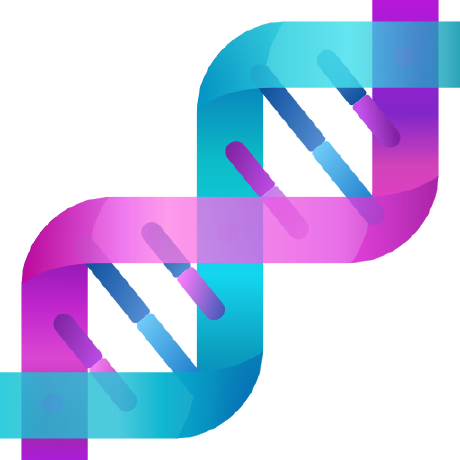
dstack
dstack is an open-source orchestration engine for cost-effectively running AI workloads in the cloud as well as on-premises. Discord: https://discord.gg/u8SmfwPpMd
MPL-2.0 License
Bot releases are visible (Hide)
Published by peterschmidt85 over 1 year ago
The dstack 0.2.1 release introduces several significant improvements:
Private Docker registry
The docker provider now supports passing credentials to use Docker images from private registries.
Here's an example:
workflows:
- name: private-registry
provider: docker
image: ghcr.io/my-organization/top-secret-image:v1
registry_auth:
username: ${{ secrets.GHCR_USER }}
password: ${{ secrets.GHCR_TOKEN }}
Note
To avoid storing credentials in plain text, it is recommended to add them as secrets.
Custom Docker entrypoint
Previously, the docker provider always used bash as the entrypoint for running provided commands. With this update, the default shell has been changed to sh, which is more commonly used. Also, it is now possible to override the entrypoint by using the entrypoint property in the YAML file.
Background processes
The bash and docker providers can now run background processes. This can be achieved in the same way as in a regular shell, by adding & to the end of the command.
Here's an example:
workflows:
- name: train-with-tensorboard
provider: bash
ports: 1
commands:
- pip install torchvision pytorch-lightning tensorboard
- tensorboard --port $PORT_0 --host 0.0.0.0 --logdir lightning_logs &
- python train.py
artifacts:
- path: lightning_logs
In this example, the tensorboard application runs in the background, allowing for browsing of training script logs while the script is still in progress.
Try it now
To install the latest version of dstack, simply run the following command
pip install dstack --upgrade
Should you have any feedback, whether it be regarding an issue with the functionality or a question, please share it in our Slack chat or report it as a GitHub issue.
Published by peterschmidt85 over 1 year ago
With the release of version 0.2 of dstack, configuring a GCP as a remote is now possible. All the features that were previously available for AWS except real-time artifacts are now available for GCP as well.
To use GCP with dstack, you will require a service account.
For more details on how to configure GCP, refer to the documentation.
Once you have created a service account, proceed to execute the dstack config command. After that, you're good to go! Use the --remote flag with the dstack run command to execute workflows in GCP, and dstack will automatically create and destroy cloud instances based on resource requirements, including cost strategies like using spot instances.
How to install the update
To install the update, run the following command:
pip install dstack --upgrade
Join our Slack
Have a question, need help, or just want to stay updated? Make sure to join our Slack chat.
Published by peterschmidt85 over 1 year ago
The dstack 0.1.2 release brings a fix to the following bug:
- Secrets are not passed to local workflow #220
To install the update, run the following command
pip install dstack --upgrade
Should you have any feedback, whether it be regarding an issue with the functionality or a question, please share it in our Slack chat or report it as a GitHub issue.
Published by peterschmidt85 over 1 year ago
The dstack 0.1.1 release brings a number of important bug fixes:
- Run failed if the user is using an RSA key for SSH #197
- Run logs arrive corrupted #185
- The
dstack lscommand fails on macOS and Windows #189 - Allow creating local tags by uploading local files via
dstack tags add#173
Try it now
To install the latest version of dstack, simply run the following command
pip install dstack --upgrade
Should you have any feedback, whether it be regarding an issue with the functionality or a question, please share it in our Slack chat or report it as a GitHub issue.
Published by peterschmidt85 over 1 year ago
Local and remote backends
Previously, dstack required a cloud account for use, even when running workflows locally, as the artifacts would automatically be pushed to cloud storage. The new update resolves this by introducing two distinct backends: local and remote.
By default, all workflows now run locally. If you prefer to run a workflow in the cloud, simply add the --remote flag:
dstack run train-mnist --remote
RUN WORKFLOW SUBMITTED STATUS TAG BACKENDS
chicken-0 mnist-data now Submitted aws
Provisioning... It may take up to a minute. ✓
To interrupt, press Ctrl+C.
When a workflow is run locally, the resulting artifacts are also stored locally.
A cloud account is no longer mandatory to use dstack locally.
Pushing and pulling artifacts
Reusing output artifacts across workflows is a core feature of dstack.
The latest update allows for local workflows to reuse the output artifacts of other local workflows, and for remote workflows to reuse the output artifacts of other remote workflows.
To reuse the output artifacts of a remote workflow locally, use the dstack pull command to retrieve the remote run locally.
dstack pull --help
usage: dstack pull [-h] (RUN | :TAG)
positional arguments:
(RUN | :TAG) A name of a run or a tag
To reuse the output artifacts of local workflows in the cloud, use the dstack push command to upload the local run to the configured cloud.
Other changes
Below is a list of other notable changes:
- The
dstack artifacts listcommand was renamed todstack ls - The
dstack artifacts downloadcommand was discontinued and replaced withdstack pull - The
before_runproperty in YAML was renamed tosetup
The changes have been incorporated into the updated documentation and examples.
Try it now
To install the latest version of dstack, simply run the following command
pip install dstack --upgrade
Should you have any feedback, whether it be regarding an issue with the functionality or a question, please share it in our Slack chat or report it as a GitHub issue.
Meanwhile, stay tuned, everyone! We're hard at work on some really cool things that we'll be sharing with you soon.
Published by peterschmidt85 over 1 year ago
dstack 0.1 RC1 is a preview of the new upcoming major release.
In this release, we've entirely reworked how workflows run locally and remotely.
TL;DR:
- You don't need AWS to use dstack anymore. By default, all workflows run locally. To run in AWS, you need to tell it explicitly.
- Running workflows locally is a lot easier now. The output artifacts of local workflows stay locally (unless you'll decide to push them to AWS explicitly).
- Local and remote runs do not interfere anymore.
Here's a more detailed changelog:
- By default, now all workflows run locally. The flag
--localin the dstack run CLI command (as well as the propertylocal: truein the YAML) is dropped. -
dstack configis not required anymore. If you want to try dstack, and for example run workflows only locally, you can use dstack without AWS at all. - If you configured AWS via
dstack configand want to run a workflow there, you need to use the--remoteflag in the dstack run CLI command (or the propertyremote: truein the YAML). - If you run a workflow locally, its output artifacts stay locally and are not uploaded to AWS. If you want to push the output artifacts of a local run to AWS (e.g. to reuse it from another workflow that you run in AWS), you can use the dstack
push command(followed by the name of the run). - If you run a workflow remotely (in AWS) but would like to reuse its output artifacts locally, you would need to use the dstack
pull command(followed by the name of the run). This command will download the artifacts of a remote run to local storage (~/.dstack/artifacts). - The command
dstack artifacts listwas renamed todstack ls. - The command
dstack artifacts downloadwas replaced withdstack pull - The
before_runproperty in YAML was renamed tosetup
While these changes may theoretically sound not as major, they actually are. They make local and remote runs a lot more convenient from the user experience point of view, and also prepare dstack for the upcoming even more significant changes (which we’ll write about pretty soon).
How to install the preview:
pip install dstack --upgrade --pre
Note
The documentation has not been updated yet and doesn't reflect the listed changes. The docs will be updated right after the release will go public (within less than a week).
Published by peterschmidt85 almost 2 years ago
dstack 0.0.14 is a minor update that brings several improvements.
Features
- Allow defining workflows in separate YAML files inside the
.dstack/workflowsdirectory #133 - Allow parametrizing workflows and passing workflow arguments via
dstack run#132 - Use more granular AWS cost allocation tags for AWS billing reports #113
Bugfixes
- Pre-select the AWS region configured for the selected AWS profile in dstack config #128
- Fixed the problem of not-working secrets (the issue was introduced in
0.0.13)
Examples
Last but not least, thanks to #133, we've done a massive refactoring of the dstack-examples repository.
- We've added there the source code of the Examples.
- The source code of the Quickstart was refactored: workflows were moved to a separate YAML file, and the source files were moved to a separate folder.
- The documentation was updated to reflect the changes above.
Published by peterschmidt85 almost 2 years ago
dstack 0.0.13 is a minor update that fixes two important bugs:
- Allow workflow containers to execute files from artifacts #124
- Artifacts are uploaded incorrectly on Windows using
dstack tags create -a PATH#121
Published by peterschmidt85 almost 2 years ago
The dstack 0.0.12 update is here. Inside, you'll find several major new features and a couple of important bug-fixes.
GitLab, GitHub Enterprise, and other Git repos
Now you can use dstack with GitLab, GitHub Enterprise, and any other Git repos (regardless of where they are hosted).
Just make sure the hostname of the repo is accessible from AWS (be it the default VPN or any other selected one).
Built-in Conda-Forge and Miniforge support
All built-in providers now come with Miniforge pre-installed.
Now you can use all the benefits Conda provides without worrying about the license.
Moreover, you can use conda env create and conda activate within your workflows to create custom Conda environments, save them as artifacts, and reuse them from other workflows.
Here's an example of two workflows, where one creates an environment, and another one reuses it:
workflows:
- name: setup-conda
help: Prepares an environment
provider: bash
commands:
- conda env create --file environment.yml
artifacts:
- path: /opt/conda/envs/myenv
- name: use-conda
provider: bash
deps:
- workflow: setup-conda
commands:
- conda activate myenv
If your environment is sophisticated and has a lot of dependencies, downloading it as an artifact will be a lot faster than preparing in inside the workflow.
Colourful and interactive output
The workflow output is now fully interactive and colorful.
Multiple users
The dstack ps command, for every run, now shows who submitted it.
dstack ps -a
RUN WORKFLOW SUBMITTED OWNER STATUS TAG
cuddly-dragonfly-1 code 6 days ago olgenn Aborted
terrible-bear-1 bash 6 days ago peterschmidt85 Stopped
mighty-chicken-1 download yesterday ivan-bokov Done mnist_data
bitter-zebra-1 train yesterday peterschmidt85 Aborted
This feature will be helpful if multiple users are working on the same repo together.
Bugfixes
The full changelog, including bugfixes, can be found here.
Feedback
In case you have feedback, if either something doesn't work as expected, or you have a question, please share it in our Slack chat, or report as a GitHub issue.
Published by peterschmidt85 almost 2 years ago
The dstack 0.0.11 update brings support for local workflows.
Run locally
If you want, now you can run workflows on your local machine instead of the cloud. This is helpful if you want to quickly test something locally before spinning resources in the cloud.
Here's an example of how to define such a workflow:
workflows:
- name: hello
provider: bash
commands:
- echo "Hello world"
resources:
local: true
Alternatively, you can use the -l (or --local) argument with the dstack run command:
dstack run hello -l
This will run the hello workflow locally.
Note
Running workflows locally requires Docker or NVIDIA Docker to be installed locally.
Last but not least, the update brings updates to the documentation. For example, we've added the list of AWS permissions that the dstack requires.
Published by peterschmidt85 about 2 years ago
dstack 0.0.9 is a minor update that brings the following improvements to the dstack config command:
- It allows interactively choosing an AWS profile (from the list of locally configured profiles).
- It allows interactively choosing an AWS region (from the list of supported regions).
- It allows interactively choosing an EC2 subnet. (from the list of available subnets in the chosen region).
Besides that, we've added support for the Singapore region (ap-southeast-1).
Finally, the source code has the runner's code.
Published by peterschmidt85 about 2 years ago
dstack 0.0.8 is a bugfix update that brings the following improvements:
- Support for interactive outputs in
dstack run(e.g.tqdmand alike) - Now it's possible to create a tag right with the
dstack runcommand (via-t TAGargument) - Fixed the issue causing artifact files (from
deps) to be downloaded in a broken state (#99) - Significantly improved performance of the
dstack pscommand
Published by peterschmidt85 about 2 years ago
dstack 0.0.7 is the first public beta release of the dstack CLI.

