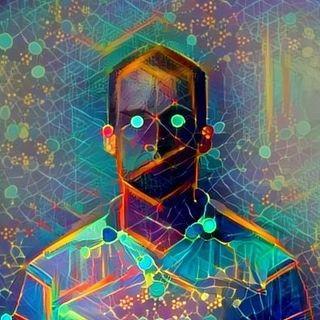
html-screenshot-py
Take fullpage screenshots for a batch of URLs with this easy CLI tool
MIT License
Stars
2
HTML Screenshot PY 🌐 🖼 🐍
Take fullpage screenshots for a batch of URLs with this easy CLI tool
About
An easy Python CLI tool. Provide it a batch of one or more URLs as webpages to scrape. Whether for your own sites or by someone else.
Formats
It uses two approaches, depending on the format:
- HTML pages - The tool will go through each to load the page, take a screenshot of the entire page and save it a PNG file. Using selenium.
- Binary data - For files with a PDF or image extension, the file will be downloaded directly (for speed and reliability) instead of trying to take a screenshot (which could be massive for PDFs with many pages). Using requests.
Use-cases
When you should use this tool.
- Archive - Save a once-off copy of an article or a page design that inspires you, before it moves or disappears from the internet. Add as many URLS you like and download all of them.
- Software development - Create visual snapshots of a page on your website to track improvements and fixes over time. Or watch how a competitor's website changes.
Sample usage
For one webpage:
$ python -m htmlscreenshot.scrape 'https://example.com'
For multiple pages:
$ python -m htmlscreenshot ~/path/to/urls.txt
Then find your screenshots as PNGs in the project's output directory.
Documentation
License
Released under MIT by @MichaelCurrin.





