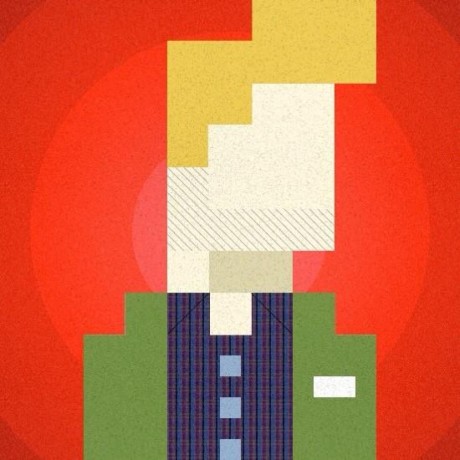
Ecosystems:
Python
Pushbullet Python Library
A Python library (and super simple command line app) for Pushbullet_.
.. image:: https://readthedocs.org/projects/pushbulletpythonlibrary/badge/?version=latest :target: https://readthedocs.org/projects/pushbulletpythonlibrary/?badge=latest :alt: Documentation Status
.. image:: https://travis-ci.org/myles/pushbullet.svg :target: https://travis-ci.org/myles/pushbullet :alt: Build Status
.. image:: https://coveralls.io/repos/myles/pushbullet/badge.png :target: https://coveralls.io/r/myles/pushbullet :alt: Coverage Status
.. _Pushbullet: https://pushbullet.com/
Library Usage
.. code-block:: python
>>> from pushbullet.pushbullet import Pushbullet
>>> pb = Pushbullet(api_key='replace-with-your-api-key')
>>>
List devices:
.. code-block:: python
>>> pb.list_devices()
{u'shared_devices': [], u'devices': []}
>>>
Send a note:
.. code-block:: python
>>> pb.bullet_note(device_idn, title="Hello, World!", body="This is an example note.")
{}
>>>
Command Line Usage
.. code-block:: shell-session
$ pushbullet --help
pushbullet -h
usage: pushbullet [-h] -a API_KEY [-d DEVICE]
[-t {note,link,address,list,file}] [-n TITLE] [-b BODY]
[-i ITEMS] [-f FILE] [-l]
optional arguments:
-h, --help show this help message and exit
-a API_KEY, --apikey API_KEY
What is your Pushbullet API key?
-d DEVICE, --device DEVICE
What device do you want to send the bullet to?
-t {note,link,address,list,file}, --type {note,link,address,list,file}
What type of bullet do you want to send?
-n TITLE, --name TITLE, --title TITLE
The title/name of the note, link, address, or list.
-b BODY, --body BODY, --address BODY
The body, address of the note or additional data for a file.
-u URL, --url URL
The referenced url of the link.
-i ITEMS, --items ITEMS
The items in a list.
-f FILE, --file FILE The file to push.
-l, --list-devices Get a list of devices.
Package Rankings
Top 23.57% on Pypi.org