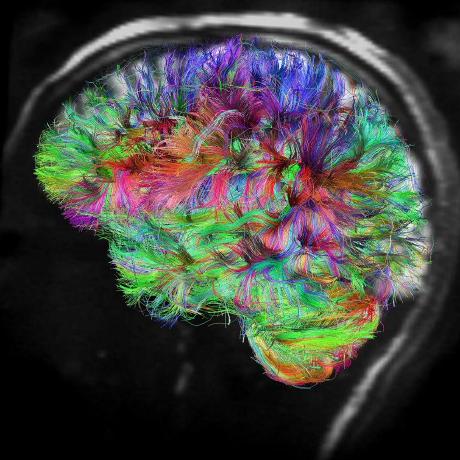
ssh-failed-attempts
Tool to detect and analyze failed SSH attempts.
Stars
5
Ecosystems:
Python
Detect SSH failed attempts
Curious to know who is trying to get into your server via SSH?
Log in your Linux server, run this command in your terminal or clone this repository and execute the python file.
wget https://raw.githubusercontent.com/philipperemy/ssh-failed-attempts/master/ssh.py && clear && python3 ssh.py
If your server receives a lot of attacks, you might consider to ban those IPs automatically. More info fail2ban.
Here is an example of output:
*******************************
** SSH ATTACKS COUNTER TOOL **
*******************************
Found 5 log files. It might take up to 1 minute to complete...
- /var/log/auth.log.2.gz
- /var/log/auth.log.4.gz
- /var/log/auth.log.1
- /var/log/auth.log
- /var/log/auth.log.3.gz
------- Attackers IPs and their username guesses (most common) -------
117.1.206.233, root : 9,869
117.1.206.233, mail : 9,865
150.107.188.120, root : 5,876
218.92.0.189, root : 5,406
218.92.0.195, root : 4,869
TOTAL : 183,549
------- Attackers IPs (most common) -------
117.1.206.233 : 19,734
150.107.188.120 : 5,876
218.92.0.189 : 5,406
218.92.0.195 : 4,869
218.92.0.200 : 4,600
TOTAL : 183,549
------- Attackers username guesses (most common) -------
root : 172,993
mail : 9,895
backup : 217
nobody : 78
sys : 54
TOTAL : 183,549
Dumped result to ssh-result/ip_user.json.
Dumped result to ssh-result/ip.json.
Dumped result to ssh-result/user.json.
More output can be generated by specifying the number of lines to display n:
python3 ssh.py n # default n = 20 lines.